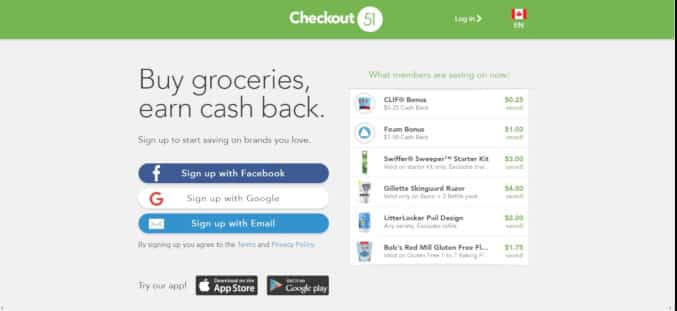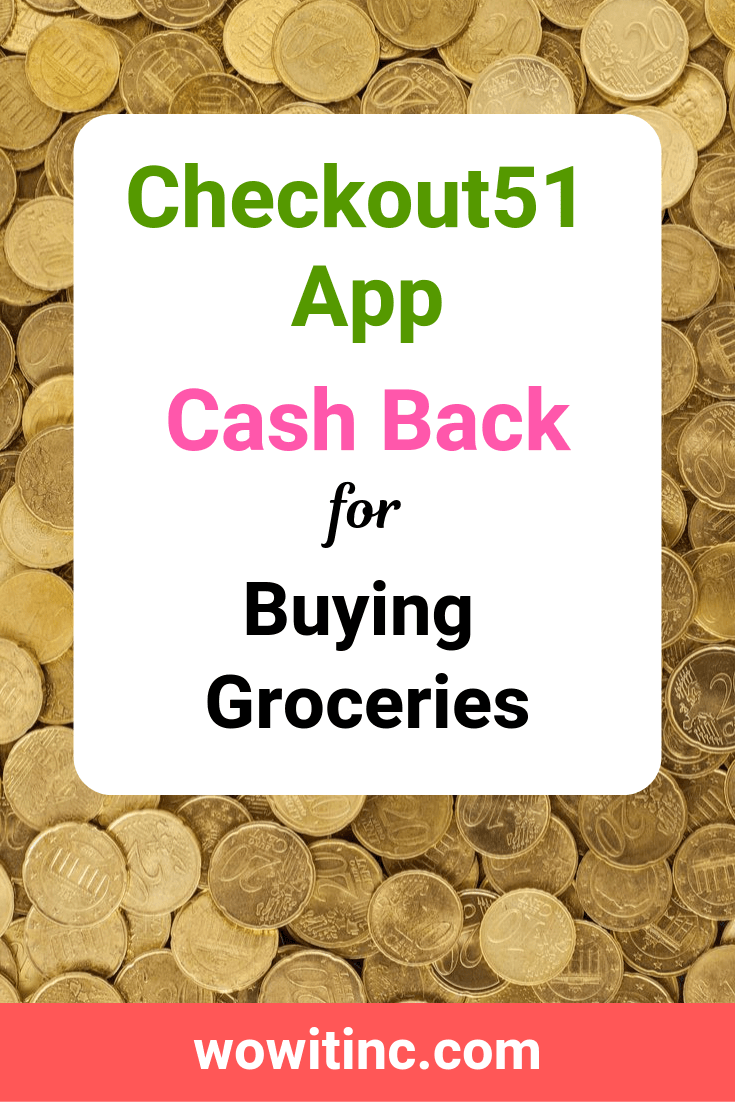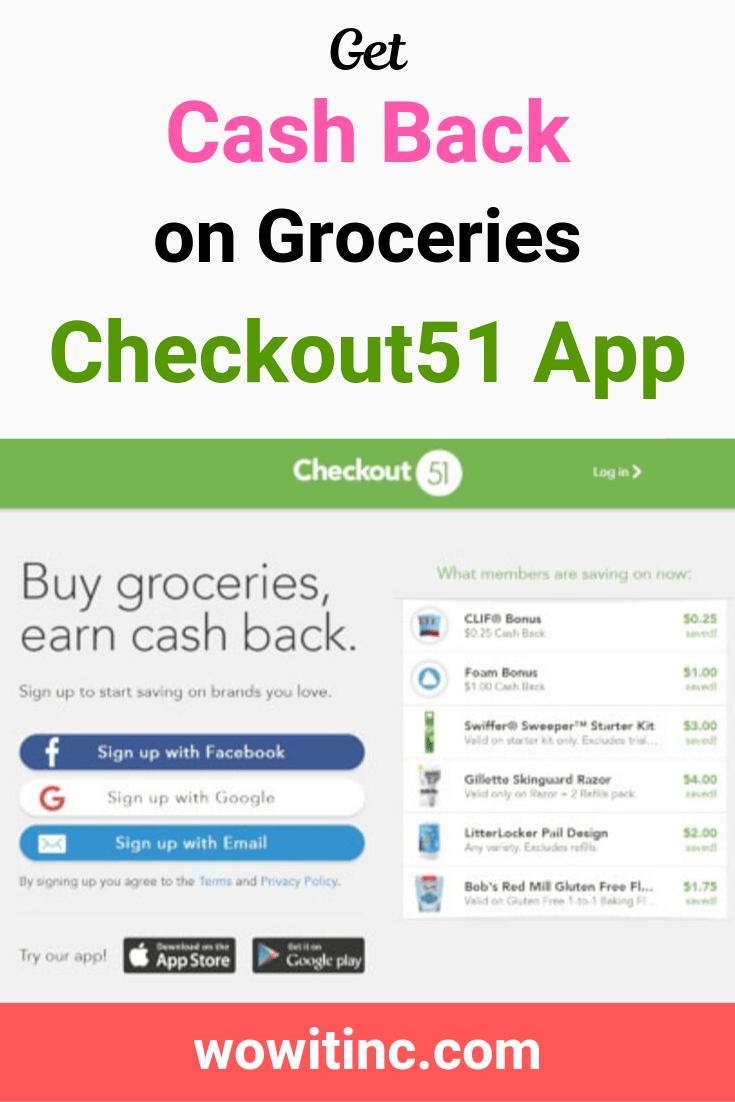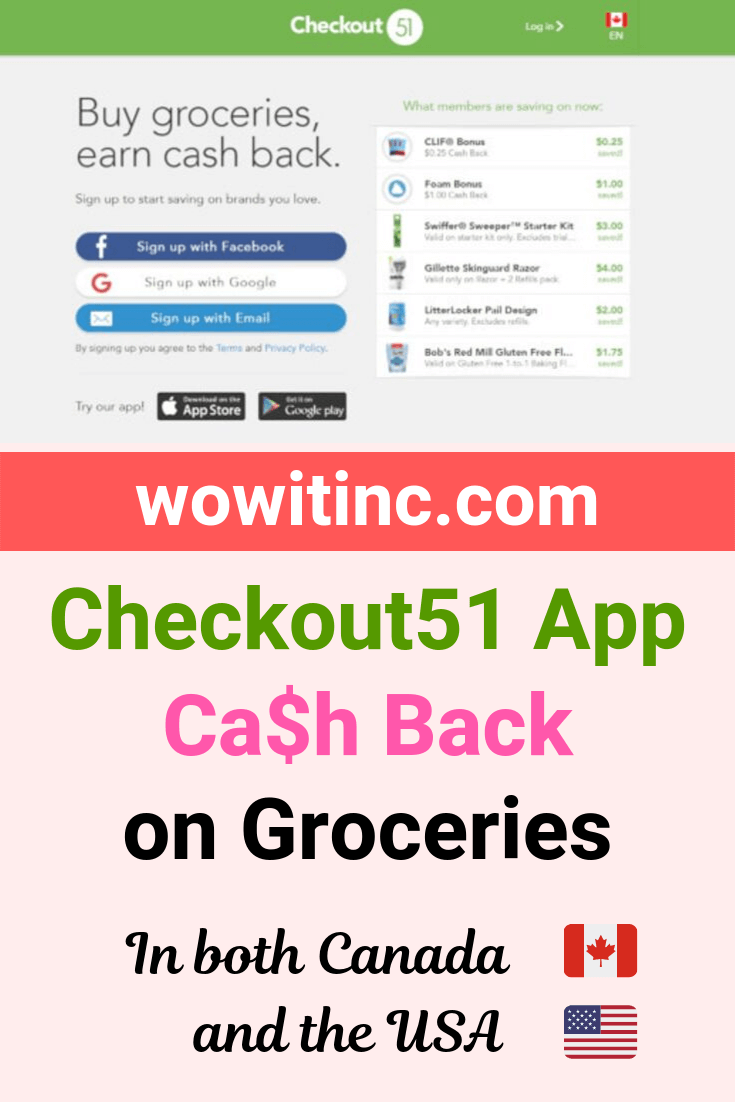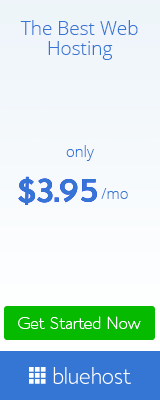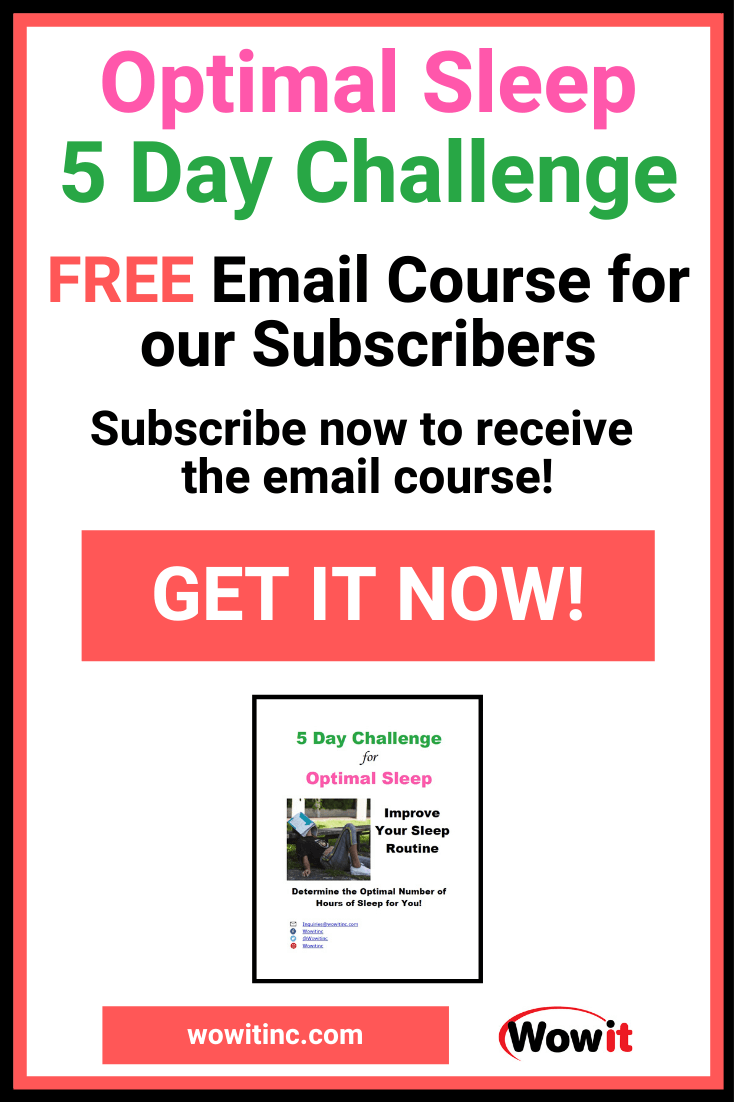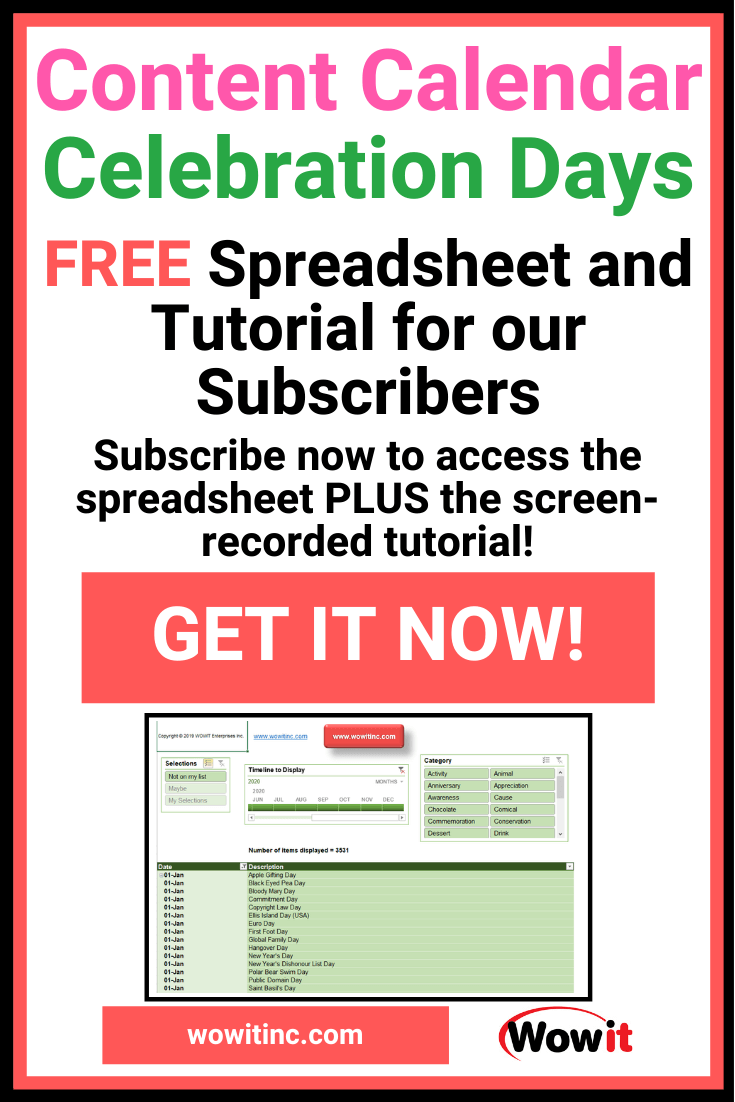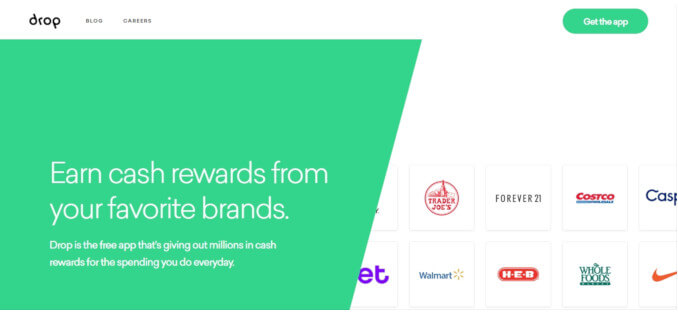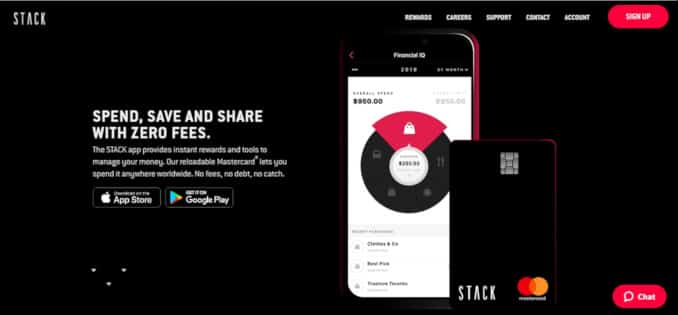Would you like to get money back for groceries you’re going to buy anyway? This is an evaluation for Checkout51 which gives you cash back for shopping. Read on to learn more.
Cash back company
Checkout51
www.checkout51.com
Checkout51 cash back was established in 2012. Their headquarters is in Toronto, Ontario, but they operate in both Canada and the USA. They are often described as a digital coupon company and give you cash back on groceries (actually, more than just groceries).
Better Business Bureau (BBB)
Checkout51 is accredited with the Better Business Bureau and has been listed since 2014. They have received an A+ rating. There are 18 complaints logged with the last five of those entered in 2018. There are no customer reviews entered.
Cost to you
Registration: free
Mobile app download: free
Cash back range
Checkout51 offers cash back from $.25 up to $5.00. You receive the cash back in the currency for the country in which you registered. So if you registered in Canada then you receive the cash back in CAD.
Also, you can only get cash back if you buy the items in the country where you registered. That means if you live in the USA then you cannot get cash back for items you buy in Canada.
Payment method
Checkout51 cash back pays by cheque in the mail, very retro. You have to make a request to receive your cheque (to cash out) and you can’t do that until you have a minimum of $20.00 in your account.
From within the app, when you ask to cash out, you’ll be prompted to enter your legal name and address. When you confirm the cash out request you’ll receive an email outlining the timeframe in which you’ll receive your cheque.
We’ve just requested our first cash out, so when we receive it we’ll update this post to let you know how long it took to arrive. We received our first cheque within one week of requesting the cash out. That’s pretty reasonable!
NOTE: Checkout51 is actually testing PayPal cash outs right now. Hopefully, you’ll see that option available soon.
Payment frequency
Checkout51 payment is on-demand, you have to request to cash out. The minimum balance for cash out is $20.00.
Website and Mobile App usability
You can use a computer or a mobile device for Checkout51. Both are very similar and very easy to navigate. The app is free to download and registration is pretty quick.
As PayPal will soon be a cash out option, we suggest you register with the same email you use for PayPal to make it easier for yourself! You might need to “register” your devices but this is also straight forward and the app guides you through the process.
Social media
Checkout51 is on Facebook, Twitter, and Pinterest.
Offers availability
Checkout51 is a distributor for other companies so through their app they give you any offers provided by their customers. These offers are not limited to groceries.
In fact, within the app the items are categorised: Featured Offers, Snacks & Sweets, Pantry, Dairy & Eggs, Deli & Ready Meals, Meat & Seafood, Home, Personal Care, Medicine & Health, Beverages, Beer, Wine & Spirits, Frozen, Babies & Kids, Apparel, Pet, Entertainment and Technology.
In addition, most of the offers are not restricted to a particular store so you can shop anywhere you’d like. And that includes warehouse club stores like Costco and online stores like Amazon.
User support
Checkout51 has a large troubleshooting section in their Help Desk online. If you can’t find the answer to your issue there, you can use the online “Submit a request” to explain the problem. They don’t provide a phone number for support.
Like this post? Put a Pin on it!
What do you need?
The requirements for Checkout51 are pretty basic:
- Internet – you don’t need this during your shopping, but you’ll need to be connected when you upload your receipts
- Device – you can use your laptop (Windows or Apple) or your smartphone (Android or iOS) to upload receipts
- Software – you need to download the Checkout51 app or use the website for receipt submission
- Smartphone/Camera – to submit your receipts, you’ll need a smartphone or a camera
How does it work?
Registration
- Use our referral link to receive a sign-up bonus when you register. The details are explained here. Click this referral link to register easily: https://checkout51.app.link/2TfPRF0tkV
DISCLOSURE: If you sign-up with our referral link then we also receive a bonus at no cost to you. - Or, if you don’t want a bonus, go to their website, www.checkout51.com, and choose one of the sign-up options: Facebook, Google, or Email.
- Register with the same email address you use for PayPal (so you can cash out with PayPal once that’s available)
- If prompted, register the device(s) you’ll use
- If you want to use the app to upload receipts then download it now
- Now your account is active and you can browse the offers available
Shopping
- Browse offers before shopping. New offers are listed each week, posting just after midnight on Thursday and expiring one week later at midnight on Wednesday.
- Select the offers you like by clicking the plus (+) sign next to them. This adds the items to your “My List” to make it easier to shop in the store.
- Check the details for the offers before you buy
- The offers are limited in quantity overall – once all the offers have been claimed by other people, you can’t claim it (they might still appear on the app but they would show “0 remaining”)
- There are limits applied to the offers – you might be restricted to buying just one item or you might be allowed to buy up to a certain number
- Buy the correct item – the offers are specific to a particular item so ensure you buy the right one
- Some offers might be store-specific – if the offer names a store then you can’t claim it if you shopped at a different store
- Use your “My List” as you shop, either in-store or online
Redemption
- After shopping, use the “Redeem” or “Upload Receipt” button to upload your receipt to claim your cash back (ensure they are in your “My List” before you redeem) – it’s important to upload your receipt as soon as possible to ensure the offers have not expired. Also, you must ensure the date on the receipt is visible when you upload.
- Sometimes, you’ll need to scan a barcode. The app will prompt you if that’s necessary and it can be done from your smartphone, no additional software required.
- You’ll receive an email confirming your receipt upload and then a final email once processing has been confirmed
NOTE: You can combine Checkout51 offers with other physical coupons or even other rebate apps (unless the offer explicitly excludes that).
Referral
If you want to try this app you can earn a sign-up bonus by using this referral link: https://checkout51.app.link/2TfPRF0tkV. When you redeem your first receipt you’ll receive a bonus $2.00 in your account. For each additional upload you’ll receive another bonus $1.00 up to three times. That’s a total of $5.00 extra in your account, free!
NOTE: Your first upload must be done within 30 days of sign-up or the bonus expires.
DISCLOSURE: If you sign-up with our referral link then we also receive a bonus at no cost to you. Using our referral link helps us maintain this site to continue to bring you ideas for making money and saving money.
Want More?
Would you like to learn more about this topic? Or perhaps explore some other topics? Choose from one of the categories below to see more:
Subscribe to our newsletter to have information delivered right to your inbox.
Recommendation
Checkout51 is pretty simple to use and we rate it very highly:
- Offers availability – they have a lot of different categories and a lot of different offers available each week; 153 offers in the week we’re writing this post
- User support – we didn’t find a contact phone number but their Help Desk has a pretty substantial troubleshooting section
- Cash back range – the offers average in the $1.00 range which can really add up when you’re redeeming multiple offers
- Website/app – the design is simple and very user-friendly
Have you used this cash back service?
What were your experiences?
Do you agree with this evaluation or have some suggestions of your own?
Click [Submit Comment] below to let us know!