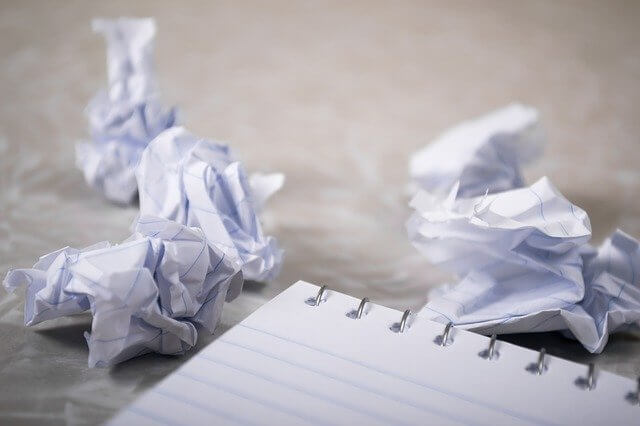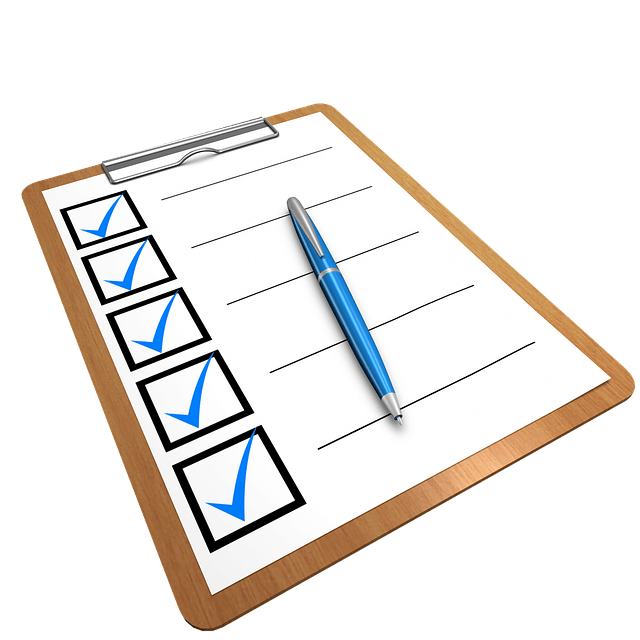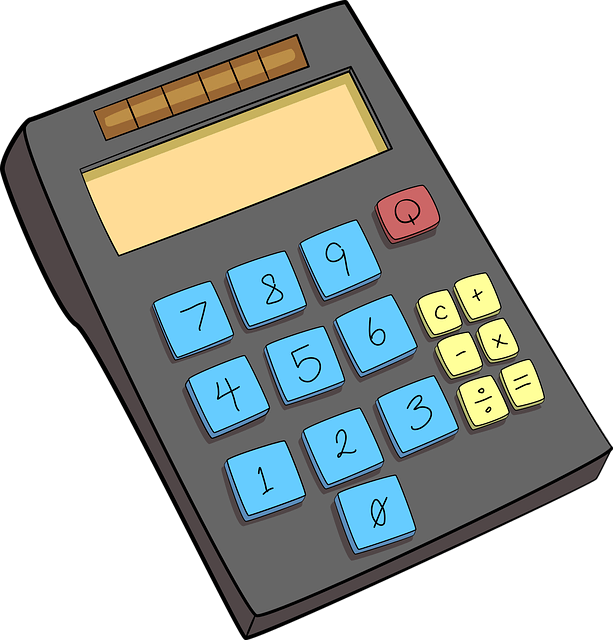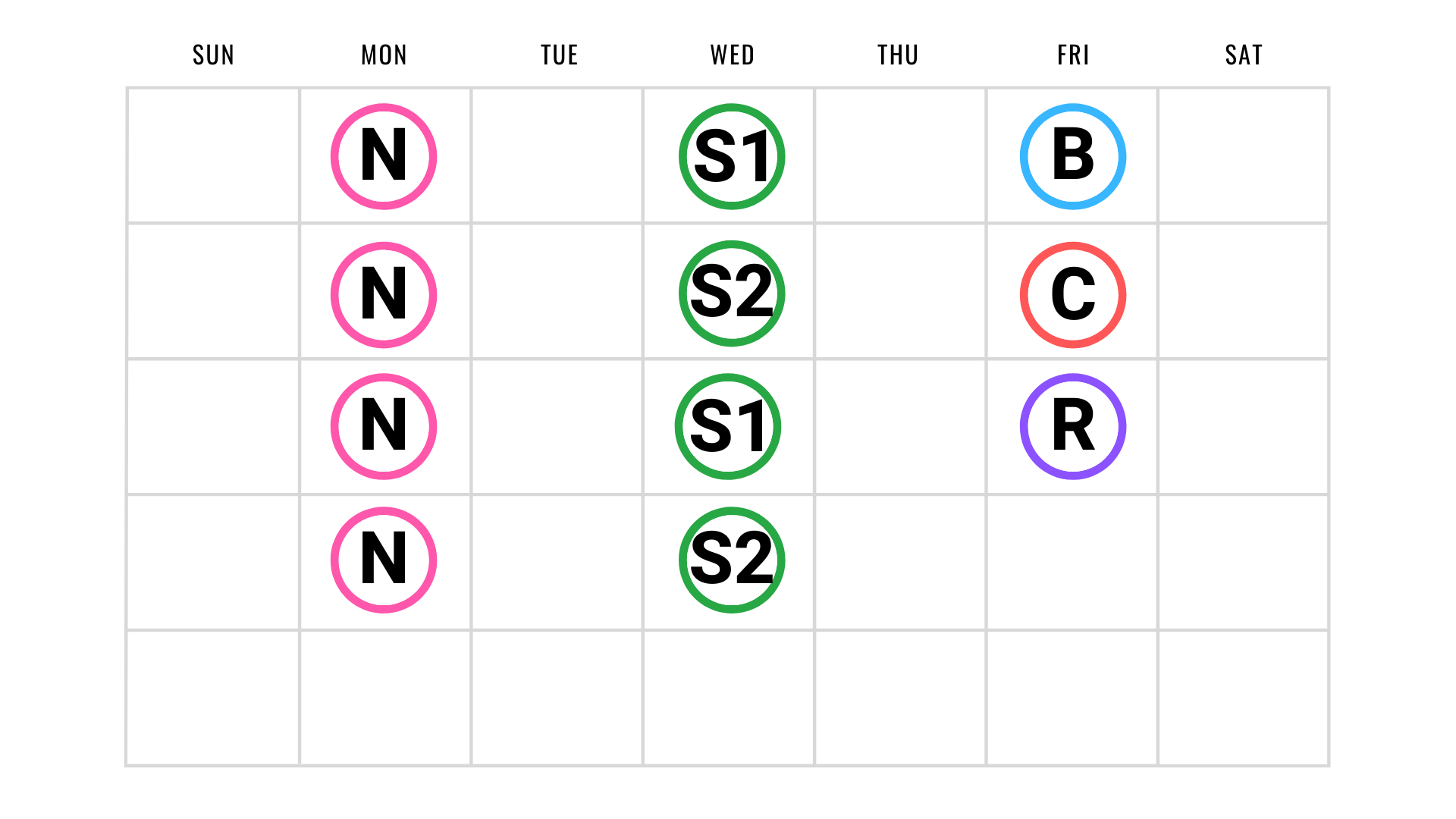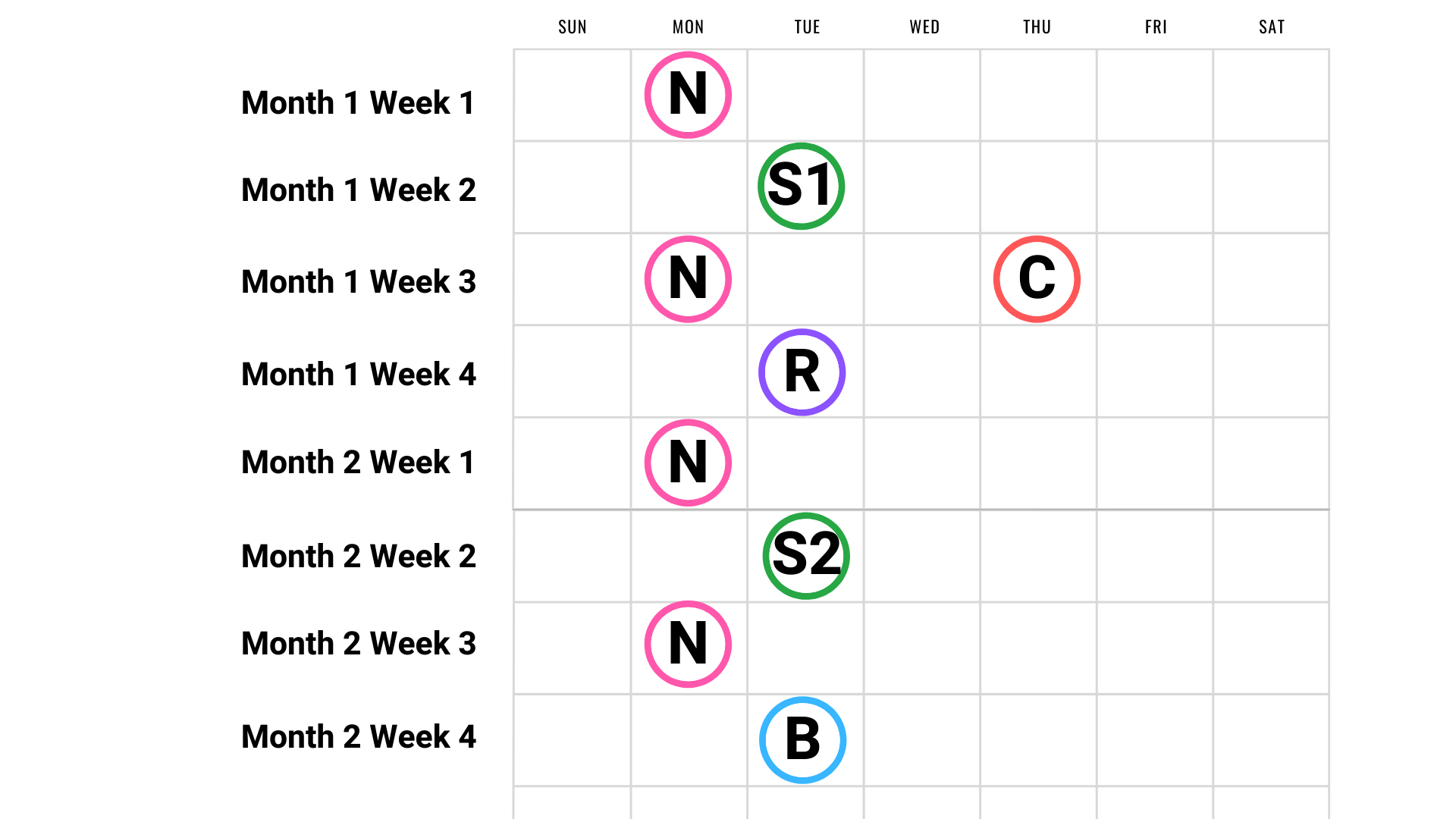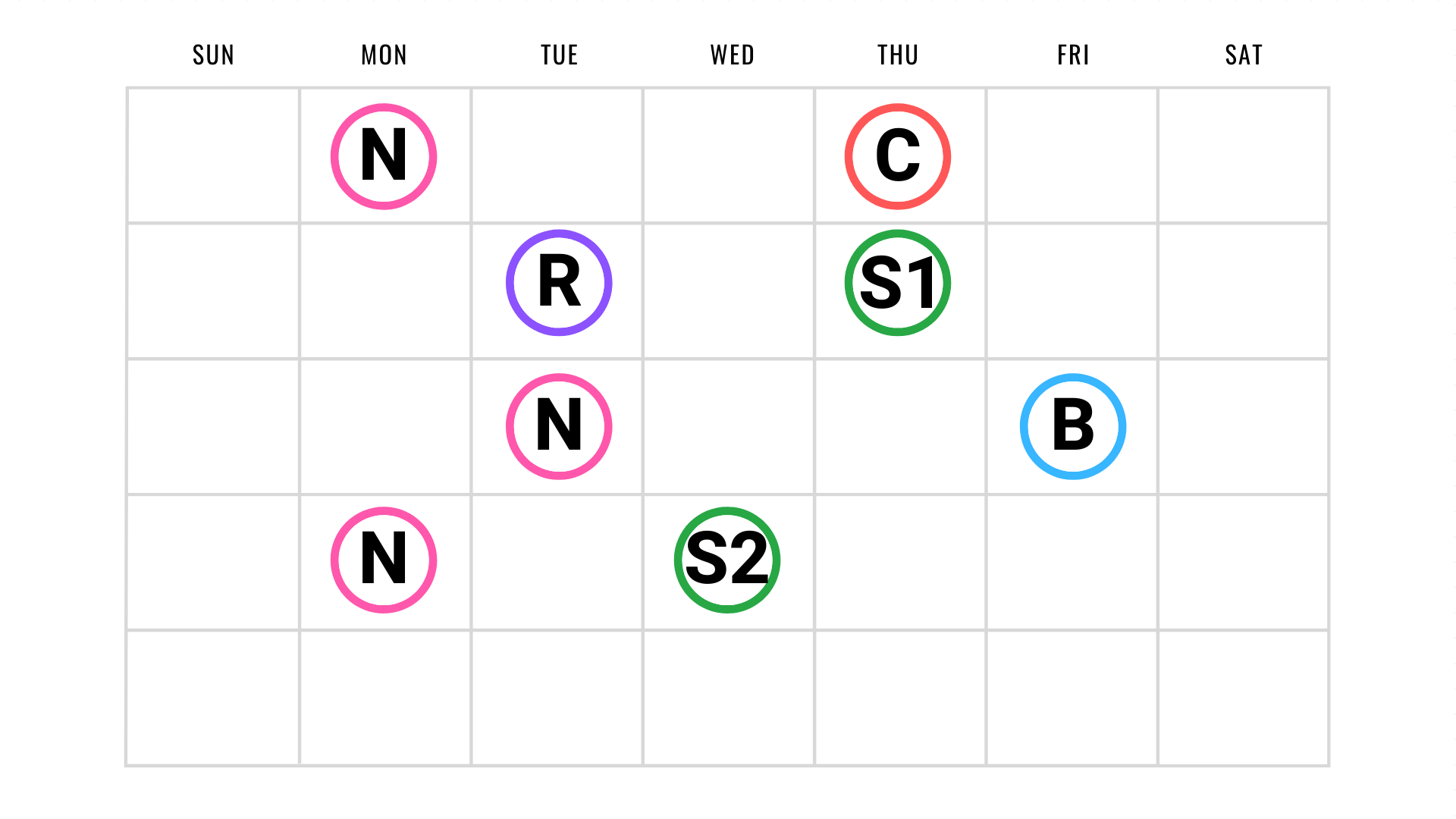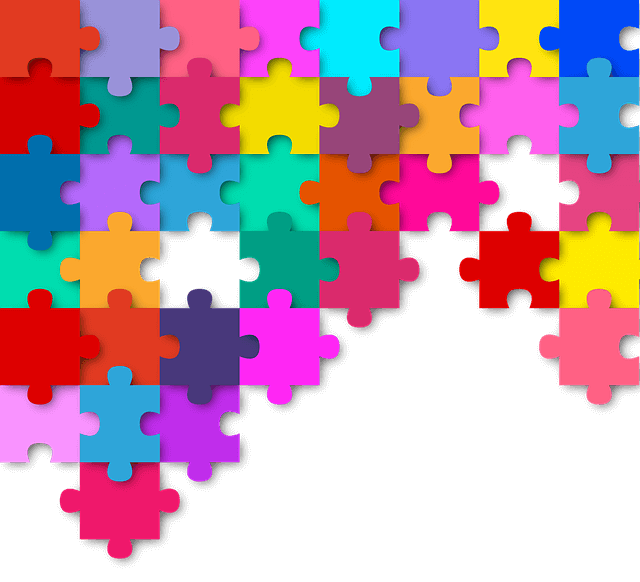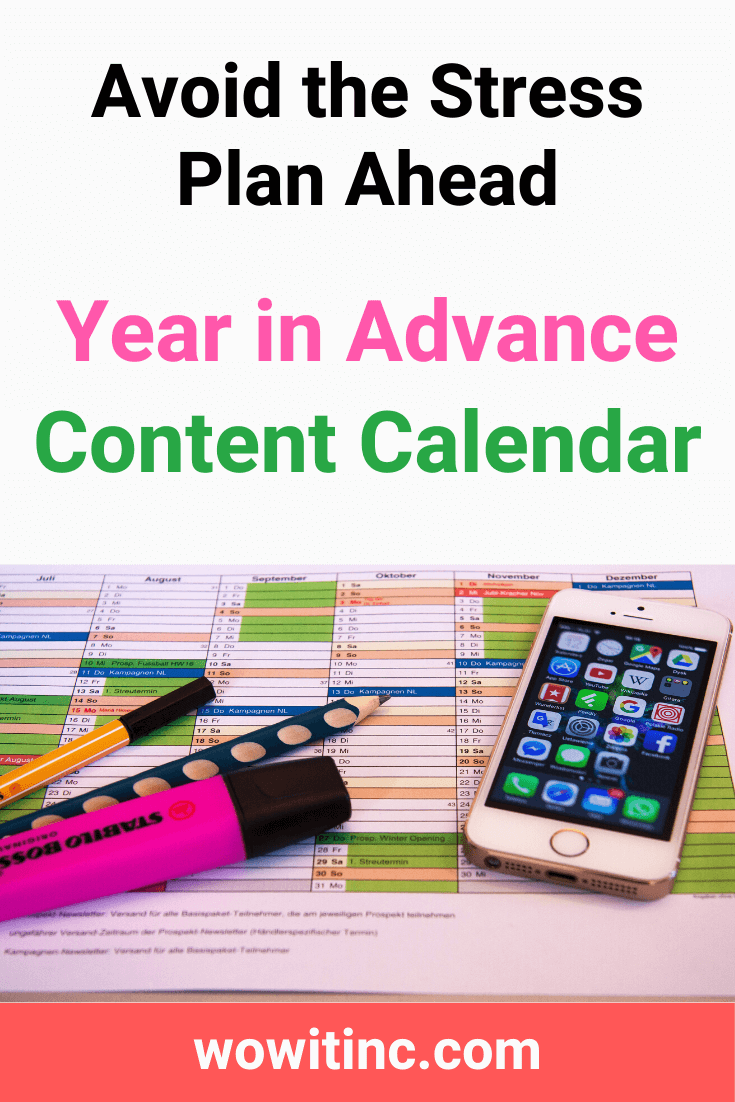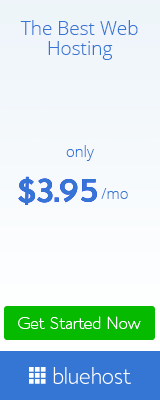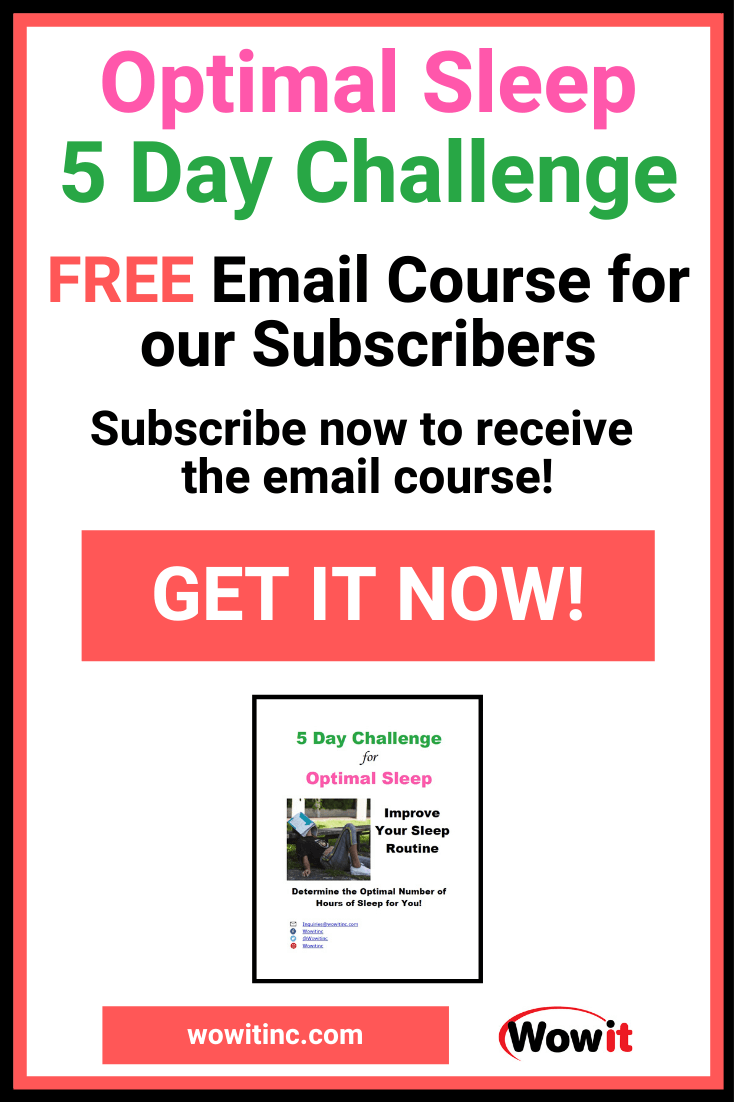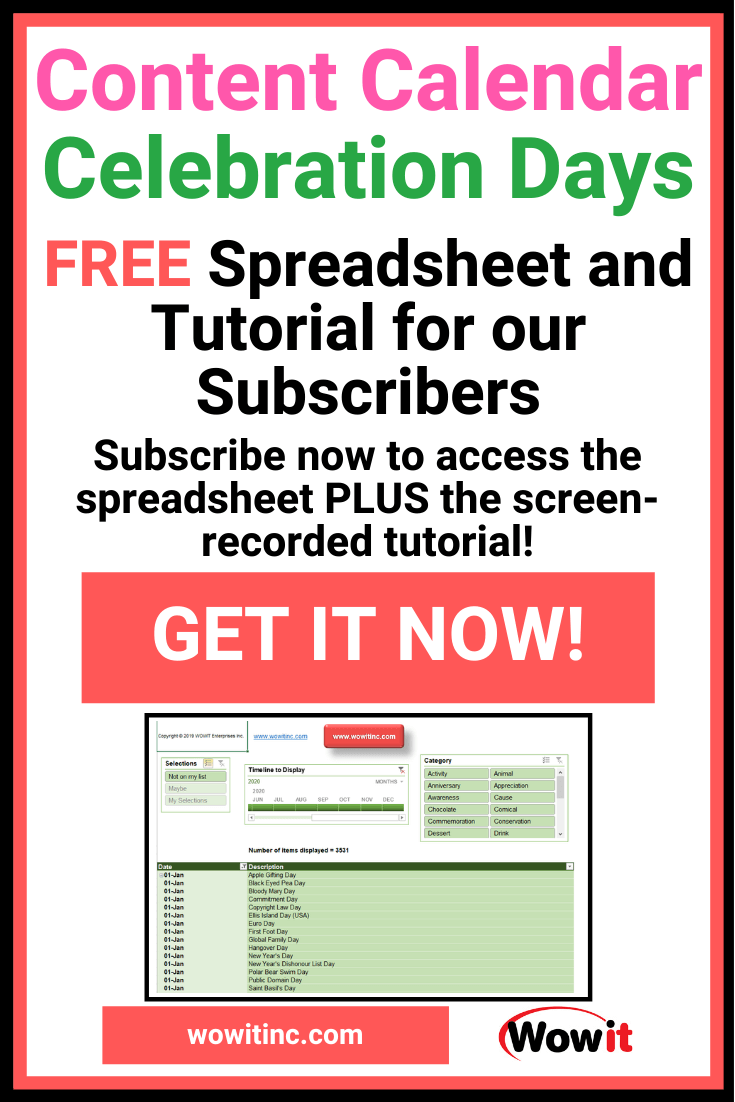Do you have your content calendar mapped out for the entire year?
Perhaps you feel that’s an impossible dream for you. Well, it’s not! It. Is. NOT!
But if you don’t even know what blog post you’ll write next then it can seem impossible to achieve. I’ve been there. I used to feel like I was constantly behind schedule (my self-imposed schedule).
And then I decided to apply the same structure I used in my corporate role to my blogging. That changed everything!
So I want to share it with you so you can focus on building your blog instead of being stressed out.
WARNING: Reading this article may result in a very deliberate plan. Do not read if you prefer pandemonium in your life.
Get Your Plan On
First step – ignore your calendar. I know this article is all about your content calendar but you need to prepare the foundation first.
Your goal is to set up the framework of the structure you’ll follow. Because once the framework is in place, then it removes a lot of the indecision.
Crystallize Your Topic
Concentrate on the niche for your blog – the main topic you blog about. If you’re having trouble narrowing that down read, How to Find the Ideal Niche to Start Your Own Blog.
Your topic should be something you can talk about easily. Something for which you already have, easily, 20 blog post ideas. And you should be keeping a list of all those blog post ideas. Every article you write, or even consider writing, will spawn several more ideas!
Assess Your Subcategories
You need to identify at least two branches of your main topic. These are subcategories that are strongly related to your topic.
Topic Branch Examples
Example 1:
Let’s say your blog niche is “Cooking for Working Parents.” Your primary articles will revolve around cooking but there are branches or subcategories of your topic that you’ll want to include.
Perhaps one of your branches would be “Shopping” or “Produce.” In this branch you would provide shopping tips, how to find and choose the best produce, etc.
And another branch could be “Cookbooks” or “Recipes.” You could share great cookbooks that work well for you. Or share recipes that fit your topic.
You could have yet another branch that focuses on child-friendly meals, fussy eaters, etc.
These are all very closely related to your primary topic and could even be stand-alone blog topics on their own.
Example 2:
Consider my own site. My focus is on helping Solopreneurs achieve their goals and be more productive. But I do that through multiple branches: Organization (Planning, Productivity, Time Management), Software and Technology, and Running a Blog Business.
Consider Secondary Content
I’m hoping you’ve been taking notes as you read and you now have a list of topics/subcategories defined for your blog.
But you should also consider secondary content for your calendar. I consider these along the lines of supporting topics.
Recommendations
For example, if we continue with the “Cooking for Working Parents” theme, there are a number of recommendations you could make:
- Kitchen appliances – food processors, blenders, mixers, etc.
- Pots and pans
- Knives for all purposes
- Kitchen tools – cooking thermometers, weighing scales, cutting boards, measuring cups, etc.
Blog How To
There are a lot of activities you do just in the course of writing your blog. And, especially for new bloggers, this is very useful information to share and great to include in your content calendar.
Consider:
- Services – blog hosting, business cards, course platform, etc.
- Software – blog theme, plugins, email service provider, etc.
- Hardware – external hard drive or SD card, video (webcam or camera), microphone, lighting (for any photo shoots), etc.
These topics are important because anyone following your blog will want to know what you’re using and why!
Annual Calendar Events
Another element to examine is all the annual events. The most obvious of these are the statutory holidays in your region.
But there are a host of other days celebrated for a variety of reasons. Some are very topical so they can give your blog a visibility boost.
Some examples:
- Awareness days and Causes (think Cancer runs)
- Professional days (EG. Legal Assistants Day)
- Invention days – the day on which something was invented
It’s quite shocking how many of these “celebration” days exist – there are over 3000!!!
Get the “Celebration Days Spreadsheet” for the full list (Excel version).
These calendar events can be aligned with your advertising. This is especially useful with affiliate programs. So you definitely want to consider including some of these.
All of these secondary or supporting topics should be included in your content calendar. They’re a great way to provide topical information. This helps engage with what people are searching for in the moment.
How to Use the Spreadsheet
Details for Using the MS Excel Version
Configuration – MS Excel
Planning – MS Excel
Advanced – MS Excel
Details for Using the Google Sheets Version
Configuration – Google Sheets
Planning – Google Sheets
Advanced – Google Sheets
Accept Your Time Limitations
Before I jump into the structure, let’s talk about your time. You should recognize your own, unique situation before plotting a schedule.
If you have a full-time job and you’re blogging on the side then it’s probably not reasonable to schedule 40 hours of blog tasks each week.
Maybe you’re a stay-at-home mother. Your availability will probably depend on the age of your child (children).
The whole point of preparing a schedule is to make you more efficient with your tasks. If you focus more time on the tasks than on figuring out what task to perform, then you can be more productive.
So, PLEASE, be honest with yourself regarding the time you can commit.
Define Your Content Calendar Structure
You’ve laid the foundation, now it’s time to structure your plan!
Posting Frequency
The first decision you need to make is how often you want to post on your blog. The good news is that there’s no wrong answer.
But most successful blogs do post consistently. That doesn’t necessarily mean frequently. Remaining consistent helps your audience understand what to expect. And human beings like that – we HATE not knowing.
Do Some Math
How often you post will depend on both your availability and how long it takes you to create content. If you’ve been following along, then you’ve already identified the time you have available.
The best way to determine how long you need to create a post is to write one. Some people (not me ?) can write a great article in just a few hours.
Before you jot down your estimate, don’t forget to include the “other” work:
- Researching keywords so you can rank in Google
- Choosing a great title so people want to read your post
- Finding the best images for your content
- Formatting and compressing those images
- Creating relevant social media posts for your new article
- And more…
One last note: Human beings, generally, are REALLY REALLY bad at estimating work effort. So don’t fret too much, choose your number. You can always adjust this later. In fact, I’ve adjusted mine at least three (3) times!
Distribution of Topics
Now you can review your branches or subcategories. And don’t forget to include the secondary or support content.
For each one of these, decide how frequently you want to have a post on that topic. Your core topic, your niche, should have more articles than any other. But you want to ensure you have some variety throughout your blog.
You also want to give yourself some breathing room. There are other tasks you’ll need to perform with your blog. Like site maintenance, your own education on new software, figuring out a new social media channel, etc.
Here are some examples of what your posting frequency might look like:
LEGEND:
| Main Blog Topic / Niche = | N |
| Subcategory 1 = | S1 |
| Subcategory 2 = | S2 |
| Recommendations = | R |
| Blog How To = | B |
| Celebration Days / Calendar Events = | C |
Analyze Post Ideas
With your framework in place, it’s time to review your post ideas. I recommend you work through one category at a time.
For each category, if you haven’t already, brainstorm some ideas for posts. Brainstorm until you have at least 10 post ideas for this category.
Review all your post ideas for that one category and put them in order. Decide the best sequence for posting, which ones should be posted first.
Plug ‘n Play Your Content Calendar
After your blog posts have been sequenced, you plug them in to your content calendar. If you developed a structured framework, the way I’ve outlined here, then this exercise should be a straight forward “plug ‘n play.”
Once you’ve completed your primary niche topic then you repeat the process for every other category you’ve identified.
Software for your Content Calendar
You might find the plug ‘n play a bit messy to generate on paper. I did. I also tried setting this up with spreadsheets. That was definitely easier – the first time. But when you need to make changes, spreadsheets can get messy.
I’ve switched my process to use project management software. I’m now using ClickUp and it makes things MUCH easier.
If you want to try it, there’s a free version that has most of the handy features you need. I’ve since upgraded to a paid version which was extremely reasonably priced (less than $100 USD annually at the time of publishing this post).
Integrate with ClickUp
Convert MS Excel to CSV
Convert Google Sheets to CSV
Import from CSV to ClickUp
Bask in your Achievements
You started this post frustrated with your progress planning your content calendar. But then you worked through the process.
You concentrated on your main blog topic, your niche, but expanded into subcategories that support that topic. Then you added secondary or support content that helps your audience mimic your activity and follow in your success. You spent some time estimating the work effort involved in creating your blog content.
Then you used that information to choose the appropriate posting frequency for your situation. With that framework in place, you organized your blog post ideas in sequence. And, finally, you plugged in your post ideas into your content calendar.
Congratulations – you now have a content calendar!
Like This Post? Put a Pin On It!
Did you find this article useful and helpful?
Share this WOWIT post on social media!
Have some suggestions of your own?
Click the Submit Comment button below to let us know!
Want More?
Would you like to learn more about this topic? Or perhaps explore some other topics? Choose from one of the categories below to see more:
Subscribe to our newsletter to have information delivered right to your inbox.