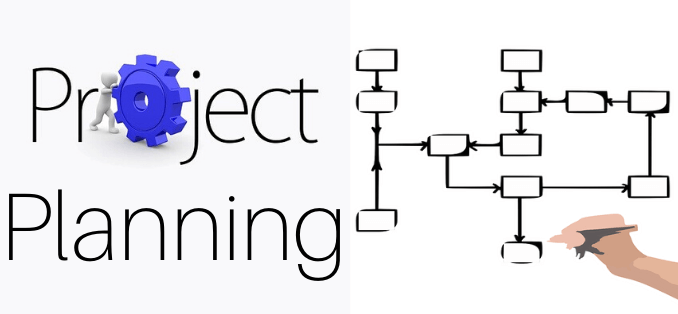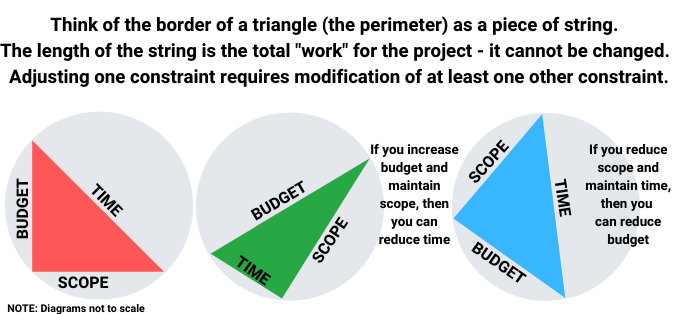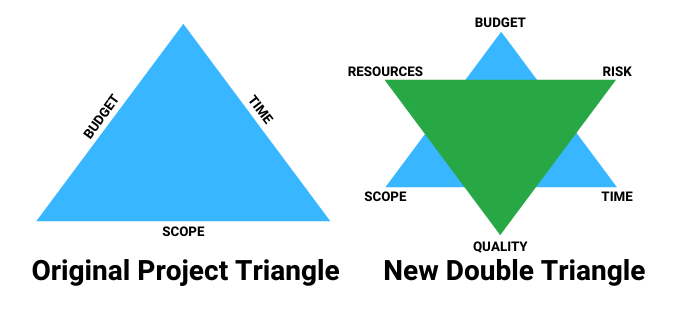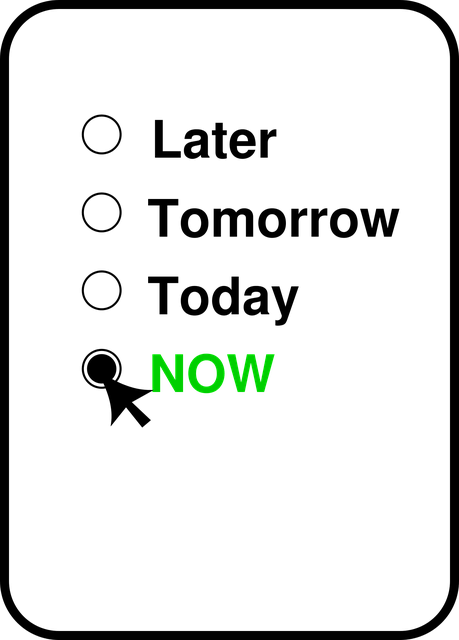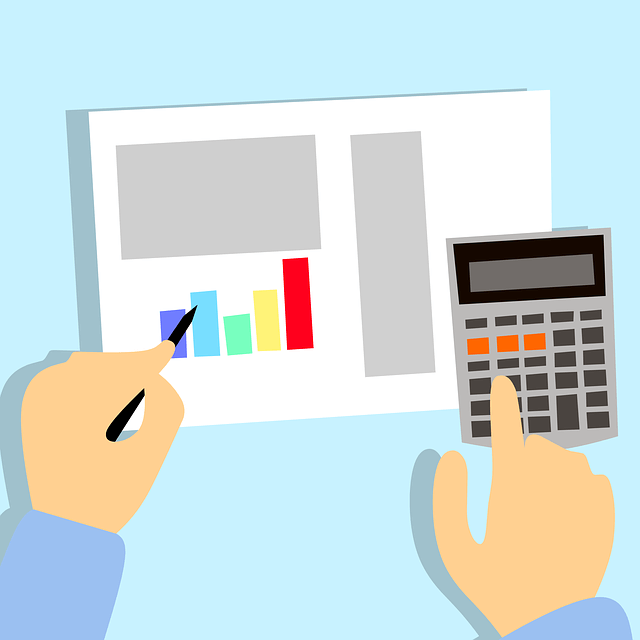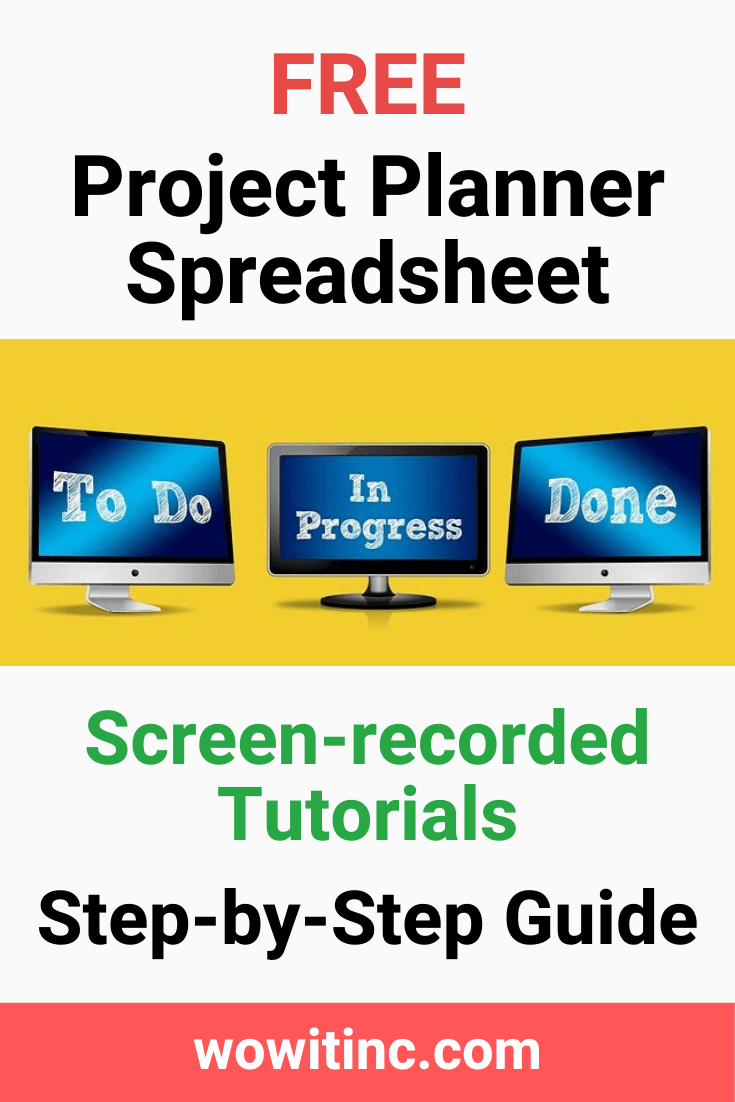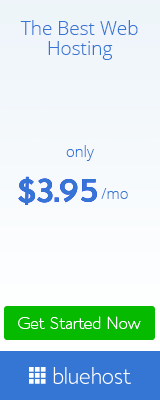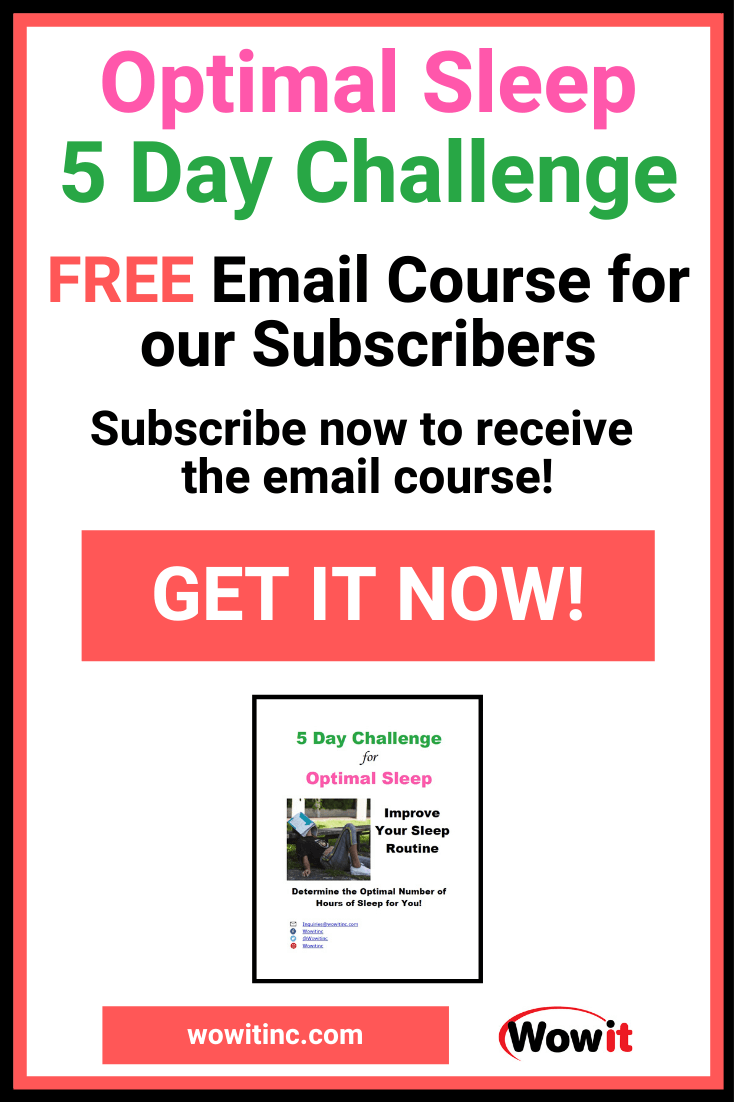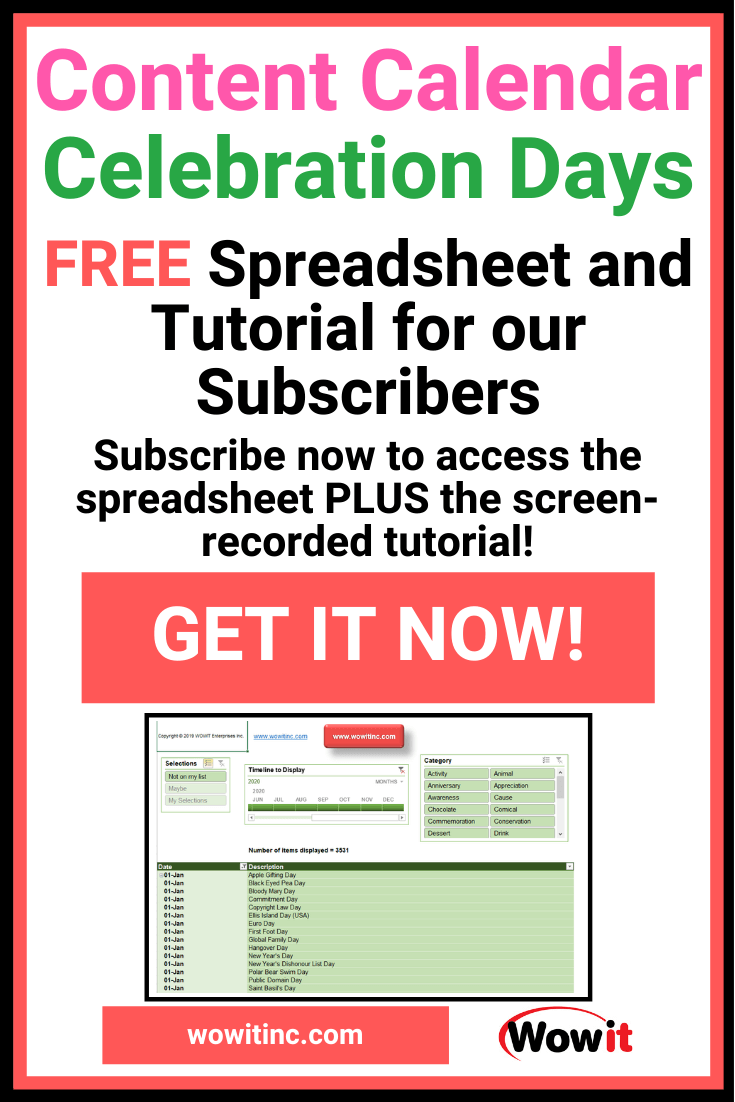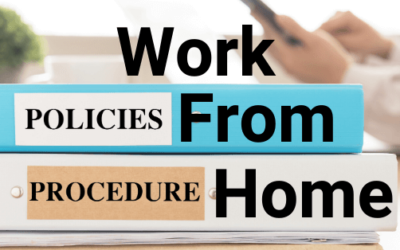Project planning affects all of us. At some point in your life, whether at work or in your personal life, you’ll be involved with planning a project.
If you’re not a certified Project Management Professional (yes, this is a very popular job), then you might be overwhelmed with the process.
Planning a project involves coordinating a lot of different tasks and often with a lot of people. And what happens if you perform a task out of order? Or you go over budget?
In this article, you’ll learn all about project planning and how to work through the steps. I’ll use two different examples throughout:
- Software development project
- Home renovation project
Hopefully, at least one of the examples will be relevant to you. And that will help clarify the steps you need to work through your own project plan.
What is involved with project planning
You have a lot of different factors involved when planning a project. But there are three (3) consistent areas always identified: time, budget, and scope.
Software development
If you are working on a software development project then these constraints reflect:
- Time – deadlines imposed within your company and/or by the client. Usually, your deadlines are sub-divided into distinct milestones for easier tracking.
- Budget – includes software costs, cost of resources, administration costs, etc. Everything that contributes to the project delivery.
- Scope – all the features and functionality that will be delivered
Home renovation
If you are planning a home renovation project then these constraints reflect:
- Time – the timeline in which you want to complete your renovation. Depending on the size of the renovation, you might identify distinct milestones – for each vendor, for example.
- Budget – includes materials and supplies, design, build, and installation.
- Scope – all the elements you want to include in your renovation. For example: plumbing, electrical, framing, casework, furniture, etc.
These different project areas have traditionally been depicted in a classic project triangle. All three constraints are inter-related. If you adjust one element, then the other elements might be affected.
Improvements in project planning methods have produced an enhanced “double-triangle” perspective. This perspective encourages you to also consider resources, quality, and risk management in your planning process.
Why do projects fail
Your project planning becomes more complicated as you increase the number of activities. But you still have only one primary reason for projects failing – poor planning.
Now planning is a very broad term as there are so many components in any project. But there are some culprits that appear more often than others.
1. Unrealistic (or unclear) goals or objectives
You’ve hired an interior designer to renovate your home. You’ve asked them to modernize your kitchen and provided a budget. But they keep asking you for more information.
Why? Because you haven’t really given them a clear objective for the work you want done. The word “modernize” is extremely broad. You need to be more specific with your goals.
2. Budget doesn’t fit scope
You want to replace the island countertop in your kitchen. You need just 10 square feet of countertop and your budget is $400. The marble countertop you want is $200 per square foot. Yikes!
And you haven’t even factored in the installation yet! So your first task is to ensure the scope of work matches your budget.
P.S. That means you’ll actually need to figure out your budget. 😉
3. Poor requirements/task definition
Let’s use a software example here. You want an app that will display your heart rate when you place your finger on a button.
When the app is delivered, you’re disappointed. It doesn’t retain any history of your previous heart rates so you can compare and track. But you didn’t ask for that feature.
The lesson here, telepathy is never a good way to plan a project! 🙄
4. Unrealistic timelines
So you would like to renovate your entire kitchen over the next two weeks. Ummm, no. That’s just not an appropriate timeline for a project of that size.
You can avoid this issue by doing your homework in advance. Research online, chat with friends, talk to experts at home centres, etc.
5. Unskilled or unknowledgeable resources
Did you ask your electrician to fix your poorly draining bathtub? You need to ensure you have the right people working on the right tasks. They’re rarely interchangeable.
6. Poor coordination
When you’re working on a large project, you need to carefully plan and track the tasks. That’s critical for success.
What if the flooring installer arrives before the framing has been completed? What if the software developers begin coding before the customer clarifies what they want?
Neither of these will work well. You need to ensure the tasks have been defined in the correct order. And that pre-requisites are clearly understood.
Project planning phases
Regardless of whether you’re planning a home renovation or a software development product, the project phases are the same. If the project is small enough, then you might even combine some of those phases together.
The five (5) project phases:
- Initiation
- Planning
- Execution
- Monitoring and Control
- Closure
Let’s work through the activities involved with each phase.
Project initiation
If you’re planning a project for software development then you initiate the project with client consultations. Or with your internal stakeholders.
During the initiation phase, you collect information. You want to outline your goals and objectives. What do you want to produce? What is the scope of your project? How many features will you include?
If you’re planning a project for a home renovation then you’re also considering scope. Which rooms? Entire rooms or just specific components? Strip to the framing studs or concentrate more on cosmetics?
You need to decide what you want to achieve and how far you’ll go. If you don’t clarify your scope and your final objective then your project will fail.
NOTE: If you’re thinking that home renovation is never-ending, then you’re right. But… break the work down into project chunks. You’ll find that more manageable.
Project planning
The planning phase of a project is the most critical. The better you plan, the better your potential for success. So this phase is broken down further:
1. Prioritize project planning goals
During initiation, you determined your larger goals or objectives. You defined your project scope. Now you need to confirm your goals and set priorities.
Perhaps your objective is to create an app to display heart rate when you place your finger on a button. That’s your overall goal. But will you deliver that app on both iOS and Android? Or maybe you’ll deliver on one platform first and then roll out to another. You need to clarify those goals and prioritize them.
Maybe you’re focusing on a home renovation and your objective is to renovate the kitchen. How much of the kitchen? Will you gut it completely or just replace cabinetry? Will your renovation include structural upgrades like relocating a load-bearing wall? Again, you need to clarify your goals. Then prioritize your approach.
2. Define deliverables
You know your primary objective and you’ve clarified and prioritized your goals. Now you need more detail.
And you also need to understand how to confirm completion of deliverables. What’s the definition of “done.” You might refer to this as the acceptance criteria for the deliverable.
Sometimes this is not as easy as it sounds.
For example, if you were hearing an odd engine noise in your car and took it in for repairs. Is the repair “done” when the technician finishes? Or after a different technician takes it for a test drive? Or after you’ve been driving it for a week and haven’t heard the odd noise anymore?
Example software deliverables with acceptance criteria
Back to the heart rate app – some examples of your deliverables:
- Requirements use cases. Acceptance criteria options might be one of:
- Internal approval of the use cases
- Sign-off of the use cases by the client
- Minimum viable product beta. Acceptance criteria might be delivering the beta product to testers.
- User interface wireframe (mockup). Acceptance criteria options might be one of:
- Delivery of the mockups
- Internal sign-off of the mockups confirmed
- External sign-off/client agreement of mockup accuracy
- Product prototype. Acceptance criteria options might be:
- Prototype available for distribution
- A minimum of two (2) beta clients have installed the prototype without defects
- Prototype passes a “sanity” test with two (2) beta clients
Example home renovation deliverables with acceptance criteria
For a home renovation, your deliverables look more like:
- Design drawings/specifications. Acceptance criteria:
- Completed drawings
- Drawings delivered to vendors
- Drawings accepted by vendors and quotes provided
- Work permits. Acceptance criteria would likely be the official approval of the permits.
- Casework build. Acceptance criteria:
- Casework built offsite and ready for installation
- Casework built offsite and delivered to your home
- Installation of the casework completed in your home
- Flooring installation. Acceptance criteria:
- Installation completed but baseboards not yet replaced
- Baseboards and flooring installation completed
- Installation completed and tested for any water leakage to lower levels
You need to decide how best to categorize your deliverables based on your objective. And it’s your choice to evaluate what “done” means.
3. Prepare Budget
It should not be a surprise to you that a budget is a necessary part of project planning. In fact, hopefully, you’ve already been thinking about the budget as you worked out your objectives and your deliverables.
This is when you’ll drill down further. In this phase you need to decide whether you’re building a Lamborghini or a Ford Fiesta. NOTE: This comparison is not based on quality, it’s based only on cost.
Most companies/people will not have unlimited funds to spend on a project. You’ll need to review all the features you want to include and evaluate the cost.
Or you may already know you have a certain amount of money available. In which case, you can use your list of prioritized goals to determine what your project will include.
There’s no magic potion here. You just need to do the math.
4. Produce Timeline
In order to build your schedule, you need to generate your tasks. From your objectives, you defined your deliverables. Now from the deliverables, you must outline your tasks.
Software development tasks
Let’s say one of your deliverables is creating a mockup of the user interface for your heart rate app. Some examples of possible tasks for that deliverable:
- Work with client to identify branding – colours, fonts, images, etc.
- Map the different screens necessary
- Outline the workflow (perhaps with swim lane diagrams) through the various screens
- Clarify the data input required to flow from one screen to another
Home renovation tasks
My friend Dan is working through some home renovations. One of his deliverables is the casework for a kitchen banquet. Some examples of possible tasks for that deliverable:
- Research different casework vendors
- Create design document – structure, measurements, and materials for the banquet
- Send design document to multiple potential vendors for quotes
- Review quotes and confirm lead time for build
- Contract preferred vendor, provide downpayment, and coordinate target deadline
- Confirm finishes, coordinate delivery/setup/installation, and arrange final payment
- Accept delivery, inspect final work, complete installation
You need to take your time to work through each deliverable. During this phase, it’s likely your list will grow even further. You’ll realize there are more elements to include in planning your project.
You can sort the tasks as you identify them. Or you might prefer to identify all the tasks first and then determine the best order.
Either way, you’ll also need to add planned dates to your tasks. This becomes your timeline or schedule.
5. Risk Assessment
A critical part of planning a project is considering the possible points of failure. You’ll consider both tasks (time) and budget. Basically, you’re planning ahead. 🥴
Your risk assessment consists of reviewing your deliverables and identifying potential issues. For each deliverable, you’ll consider your contingency plan – what you’ll do when something goes wrong.
You’ll add contingency tasks to your project plan along with work effort estimates. In addition to the contingency tasks you’ll also update your schedule with a buffer percentage.
For example, if you estimated a task would take 3 days then you might add a buffer of .5 days. By adding both contingency tasks and including buffers in your schedule, you have a better chance of success.
Project planning execution
Executing your project plan is relatively straight forward, IF you took your time to develop a solid plan. Literally, you follow the tasks in the schedule you created.
When something gets sidetracked (and it WILL!!!) you update your schedule. So execution is closely related to project monitoring and control.
Project monitoring and control
Control and monitoring of your project plan is all about tracking your schedule and budget. As execution of tasks occurs, you want to update your schedule to understand the implications.
You’ll be able to react quickly if you’re monitoring closely. And that’s what those contingency tasks and buffer time are for!
Watch out for scope creep! As your project progresses it can be easy to lose track of all the moving parts. Be careful to stick to your plan.
If you decide to add more tasks then you’ll impact the schedule. Or you’ll affect the budget. Or both!
Project planning closure
The final phase in your project planning is project closure.
If you’re working on a software development project then this occurs after you’ve delivered the software to the client. And you’ve completed any training or operations turnover.
If this was a home renovation project then your renovation has been completed. And you’ve paid your vendors.
Generally:
- All tasks in your schedule have been completed (or confirmed unnecessary)
- Costs associated with the project have been confirmed and payments made
Project planning tools
Now you know how to approach your project planning. But what mechanisms can you use to help?
If you’re working on a large, complex project then I recommend you try ClickUp. The ClickUp software is designed for project management and there’s a FREE version!
I use the ClickUp software to manage my online business. But I also use it for my personal todo list.
On the other hand, if you’re handling smaller projects then you might prefer something more compact. I’ve created a spreadsheet for project management to help you work through the tasks and the process.
Highlights of the project planning spreadsheet:
Want the spreadsheet?
How to Use the Spreadsheet
MS Excel – Features and Functionality
MS Excel – Addendum
Google Sheets – Features and Functionality
Get your planning on!
This has been a rather long post as there was so much to cover. But if you’ve made it this far then you’re serious about your project planning.
You’ve read about the project triangle and the three (3) major elements. And you’ve learned about some of the major reasons that projects can fail.
When you’re planning your project you know to set realistic objectives, set a budget to fit your scope, and clearly define your requirements. You’ll also provide reasonable timelines, involve knowledgeable team members, and carefully coordinate dependent tasks.
Your project will pass through the five (5) phases: initiation, planning, execution, monitoring and control, and closure. As you work through the planning process you’ll outline objectives, set priorities, prepare a budget, create a schedule, and evaluate risks.
Finally, you’ll implement all the tasks for your project. And you’ll be careful to track the progress and keep an eye out for scope creep.
Go forth and plan!
Like This Post? Put a Pin On It!
Did you find this article useful and helpful?
Share this WOWIT post on social media!
Have some suggestions of your own?
Click the Submit Comment button below to let us know!
Want More?
Would you like to learn more about this topic? Or perhaps explore some other topics? Choose from one of the categories below to see more:
Subscribe to our newsletter to have information delivered right to your inbox.