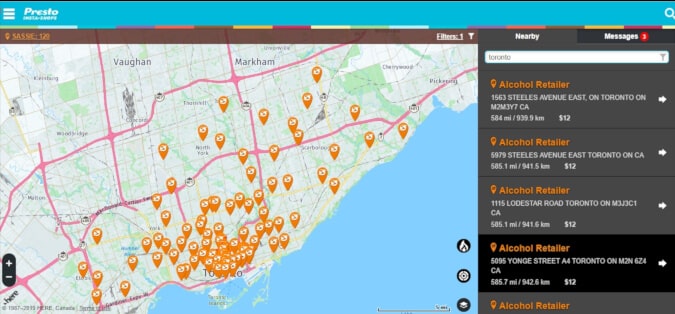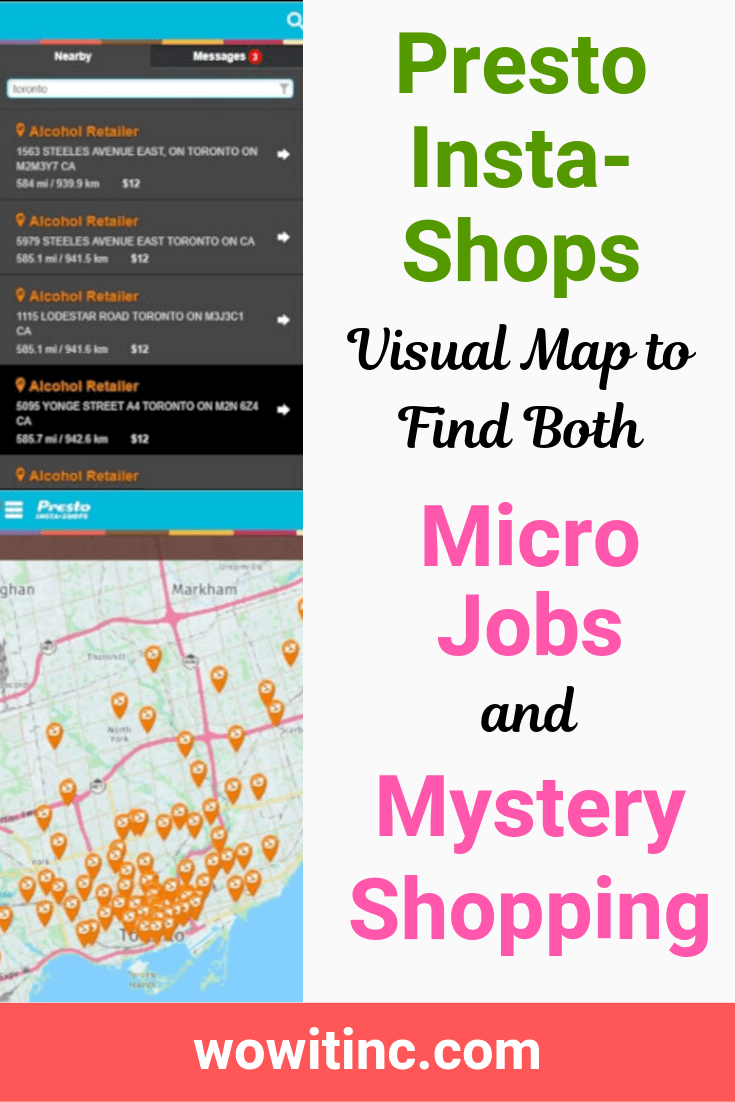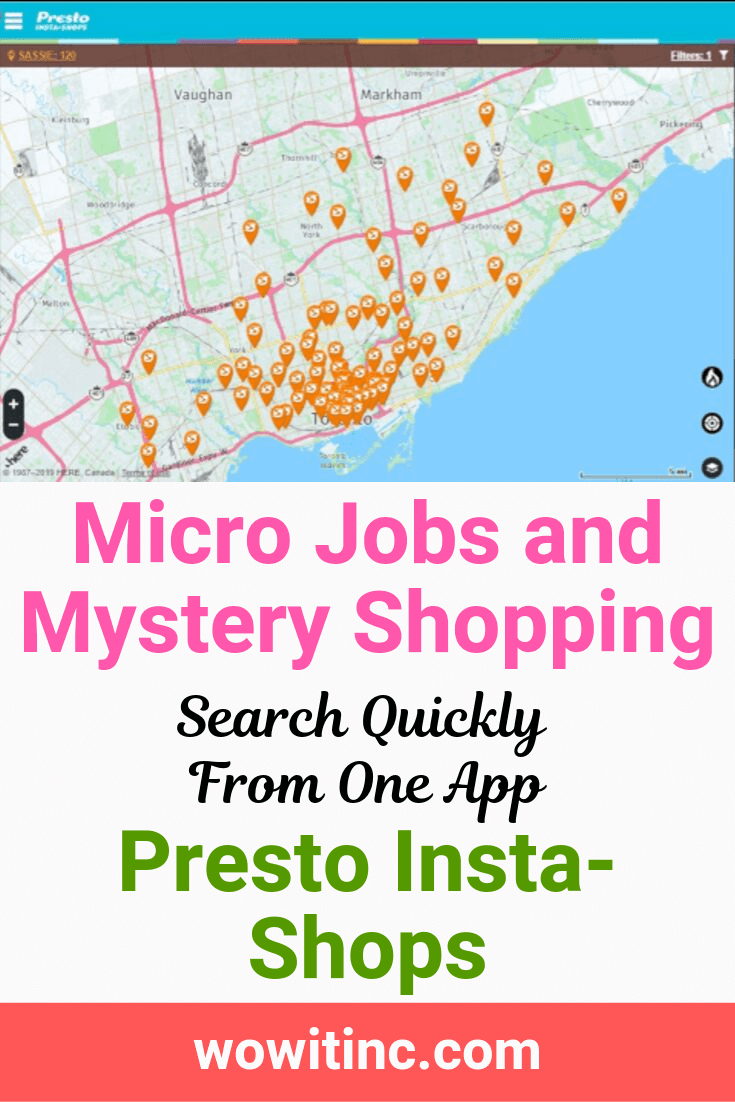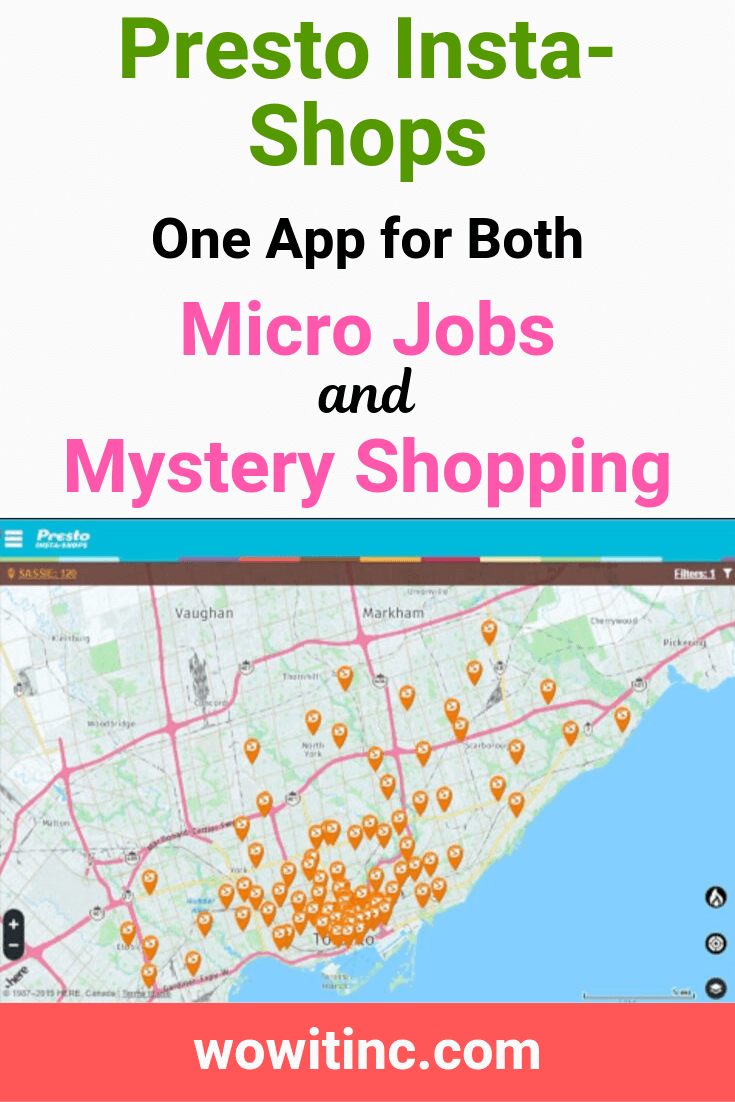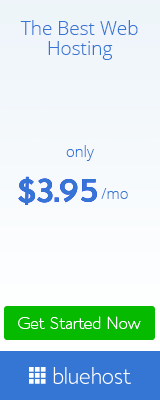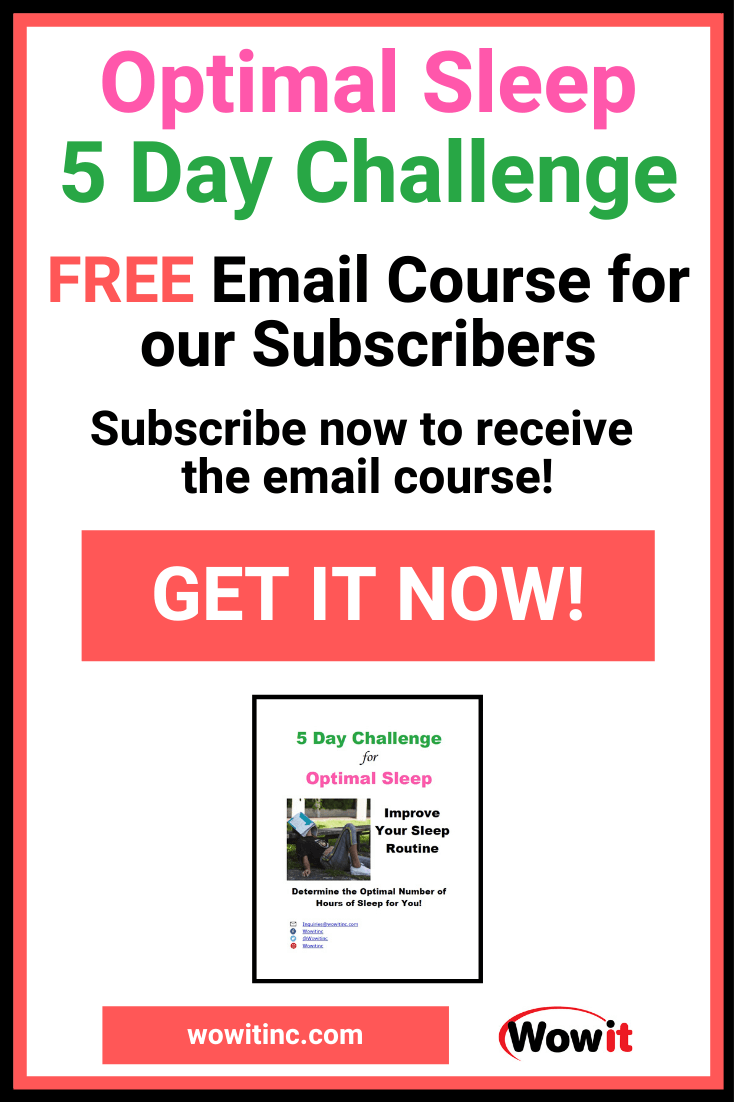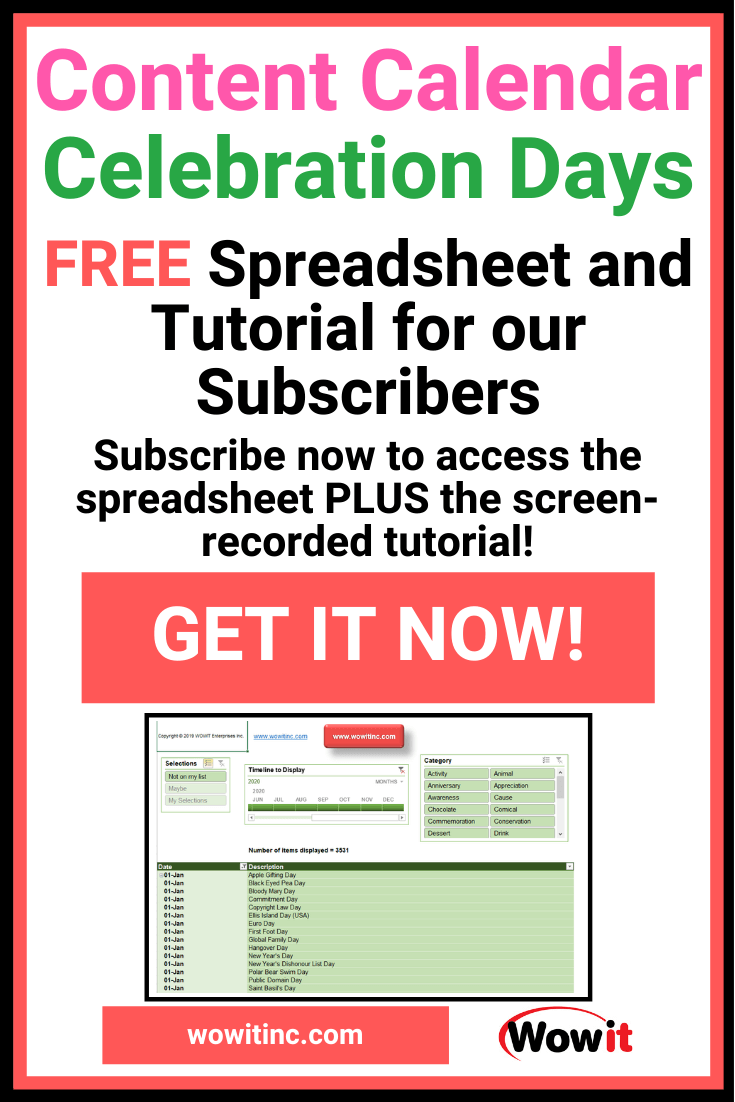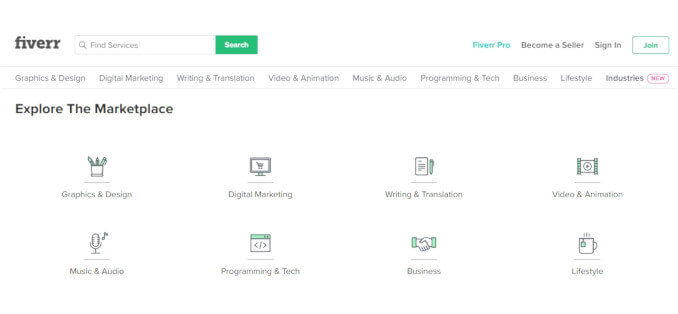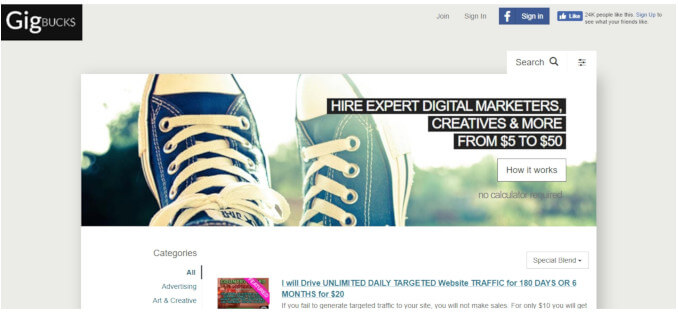Maybe you’ve tried some mystery shopping and maybe even some micro jobs. They were interesting and you made a little extra money. But searching each individual website or app to find the shops that appeal to you takes a lot of time and effort. If only there were an easier way… well, there is! Presto Insta-Shops provides a collection of micro jobs and mystery shops for multiple companies all in one place.
Micro jobs app
Presto Insta-Shops
https://insta.prestomobilesurveys.com/site/Map
Presto Insta-Shops has two different types of shops:
- Instant Shops – which are really micro jobs
- Regular mystery shopping – consolidated listings of member companies
Any companies that use the SASSIE software can be consolidated and listed through the Presto Insta-Shops website/app making it easier to find current shops in the region of your choice.
This collection of shops is displayed along with direct listings for instant shops that are faster and more closely resemble micro jobs.
Mystery Shopping Professionals Association (MSPA)
Presto Insta-Shops is not a member of the MSPA. But many of the companies listed through their site are members of the MSPA.
Better Business Bureau (BBB)
We were unable to find any mention of Presto Insta-Shops with the Better Business Bureau.
Cost to you
Registration: free
Mobile app download:
free
Pay range
The range of pay for mystery shops varies a lot as it depends on the individual service providers. However, the pay for instant shops is generally within $5.00 to $30.00 (in the currency of the country in which you register).
Payment method
The method of payment also varies depending on the individual service provider. However, almost all of the companies we’ve checked for mystery shops through Presto Insta-Shops have PayPal as an option.
The instant shops, which are micro jobs paid directly by Presto Insta-Shops, have three payment options:
- TangoCard – this is available only in the USA
- Amazon gift card – this option is available in various regions for country-specific Amazon sites (EG. www.amazon.com for the USA, www.amazon.ca for Canada, etc.)
- PayPal – this is the best option if you prefer cash. If you choose the PayPal option then when registering we recommend:
- Ensure the email you use for registration is the same email you use for PayPal
- If you registered with a different email, then you need to add that email to your PayPal account
Payment frequency
The instant shops, the micro jobs paid directly by Presto Insta-Shops, are paid almost instantly.
As soon as a reviewer/validator confirms your shop, you’re paid. And in our experience, this is usually within two hours.
The regular mystery shops are paid based on the payment cycle of the service provider.
Report submission
The reporting for Presto Insta-Shops depends on the type of shops or micro jobs.
For instant shops, you fill out a survey and add all requested supporting documentation via the mobile app. There is no additional reporting required and you must enter the survey during the shop (you can’t complete it later at home).
But for the regular mystery shops, it depends on the individual service provider. Each provider has their own reporting requirements so you need to check carefully before applying for a shop.
Mobile App usability
The Presto Insta-Shop app is pretty easy to use. You download the app, register (either through the app or through the website), and complete your profile.
Based on your profile and/or the location of your mobile device, the map will display different coloured pins depicting the available shops.
You click on a pin to view more details and apply for a shop. If it’s an instant shop then you also complete the survey through the app.
Social media
Presto Insta-Shops has a presence on both Facebook and Twitter.
Job availability
There are lots of regular mystery shops available through Presto Insta-Shops. However, there are not that many instant shops. As is often the case, larger urban areas seem to have more availability.
User support
Presto Insta-Shops has a substantial knowledge base and is very easy to navigate. However, like most micro job apps, you won’t find any live support options.
What do you need?
To use Presto Insta-Shops for instant shops you’ll need:
- Internet – you must have a means of connection and many instant shops must be filled out at the shop location so you’ll need a mobile data plan as well
- Device – you can use an Android 4.1 (or higher) device or iOS 8 (and above) device so both smartphones and tablets are options
- Browser – if you choose not to use the app then the only browsers confirmed for use are Chrome, Firefox, or Internet Explorer
- Local storage – the device must have local storage available
- Software – the surveys need to be filled out at the shop location so you really need to download the app to be productive
How does it work?
For regular mystery shops:
- Use the Presto Insta-Shops website or app to register and search for shops. Click on an orange “S” pin to see more details and note the service provider. You must already have an account with that service provider before applying.
- If you have an account with that service provider then you click “Apply”, otherwise you need to register with that service provider first through their website.
- According to the guidelines for that service provider you might now need to wait for your application to be accepted/assigned by a scheduler.
- Once the shop has been assigned to you, follow the instructions and complete the shop in the timeline indicated. Be careful to provide all the information and supporting documentation requested in your report.
- Your shop will be reviewed and validated and then, based on the pay cycle for that service provider, you’ll receive payment.
For instant shops:
- Use the Presto Insta-Shops website or app to register and search for shops. Click on a blue “P” pin to see more details and apply.
- Instant shops are self-assigned – that means as soon as you apply you’ll see the shop now assigned to you with a timeline for completion. There’s no need to wait for a scheduler to confirm you’re assigned the shop.
- You must complete the shop within the timeline specified. You won’t get paid if the shop is submitted after the timeline expires.
- If there are photos required during your shop, be extra careful to take clear photos as closeup as possible to the subject. Unclear photos are the number one reason shops are rejected and that means you don’t get paid. There is additional information in the knowledge base regarding photos and specifically menu photos.
- If you see gray pins, these are shops that have been claimed by someone else but have not yet been completed. Keep an eye on these as they will become available to claim again if they are not completed on time or successfully.
Want More?
Would you like to learn more about this topic? Or perhaps explore some other topics? Choose from one of the categories below to see more:
Subscribe to our newsletter to have information delivered right to your inbox.
Recommendation
We have performed a number of instant shops and received payment almost instantly – the longest wait we experienced was six hours. Our comments:
- Job availability – the instant shop listings seem to come in waves and when a wave is rolling then there are a lot of shops available. But there are long spans of time without any instant shops listed at all.
- Pay range – the pay is low but the amount of effort generally matches the pay, they’re not too difficult
- Payment – we really like the almost instant payment
- Mobile app – the app is easy to use and the map perspective makes it easy to see what’s available in your area
Like this post? Put a Pin on it!
Have you worked with this micro job company?
What were your experiences?
Do you agree with this evaluation or have some suggestions of your own?
Click [Submit Comment] below to let us know!