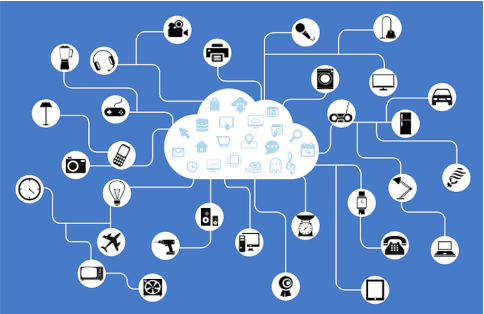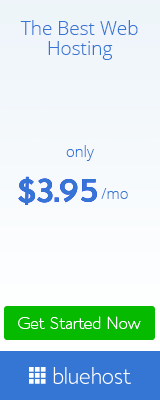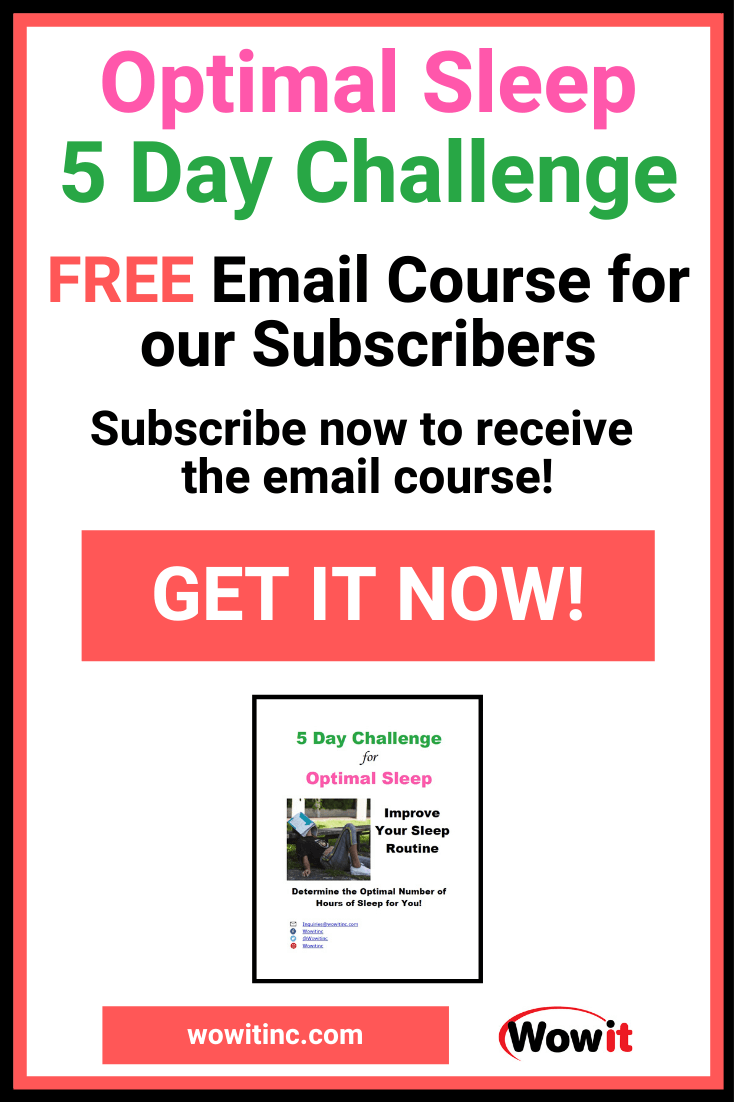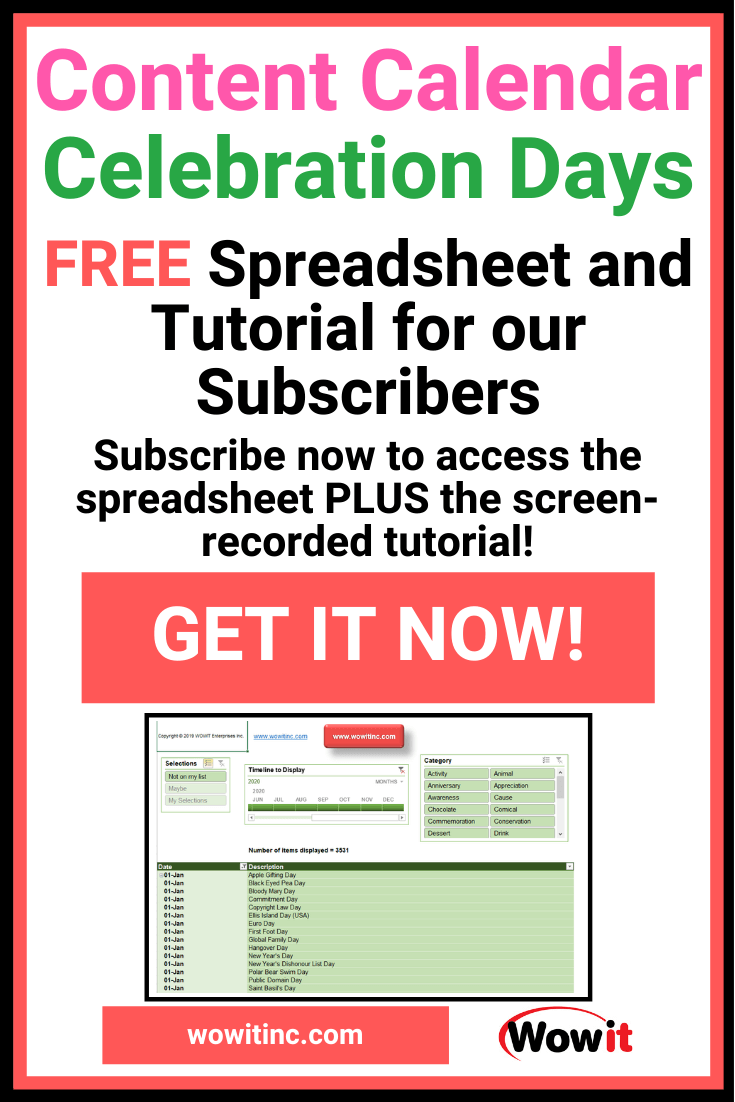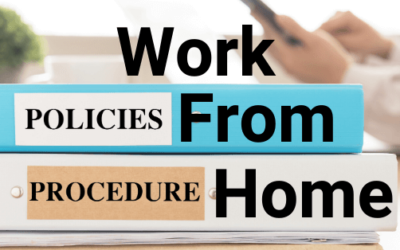Technology and gadgets for improved productivity? You really want to get the perfect gift for your gadget lover. But you also want it to have a practical application – to contribute to better productivity. You’ve landed in the right place – gadgets for improved productivity!
Gadgets for Gifts Hunt
Maybe you find it easy to find the perfect gift. That’s amazing!
But for most of us, it can be a challenge. You want something unique and interesting – something brag-worthy. But you also need your gift to express your feelings. To communicate how much you care. To let them know you put a lot of thought and effort into finding just the right gift.
That’s a lot to wrap up!
Productivity Options
I want my gifts to have meaning but I also prefer them to be useful, practical. And, I really like technology and gadgets. So, gadgets for improved productivity is a perfect gift category!
In my experience, most people do enjoy their technology gadgets. As long as they’re not too complicated and they actually work!
Also, since one of the focus areas of this website is productivity, then that’s where I’m going to concentrate.
Gadgets Productivity
I’m calling these gadgets but you may have a different term. Either way, the focus is on technology gadgets for your improved productivity. The way in which they can improve your productivity varies. Perhaps I’ve used some creative license with a few.
1. Tile Essentials
Never lose your things again
Stop wasting time chasing after misplaced items. The Tile app (which is free and compatible with most iOS and Android devices) is linked to your Bluetooth enabled physical tiles. You attach the tiles to the items you need to be able to find easily. For example, your keys, the TV remote, your laptop, etc. Then when you can’t find your item you activate that tile from the app and the tile attached to that item will ring so you can hunt it down.
It also works in reverse if you can’t find your phone. You just double-click on any physical tile and it rings your phone, even when the phone is on silent. How wonderful.
Even better, it functions with Google Assistant, Amazon Alexa, and Siri for voice-activated location instead of using the app on your phone.
Another cool feature – it can show you a map identifying the last location of your lost item. And when you’ve really lost track of something, you can use the “community find” feature. This engages EVERY phone using the tile app (anonymously) to help locate your missing item. Then you get a notification letting you know where you can find it. Lifesaver!
There’s also a premium subscription feature on the app that will proactively alert you when you’ve wandered too far from a particular tile. So you’ll never leave your keys behind again!
The tiles come in many sizes and formats: sticker (small peel and stick), slim (double thick credit card size), mate (square tile with key-ring slot), pro (similar to mate but louder ring and double the range).
2. Ember Temperature Control Smart Mug
Keep your caffeine flowing just right
You need your caffeine fix. It’s what keeps your energy level high and your productivity peaked! Some might consider this the ultimate gadget for improved productivity.
The Ember Mug maintains your beverage at exactly the temperature you prefer – and it keeps it that way for 1.5 hours on a single charge. If you leave the mug on the charger then the beverage stays hot all day.
You can control the temperature on the physical mug or via a Bluetooth app on your phone (compatible with most iOS and Android devices). The app allows you to customize temperatures for your different favourite drinks. And the app notifies you when the temperature you set has been reached.
The mug is safe to wash by hand and it can be submerged in water too (up to 1 meter). It can detect when it’s empty or not in use and then goes into “sleep” mode.
NOTE: The battery is built-in, not replaceable.
3. PhoneSoap Smartphone UV Sanitizer
Staying Healthy Boosts Your Productivity
Your phone has 18 times more bacteria than a public washroom. Ewww!
Smartphones have been referred to as our third hand, another appendage. They go everywhere with us but receive little attention when it comes to cleaning. PhoneSoap wants to change that.
PhoneSoap uses UV-C light to kill 99.9% of germs from your phone. UV-C light is routinely used to decontaminate surgical equipment so it’s totally safe for electronics (although you should protect your eyes – so keep the box closed during cleaning).
In fact, PhoneSoap will sanitize anything that fits inside the case – watches, earbuds, etc. And it’s large enough to accommodate the larger phones on the market, even WITH cases on (iPhone 10 XS and Samsung S10+).
PhoneSoap requires only 10 minutes to perform the sanitization process and automatically shuts off when finished.
4. Anker PowerCore 10000 Portable Charger
Small and Light with Fast Charging
Let’s face it – for better or worse, our productivity is tied to our devices. Batteries have improved steadily over the years but they still run out. Make sure you have a handy backup.
The Anker PowerCore 10000 is very small and light making it extremely portable. And it packs a punch – the specifications say it can provide 2.5 charges for a Samsung Galaxy S8 and 3.5 charges for an iPhone 8. It doesn’t quite live up to that range in practice but it’s pretty close. That’s pretty powerful for such a small package.
Anker does offer other charging options and a number of them with more power. But, for the size and weight, I really like the 10000 Anker product. It’s a great everyday solution.
If you travel regularly you might consider the Anker PowerCore 20100 instead. It quotes 7 phone charges. Yes, 7! But it’s a larger and heavier package.
5. MEGAFEIS Fingerprint Padlock
Safe and Secure with Biometrics
We all need padlocks here and there. Whether they’re for lockers at school or at work or at the gym. Or perhaps on backpacks when travelling. But keys can get lost and combinations can be forgotten.
It’s time to switch to a fingerprint lock. But these locks offer more than just no-brainer access.
One of the compelling features of fingerprint locks is the sharing option. These locks operate with Bluetooth and apps on your phone. You can program multiple fingers, and therefore multiple people, to have access. Very convenient.
The Megafeis lock permits up to 15 registered fingerprints. The battery lasts around two months on active use before charging. That gives you @2500 opens on one charge. When the battery is dead the lock remains locked for security. Then you’ll need to connect with a USB power supply to open and recharge.
The lock has 360-degree recognition – so the orientation of your finger is irrelevant. You can also use the app to control authorized users and register fingerprints.
Summary
The ultimate guide to gadgets for improved productivity? Well, maybe not the ultimate. But I think any of the items above would be perfect for gadget lovers. And they have the added bonus of being useful and contributing to organization and efficiency. If you’re interested in improving efficiencies further, check out my article on time-blocking and how it can work for you.
I’ve also tried to ensure there are items for different price ranges. You’ll note I did not attempt to mention prices here as they fluctuate all too frequently making it quite impractical. And I certainly don’t want to mislead you!
Plus you have a mix of items that could be used at work or at home or both. Really, the location wasn’t as relevant as the use. And, of course, the gadget technology. Like many gadget lovers, I really can’t help myself.
Like This Post? Put a Pin On It!
Did you find this article useful and helpful?
Share this WOWIT post on social media!
Have some suggestions of your own?
Click the Submit Comment button below to let us know!
Want More?
Would you like to learn more about this topic? Or perhaps explore some other topics? Choose from one of the categories below to see more:
Subscribe to our newsletter to have information delivered right to your inbox.