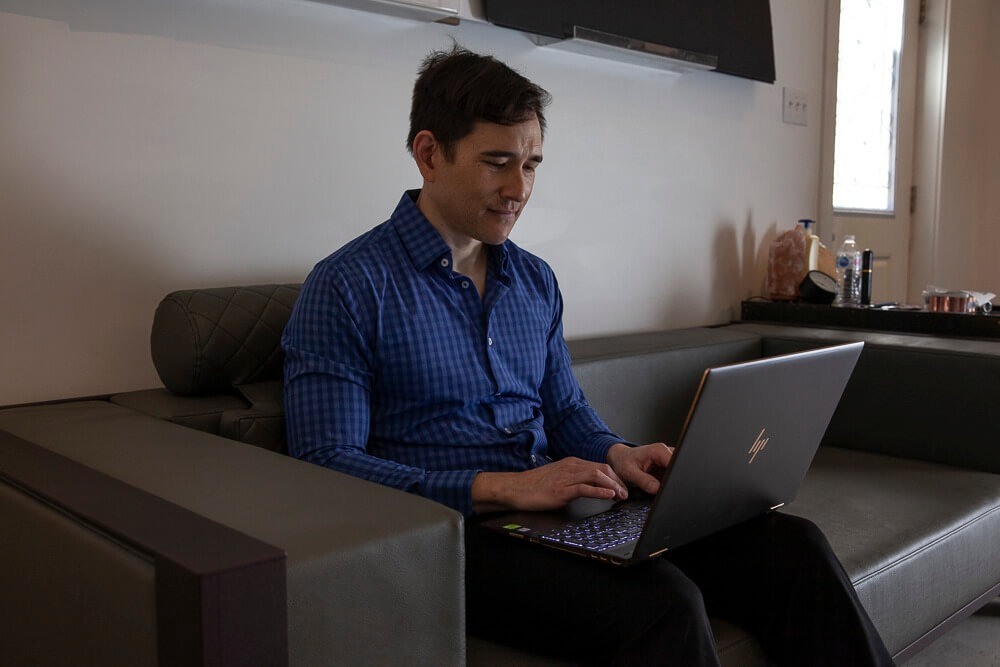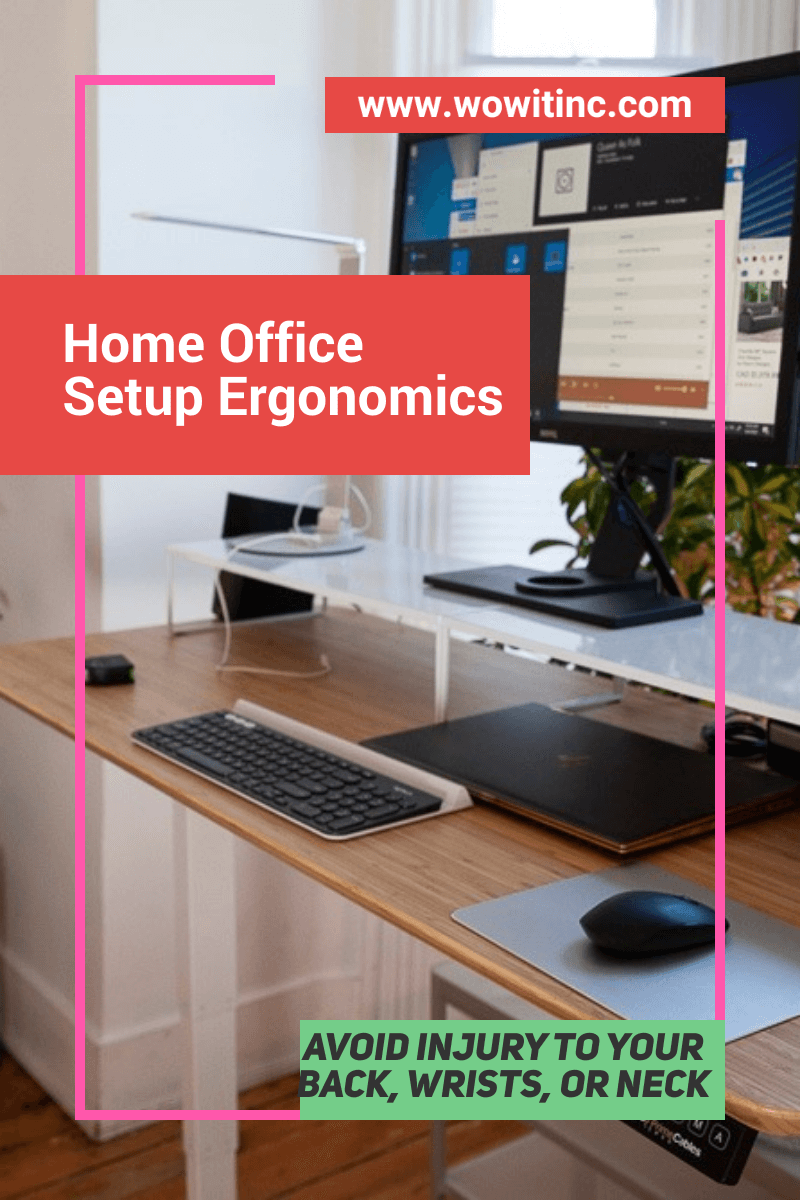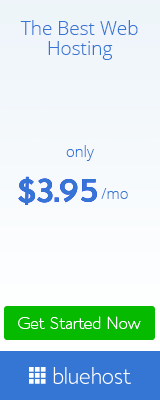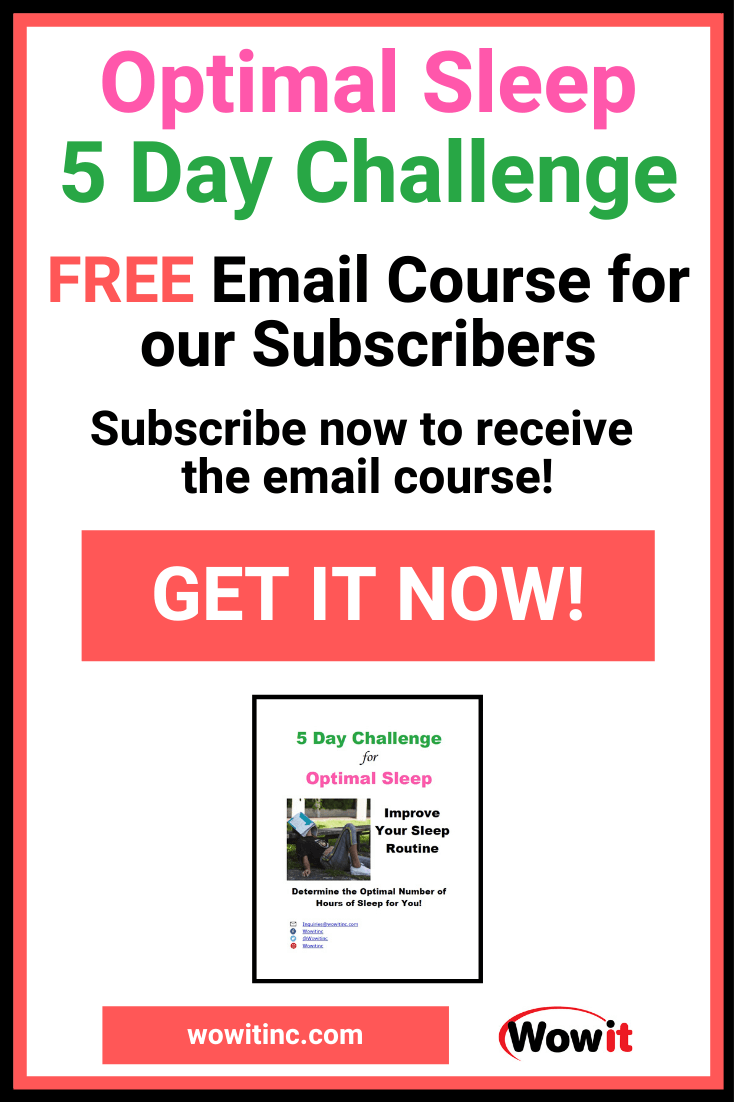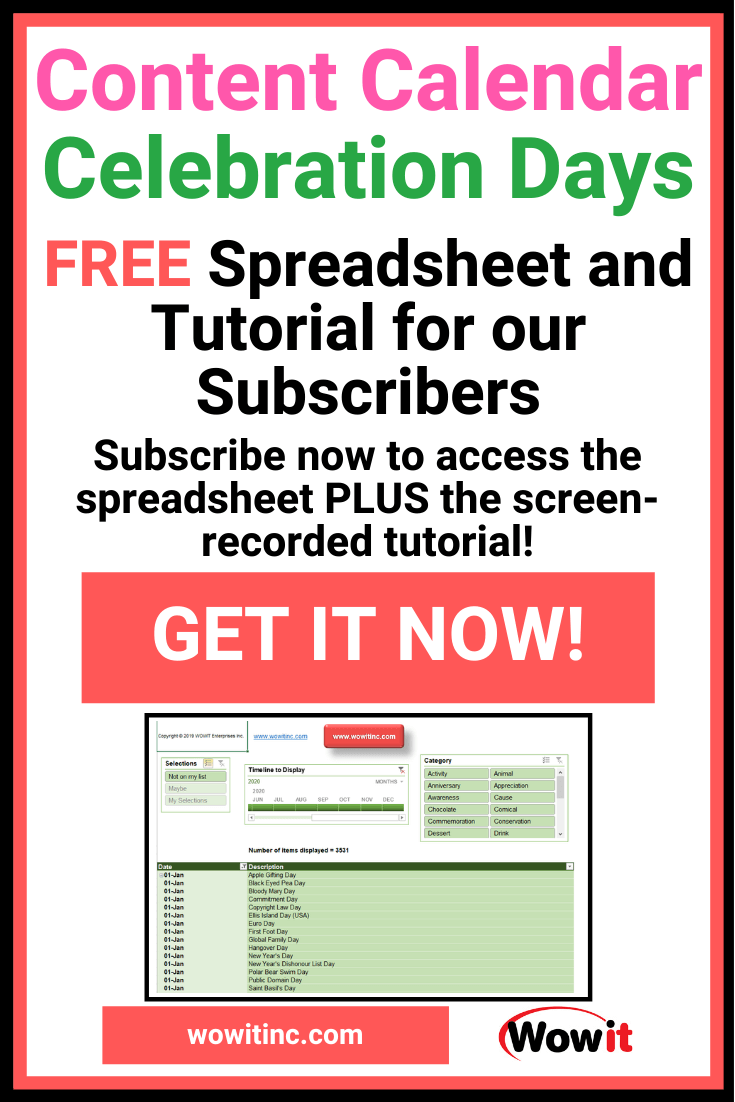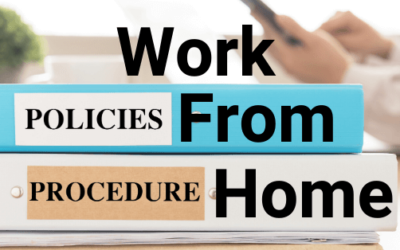NOTE: Post feature image courtesy of Landon Maddox, Instagram: @ver.tex
What do you need for your home office setup? How much will it cost you to set up your home office?
Good news – you don’t have to spend a fortune to create your own workspace. But you do want to consider your physical health.
You’ve probably heard the phrase, “sitting is the new smoking.” But extended periods of time sitting is only one health factor when you work from home.
Typically, working from home means you’re on the computer. And extended time working on a computer can affect your posture, your back, your neck, your wrists, etc.
But you have a lot of choices that can keep you healthy. And it doesn’t have to be crazy expensive. Even small adjustments can be beneficial.
You can find more strategies, tips, and tools for working from home in this article.
Find your spot
The best possible scenario is that you have your own office space at home. A separate room with a window for natural light. Plus a door you can close for privacy.
If you have this amount of space then you can get a desk, an office chair, ample lighting, etc. But this is probably not the case for most people.
It’s much more likely you’re trying to carve your workspace out of a small corner in your home. How do you work with that?
Repurpose for your home office
Although it’s preferable to have a bit of privacy, almost any corner can be turned into an office space. If you’re relying on your cellular phone and wi-fi then you just need some outlets nearby to keep your devices charged.
If it’s possible, it will always be better to have a relatively permanent spot for your home office setup. This gives you a chance to organize your spot and make it your own.
But even if you don’t have a permanent spot, you can still have a physically healthy workspace. You just need to follow some simple guidelines.
Worst home office setup
Let’s start with the worst setup – the worst setup for your physical health. It begins on your sofa.
Now, your sofa is a wonderful place to stretch out and watch some movies. It’s designed for a degree of reclining to make it cozy. Unfortunately, cozy is not the best approach for work.
Image courtesy of Landon Maddox, Instagram: @ver.tex
Even if you sit on the sofa with your feet planted on the floor, it’s still not ideal. Balancing your laptop on a soft surface (you are the soft surface 😄) causes strain on other muscles. Your body tries to compensate for the unfortunate position.
In addition, you won’t be able to line up your screen properly with your line of sight. And it’s unlikely you have proper lighting. Consider your options:
- Somehow raise your laptop so that the screen is at eye level.
- Keep your laptop in a position that’s comfortable for typing
If you’re on the sofa and your laptop is comfortable for typing then the screen won’t be at eye level. And that means you’re looking down toward the screen. This position puts a great deal of strain on your shoulders and neck and even your back.
On the other hand, if your laptop is at eye level while you’re on the sofa, then you’re quite likely to be in an uncomfortable typing position. This will put a lot of strain particularly on your wrists and forearms. But, also on your neck and shoulders.
Conclusion – short stints working on the sofa are fine but don’t make that your primary workspace!
Good – Better than the sofa
So the sofa is not your friend (for work). What are your options? Well, you probably have a table in your dining room or kitchen.
A table can improve your posture right away. Your arms will be in a more natural typing position that will help relax your shoulders.
Image courtesy of Landon Maddox, Instagram: @ver.tex
Sitting at a table also encourages you to sit up straighter. You’re much more likely to have better posture sitting at a table than on a sofa.
But your laptop alone won’t give you great positioning. You’ll want to raise the screen higher so it’s more at eye level.
Image courtesy of Landon Maddox, Instagram: @ver.tex
This gives you the extra elevation you need but doesn’t destroy your typing angle. This isn’t the best home office setup. But it’s good. Much better than the sofa.
Better than good
So you’ve moved from the sofa to the table. Yay! But you can do better.
Using a pack of printer paper or binders to elevate your screen is a good start. But you’ll still suffer some muscle aches. Let’s fix that.
Image courtesy of Landon Maddox, Instagram: @ver.tex
You still need better alignment for your screen. Just add more packs of paper or binders – no special purchases required.
And your wrists will get tired and cramped if you spend a lot of time at the computer. To improve this, you do need to spend some money.
- Radio frequency – radio frequency devices require a USB dongle. The dongle is simply a small USB receiver that plugs in to your laptop.
- Bluetooth – bluetooth devices connect to your laptop using built-in receivers. You’ll need to check your own computer to determine whether this is supported.
Image courtesy of Landon Maddox, Instagram: @ver.tex
This serves two purposes:
- Allows you to elevate the screen to the most appropriate height without affecting your wrists while typing
- You can now move the screen further away, to the most optimal viewing distance
This is a much better option than the sofa. But you might have to make some purchases if you don’t already have an external mouse or keyboard.
Best (but not quite awesome)
- Consider your lighting – adding a simple lamp, tabletop or floor-standing, can reduce eye strain significantly
- Towel for lumbar support – help your posture even more by placing a rolled-up towel behind your lower back
Image courtesy of Landon Maddox, Instagram: @ver.tex
Awesome – the gold standard
You’ve now seen how to set up a pretty decent home office, even in a temporary setting. And you can do it without spending too much money upfront.
But, if you’ll be working from home often, then you really do want to consider something more permanent.
Image courtesy of Landon Maddox, Instagram: @ver.tex
You can work standing up or lower the desk and work sitting down. Of course, you’ll want to get a decent office chair as well. Something with lumbar support, adjustable height, and castors for easy movement.
Image courtesy of Landon Maddox, Instagram: @ver.tex
With a standing desk, you can make it a bit more permanent for office use. And that means you can add an external monitor. This will reduce eye strain even further.
Focus on the work
You really can set up a home office anywhere in your home. And, most importantly, you don’t need to spend a lot of money to get there.
Move yourself off the sofa and set up at a kitchen table. Use packs of printer paper or binders to raise your laptop screen.
Take this a step further by adding an external mouse and keyboard. Add a lamp to reduce eye strain. Use a rolled-up towel for lumbar support.
If you can afford a more premium setup, then it’s time for an adjustable standing desk! Add an adjustable office chair, a large external monitor, and an external mouse and keyboard.
Now you can see the path… from the worst-case (lying on your sofa), good, better, best… all the way to an awesome (standing desk) home office setup!
Like This Post? Put a Pin On It!
Did you find this article useful and helpful?
Share this WOWIT post on social media!
Have some suggestions of your own?
Click the Submit Comment button below to let us know!
Want More?
Would you like to learn more about this topic? Or perhaps explore some other topics? Choose from one of the categories below to see more:
Subscribe to our newsletter to have information delivered right to your inbox.