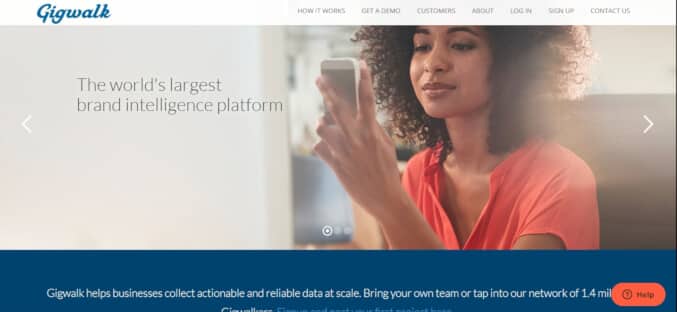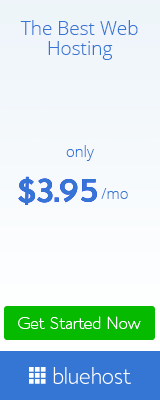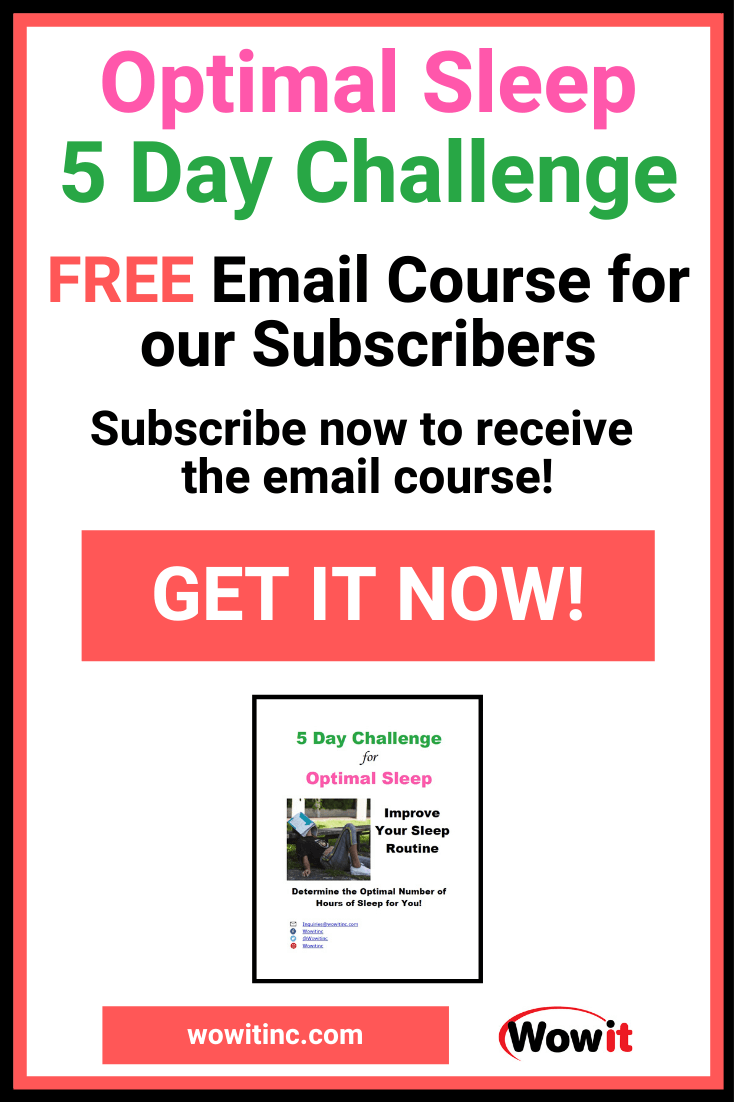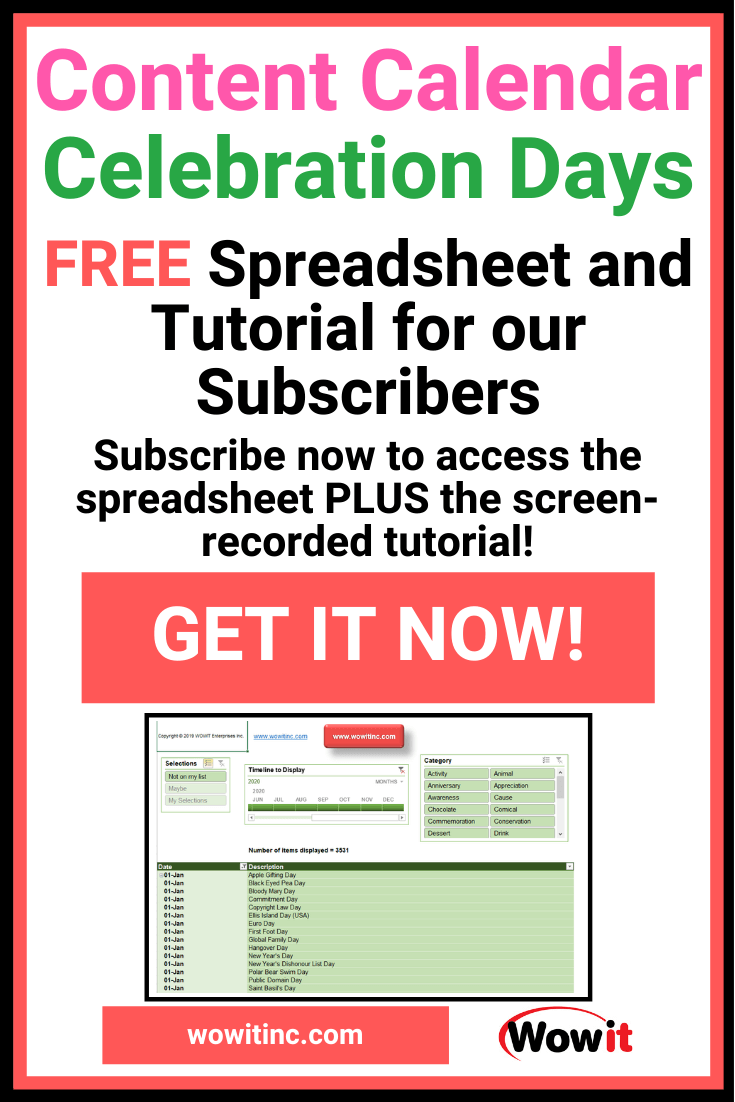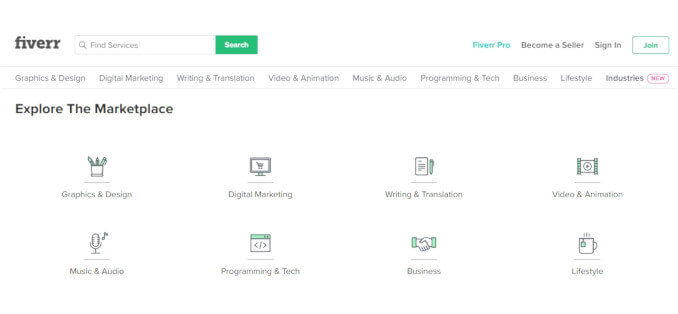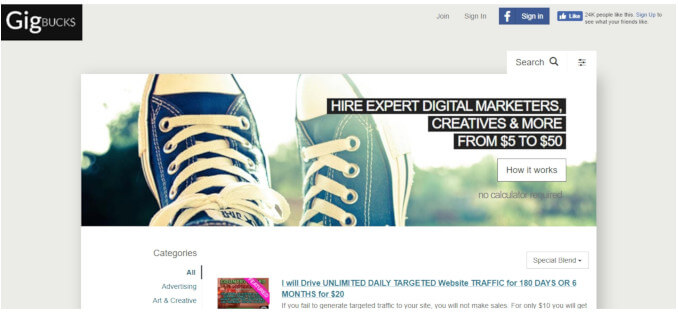Do you want to try doing some micro jobs but not sure how to start? Below is an evaluation of micro jobs app Gigwalk to help you get started. If you would like to read more information about micro jobs, read Micro Jobs – A Beginners Guide.
Micro jobs company
Gigwalk
www.gigwalk.com
Gigwalk micro jobs was established in 2010 and has its headquarters in San Francisco, California. They only have jobs in the USA and Canada at this time. They offer jobs for retail audits, product displays, and market research mostly.
Mystery Shopping Professionals Association (MSPA)
Gigwalk is not a member of the MSPA.
Better Business Bureau (BBB)
Gigwalk has been rated F with the Better Business Bureau and has been listed with them since 2016. There are no customer reviews but there are some complaints.
There have been five complaints in the last three years with two of those in 2019. All the complaints are related to Gigwalk not paying for services performed.
Cost to you
Registration: free
Mobile app download: free
Pay range
Gigwalk pays from $3.00 USD to $100.00 USD for micro jobs. Although you’ll rarely see jobs available that pay more than $30.00 USD.
You might need to buy something during your job to evaluate customer service or prove the product price. But the instructions for the job will tell you whether that’s required and if you’ll be reimbursed.
Payment method
Gigwalk pays you with PayPal and they pay in USD currency. To ensure you receive payment:
- When you register, ensure the email you use for registration is the same email you use for PayPal
- If you registered with a different email, then you need to add that email to your PayPal account
Payment frequency
Gigwalk pays you after every job. Once you’ve completed the job the Gigwalk staff review what you’ve done, usually within one day. If your work is accepted then payment processing begins.
PayPal processing can take a couple of days so you won’t necessarily get paid the next day.
Report submission
Gigwalk micro jobs can vary a lot. Some jobs might need you to complete them within two hours of accepting the job. Other jobs might let you complete the job anytime within one month. You really need to check the instructions for each job carefully before you accept.
All Gigwalk jobs are done through the mobile app so the report is part of the job task. When you’ve completed the job, you’ve completed the report.
Mobile App usability
The Gigwalk app is very straight forward. We suggest you sign-up from the website on a laptop but all the jobs are done from the downloaded app. The app uses your profile address to display jobs near you on a small map. You click on a job to see the full description which also includes an estimate of how long it might take you to do the job.
Social media
Gigwalk is available on both Facebook and Twitter.
Job availability
Gigwalk seems to have a good selection of jobs available in the USA. However, the job list in Canada is fairly limited.
You will find more options if you live in a larger urban area and you should refresh the app list often to check.
Gigwalker (that’s how they refer to their workers) support
There is a support section within the mobile app however, that only shows you the Gigwalk list of FAQs. The website does have a section where you can submit a support ticket but it’s not very obvious.
If you need to raise a ticket:
- From the main site page (on the website, not the app) you hover over “SIGN UP” in the top right corner
- Select “Sign Up as a Gigwalker” from that menu drop-down
- Scroll down to the “SUPPORT” section and click “I NEED HELP”
- Fill out the rather long form and click “Submit”
Now, if you’re in the middle of a job then this form is probably not going to help you. The only other option would be to dial the toll-free number at the bottom of the website.
Like this post? Put a Pin on it!
How does it work?
Would you like to try it? Start here:
- From the main website page, www.gigwalk.com, hover over “SIGN UP” in the top right corner
- Select “Sign Up as a Gigwalker” from that menu drop-down
- Scroll down the page to see their step-by-step instructions for sign-up which are:
- Download the app
- Register your email address and complete your profile (ensure you register with the same email address you use for PayPal)
- Ensure your PayPal account has been linked
- Start looking for jobs
- If you see a job you like then open the details (read them!) and click “APPLY”
- The job is now available in your “My Upcoming Gigs” and this is where you will start the job when you’re at the location and ready to begin
- Follow all the instructions and then submit your work for payment review
Want More?
Would you like to learn more about this topic? Or perhaps explore some other topics? Choose from one of the categories below to see more:
Subscribe to our newsletter to have information delivered right to your inbox.
Recommendation
We have tried a couple of jobs through Gigwalk but have not been able to complete them. The jobs we tried needed photos of menu boards but every photo we took was flagged as being too blurry.
NOTE: You need to take the photos from within the app report itself – you cannot take the photos first from your smartphone and then just add them as you go through the report in the app.
So, our rating for Gigwalk is mixed:
- Job availability – there aren’t a lot of jobs listed for our location
- Pay range – the pay is low… but the jobs seem like they should be easy and quick
- Payment – we don’t have (successful) personal experience but we like that you get paid after every job
- Mobile app – the app is straight forward and easy to use
Have you worked with this micro jobs company?
What were your experiences?
Do you agree with this evaluation or have some suggestions of your own?
Click [Submit Comment] below to let us know!