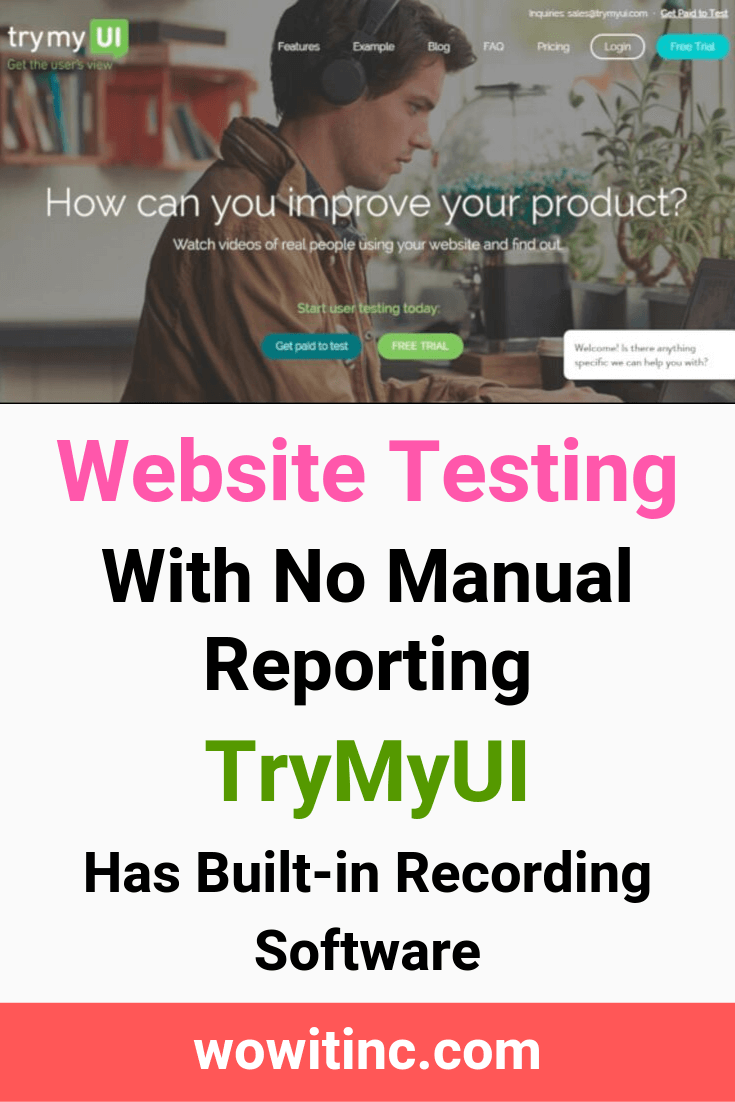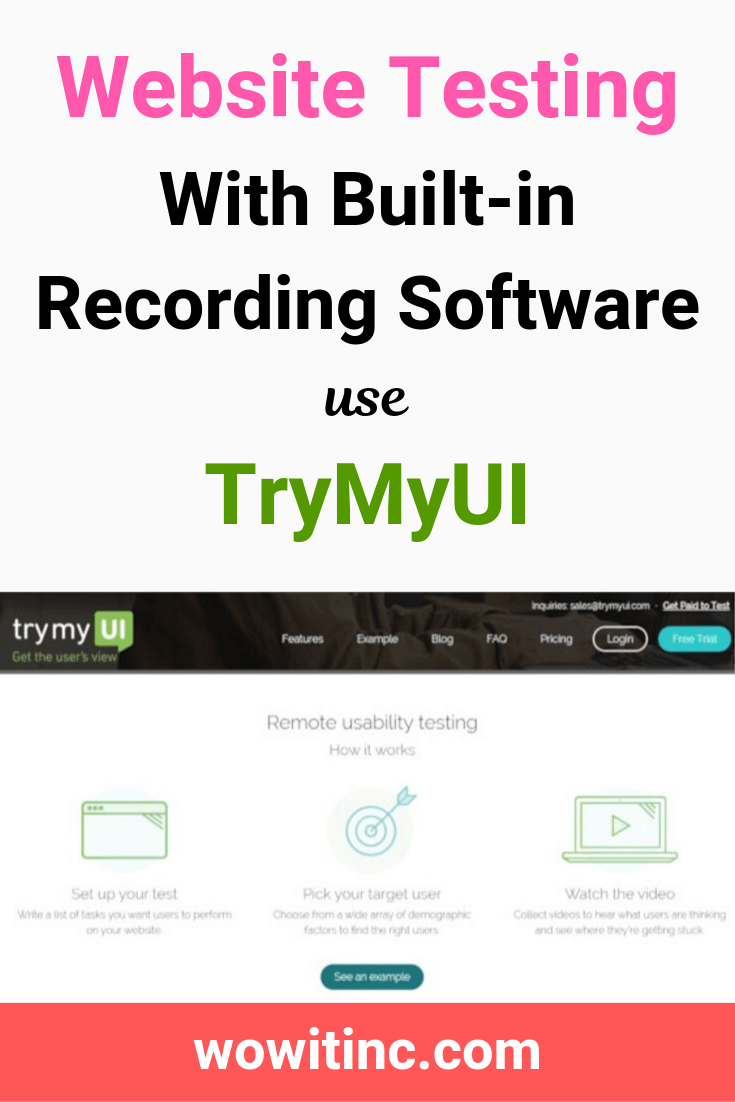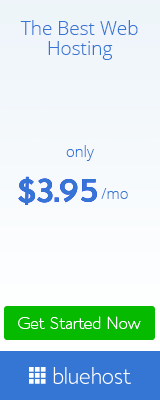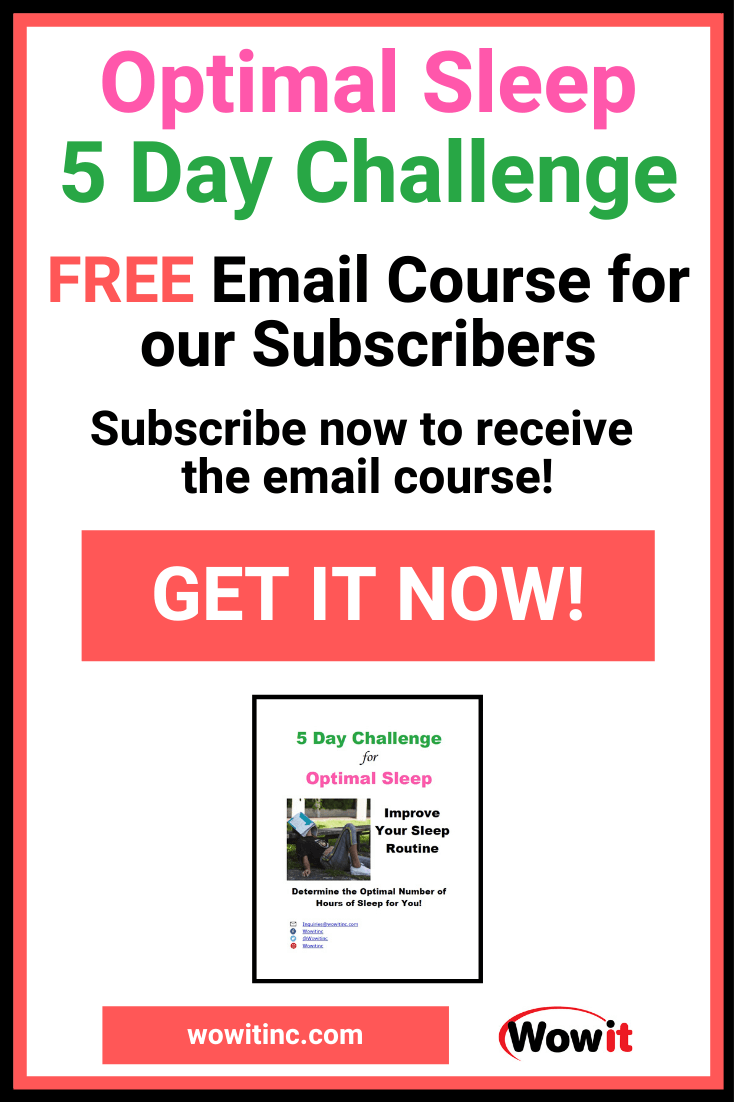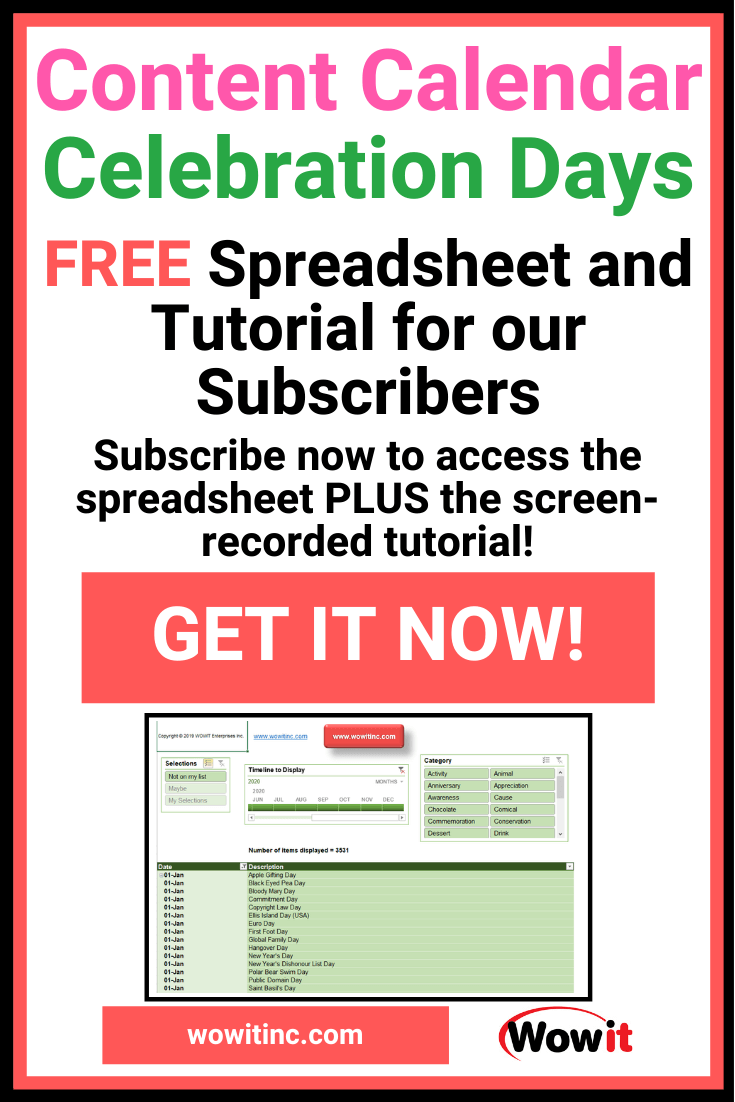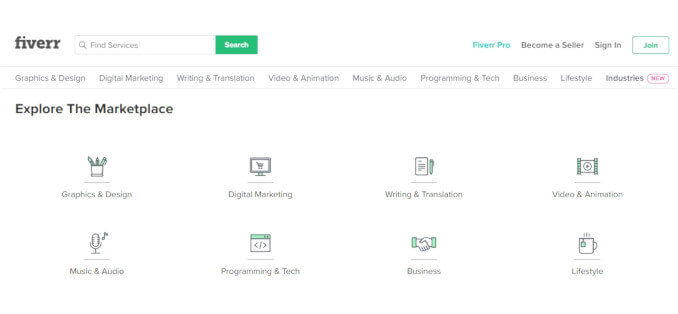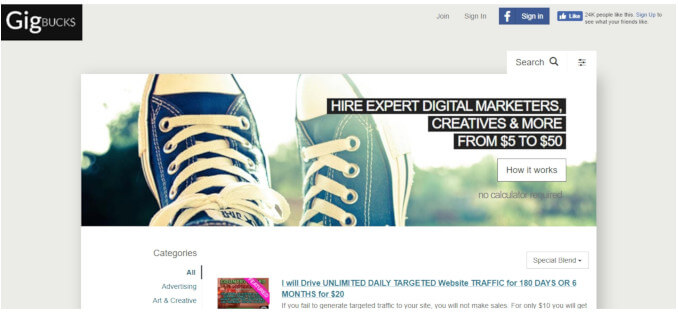Have you ever considered testing websites to make a little extra money? Below is an evaluation of the website testing company TryMyUI to help you decide.
Website testing company
TryMyUI
www.trymyui.com
TryMyUI was established in 2010 and their headquarters is in San Mateo, California. They focus on showing how the user interacts with a website. This is often referred to as the user experience or UX.
Better Business Bureau (BBB)
TryMyUI is rated a C+ and has been listed with the Better Business Bureau since 2014. There was only one complaint logged but it’s not clear when that occurred. There are no customer reviews entered.
Cost to you
Registration: free
Recording software: free
Pay range
TryMyUI pays you $10.00 USD for each test you perform. Some of your tests might be very short, just around 10 minutes. But other tests might take 30 minutes or longer and you won’t know that until you start the test.
Payment method
TryMyUI only pays through PayPal and they pay only in USD currency. To ensure you can receive payment:
- When you register, ensure the email you use for registration is the same email you use for PayPal
- If you registered with a different email, then you need to add that email to your PayPal account
Payment frequency
TryMyUI processes payments every Friday but it might take a couple of days for PayPal to process it and notify you. We have personally done testing for TryMyUI and they are reliable and pay on time.
Report submission
You don’t need to write separate reports for TryMyUI website testing because your recorded test is the report. You download their recording software on the devices you intend to use for testing. The software records your screen and your voice as you perform the testing and this is sent to the clients.
NOTE: You must speak your thoughts out loud as you test as that’s how the client gets their feedback.
Website and Mobile App usability
TryMyUI tests can be performed from a computer or a smartphone (tablets are not currently supported). But you must use the device identified in the test.
You use their website/app to accept a test and then use their recording software to perform the test. Both the website and the app for accepting tests are easy to navigate.
The recording software is also pretty easy but you cannot pause the recording. So be aware, if you have issues while you’re recording, for example the doorbell rings for a delivery, then the recording will capture everything you do while you fix the problem.
Social media
TryMyUI is on both Facebook and Twitter.
Testing Category
TryMyUI website testing is focused on usability testing. You test a website, following instructions from the client, and speak your thoughts out loud as your screen and voice are recorded. You describe what you’re thinking as you perform the tests and express any frustrations or confusion as you go.
If you want to learn more about website testing, read How You Can Be a Website Tester!.
Test availability
TryMyUI does not show you a list of all available tests. Instead, they filter the tests available based on your profile.
When you login to their tester website you probably won’t see any tests listed. There is a lot of competition to perform these tests and there are testers all around the world. Your best option is to remain logged in and watch for tests to appear.
TryMyUI does send you an email when there’s a test available that fits your profile but it might be gone already in the time it takes you to login.
They are clear on their website that this is not a full-time job. They don’t limit the number of tests you can perform but you should expect only a few invitations each week.
Tester support
TryMyUI lists a phone number you can call to speak to a live person however, we’ve never tried to call them. The tests cannot be paused so if you needed to call them for clarification or technical issues then we don’t think they could send your test to the client. We could be wrong so let us know if you’ve had experience contacting support.
Like this post? Put a Pin on it!
What do you need?
To work with TryMyUI website testing there are a few critical things you need plus a few things we recommend:
- Internet – you need a reliable connection and you should avoid public WiFi for your tests
- Device – you can use your laptop (Windows or Apple) or your smartphone (Android or iOS) but tablets are not yet supported
- Software – you need to download the TryMyUI recording software on every device you want to use for testing
- Headset and microphone (Optional) – you don’t have to have these but the recordings will be easier to hear if you do
How does it work?
If you’re ready to give this a try, here’s how to start:
- Go to their website, www.trymyui.com, and in the top right corner click the link that says, “Get Paid to Test”
- Register with the same email address you use for PayPal
- Download the recording software on all the devices you want to use for testing
- Take the qualification test – this is needed for a few reasons:
- Confirms that you are a real person
- Confirms that the recording software and your setup is working, including your headset and microphone if you used them
- Shows you the format of a typical test
- Helps you get comfortable with recording and speaking your thoughts out loud
- TryMyUI will give you a rating and feedback on your qualification test to help you do better on the paying tests
- Now your account is active and you can start watching for real tests
Want More?
Would you like to learn more about this topic? Or perhaps explore some other topics? Choose from one of the categories below to see more:
Subscribe to our newsletter to have information delivered right to your inbox.
Recommendation
We have done a number of tests with TryMyUI and rate it well in a few areas:
- Pay range – the pay is the same for every test so you know exactly what you’re getting
- Payment – they pay on time each week for the tests you did the week before
- Test listing website/app – the dashboard displaying the available tests is very clear and easy to navigate
- Recording software – recording begins automatically when you’ve started a test
There are some areas we would like to see improved:
- Test availability – there aren’t that many tests available each week and you really need to be actively watching the website to accept them quickly as they arrive
- Recording software – we would really like to see a pause button in this software
Have you worked with this website testing company?
What were your experiences?
Do you agree with this evaluation or have some suggestions of your own?
Click [Submit Comment] below to let us know!