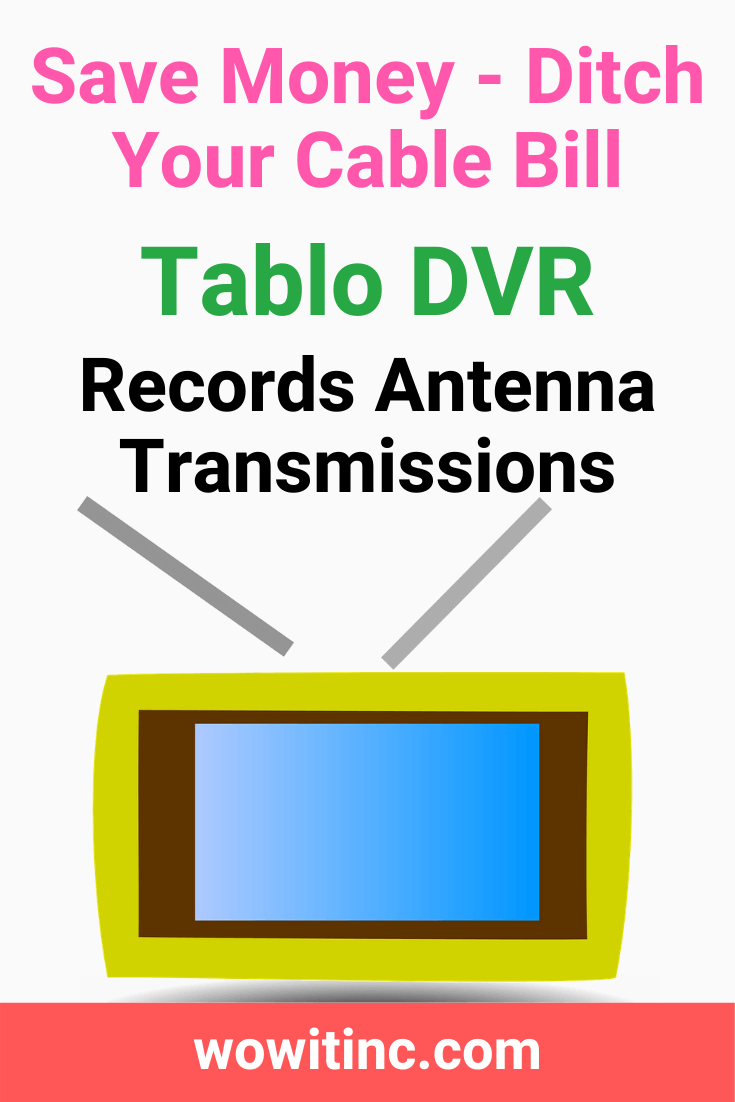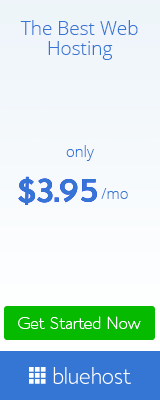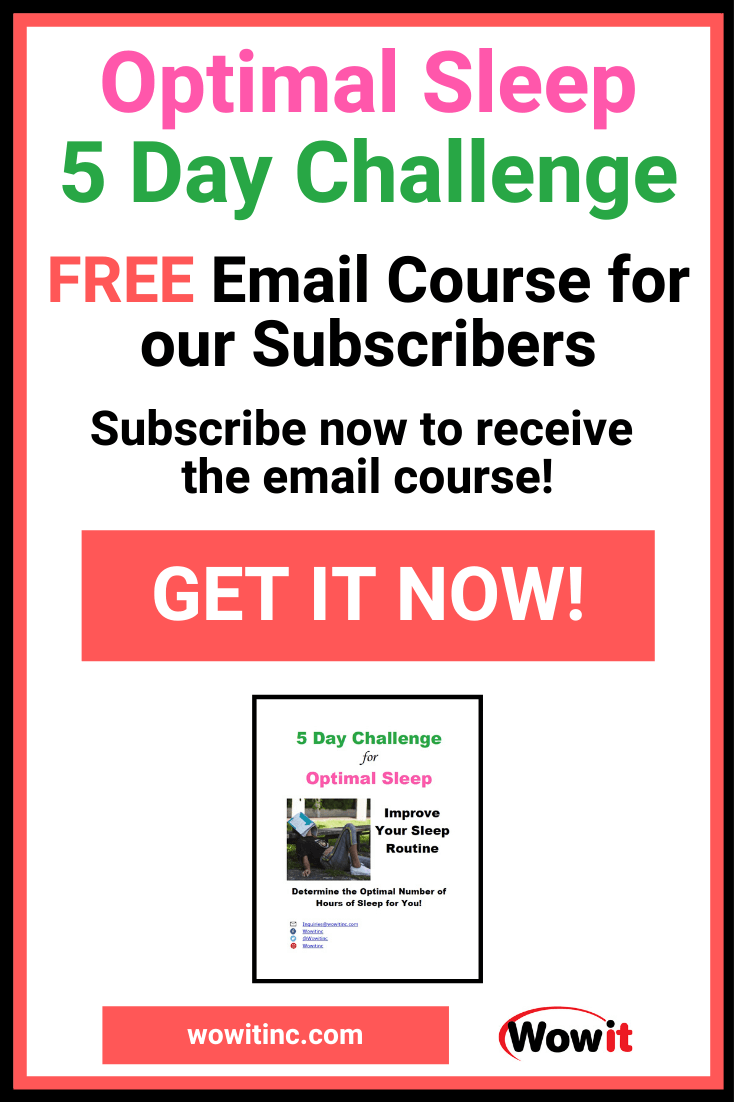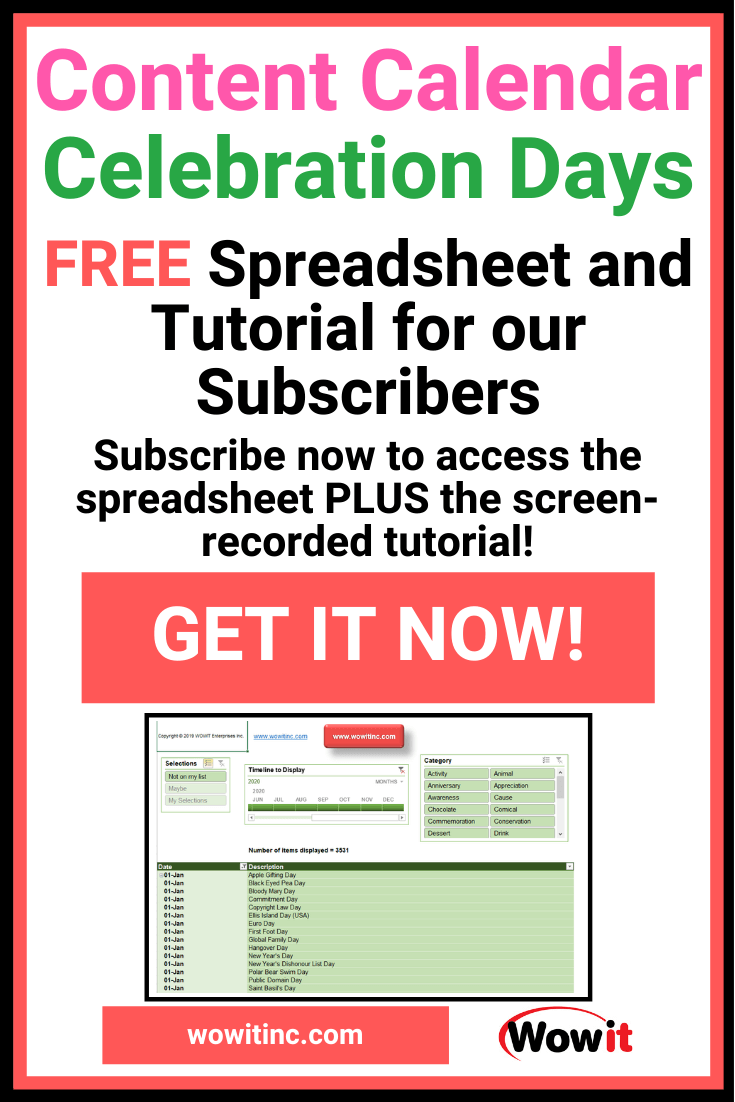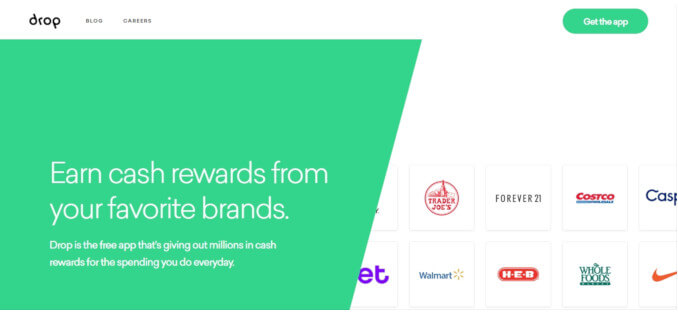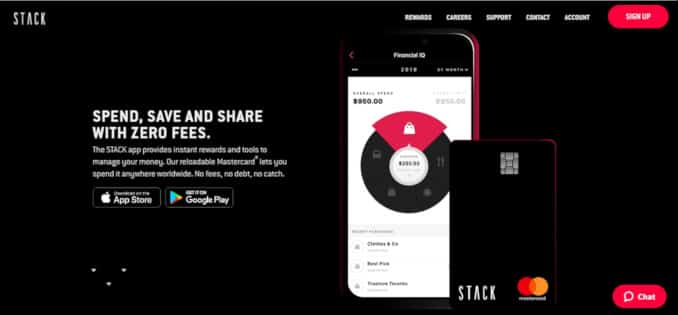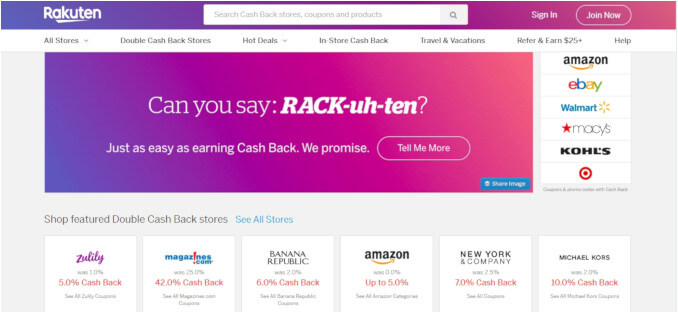Is it time to cut the cable cord? Have you looked at your cable bill lately? A study by Leichtman Research says the average monthly spending for TV service is $109 USD. Ouch.
Your content goes here. Edit or remove this text inline or in the module Content settings. You can also style every aspect of this content in the module Design settings and even apply custom CSS to this text in the module Advanced settings.
What options do you have? For a lot of people, the answer is streaming subscriptions. Netflix, HBO Now, Hulu, Sling TV, etc.
Streaming options are great for movies and particular series produced by those service providers. But what if you want to watch sports? And what about regular network TV?
Evaluate Your Preferences
Before you consider alternatives to your current cable subscription, you need to evaluate your TV habits. What you prefer to watch will help clarify your true options.
If you shun network TV and just watch a lot of movies… then a streaming service is a perfect option and you can easily cut cable. Depending upon where you live you can try Netflix or HBO Now or Hulu, etc. Not only do these providers have large databases of movie content, many of them also produce their own series, “TV Shows.”
When you are seriously into sports on TV, then your options can be limited. But it depends on the sports you prefer. If you enjoy all sports then it can be especially challenging to cover that variety.
On the other hand, if you have specific sport preferences then you could subscribe just to those particular services. Examples: NBA League Pass, PGA Tour LIVE, MLB.TV, etc. You could also subscribe to ESPN+, DAZN, or fuboTV.
Cut cable and still have Network TV?
That’s the focus of this article – network TV without cable services, cut that cable! If you enjoy network programming but the cable subscription is just too much (or simply annoying), then I have a solution.
In 2015, I cut out cable – cold turkey. Seriously! I was just annoyed that I had to pay so much for the service and still didn’t get the channels I liked. Plus the DVR box would often behave badly. Grrr.
I spent waaay too much time researching other options but finally found an upstart company that looked like it could work for me. And that’s how I began using the Tablo device.
No, I’m not an affiliate. I just really like the service and it’s saved me a bundle of money!
Tablo TV Tuner (from Nuvyyo Inc)
With Tablo you can cut the cable
Tablo is a DVR (Digital Video Recorder) for OTA (Over The Air) transmissions. Basically, the Tablo device records what you request through any OTA transmissions. But it’s not a stand-alone device – there are a number of other components required.
Requirements:
- Tablo needs OTA transmissions and that means an antenna
- Tablo is a streaming device and does not connect directly to your TV – you need a streaming device
- Of course, you’ll need a Tablo box
- Most Tablo devices do not include storage so you’ll need an external USB storage device
- For recordings you need a Tablo Guide Data Subscription to select channels and shows
Maybe you’re getting a bit nervous now as all you wanted was a way to watch TV without cable and this is getting complicated. No worries – it’s not hard at all and I’ll walk you through it. Afterall, I did it myself back in 2015!
Steps to setting up Tablo
1. HD Antenna
Before you do anything else, you need to confirm whether your location can pick up OTA (Over The Air) signals well enough to make this worthwhile. You don’t want to cut your cable unless you have a functional alternative. I suggest you visit a retailer which has generous return policies and start testing – if the model you chose doesn’t work well then return it and try another one. Try Best Buy or Radio Shack/The Source, etc.
I’ve been very pleased with my current antenna but I did try three others (hmmm, might have been four) before I kept this one. I use a ClearStream 2V HD TV Antenna. It can be mounted outdoors but I keep mine inside right on the floor in front of large sliding doors to my balcony – clear path to pick up signals. It’s not particularly attractive, but it works very well (I hide it behind the drapes).
NOTE: Don’t forget to rescan your TV channels whenever you attach a new antenna. I forgot once during my antenna testing and was really frustrated for an hour before I rescanned!
- Smart TV powered by Roku or Android TV or many LG systems
- Set-top box – Roku, Apple TV, NVIDIA SHIELD TV, Amazon Fire TV, Xiaomi MiBox
- Streaming stick – Roku Stick, Chromecast dongle, Amazon Fire TV Stick
- Gaming device – NVIDIA SHIELD or XBox One
4. USB Hard Drive
The Tablo box does not come with built-in storage – at least most of them don’t. So you need an external hard drive to store all your recordings. It’s critical to choose from the supported devices Tablo lists on their website, otherwise you may have recording issues.
I use a Western Digital Elements 1 TB external USB hard drive. Works perfectly and it’s not too expensive.
5. Tablo Guide Data Subscription
This is the Tablo online channel listing and programming. Without a subscription you’ll only be able to see programs within a 24-hour window. If you want to schedule recordings of an entire series – say every new broadcast of a particular TV show – then you need a subscription.
I purchased a lifetime subscription – one less thing to think about later!
Other Features of Tablo
A few things I really like about Tablo:
- Tablo connects to the antenna, not the TV. That means you can physically place the antenna in the best location for reception regardless of where you have your TV(s).
- Streaming with Tablo means fewer cables, less mess. Since the screens do not need to be physically connected to the Tablo box, nor the TV antenna.
- Because Tablo relies on your WiFi network for streaming, the same Tablo box can feed screens (TV or otherwise) in multiple locations throughout your home at the same time.
- The Tablo Connect service (out-of-home streaming) allows you to access your device from anywhere there is WiFi. When my friend, Lisa, had a work assignment in Germany it was really nice to be able to connect with a little bit of home by watching some of her favourite shows. NOTE: You control who gets access, it’s not random!
- The Tablo app now has an ad-skipping feature. Very cool.
Room For Future Improvement
- Some people have commented that the video quality could be improved. Personally, I rarely notice any issue here – but I’m not a videophile.
- Sometimes the ad-skipping is a bit temperamental. I just press the 30-second jump forward a few times – all good.
- Tablo Connect (out-of-home streaming):
- Is not available through every device – specifically set-top boxes.
- Will lose connectivity if your modem/router has issues or requires a reset. But that’s an issue with the modem/router, not with Tablo.
- You don’t have the option of setting up different user accounts like you do with Netflix. So if there is more than one person in the household, you’ll need some sort of system to clarify who can delete recordings.
Cost-Benefit – Tablo vs Cable
All right – fun stuff. Let’s do the math so you can see how cutting your cable can save you money! And for this exercise, I’ll provide the two extremes (well, almost extremes): the more expensive setup and the cheapest setup.
NOTE: All amounts are quoted in USD at a particular point in time – prices can change at any time. Really – I don’t control that!
Total Cheapest = $234.92:
- Antenna – Mohu Blade $39.95
- Streaming – Chromecast $35.00
- Tablo – 2-tuner Lite $109.99
- USB drive – WD Elements 1TB $44.99
- Subscription – monthly $4.99
Total More expensive = $727.66:
- Antenna – ClearStream 2V HD $82.70
- Streaming – NVIDIA SHIELD $199.99
- Tablo – 4-tuner Quad $199.99
- USB drive – WD Elements 4TB $94.99
- Subscription – lifetime $149.99
If you’re paying the average cable monthly bill of $109 then the cheapest setup above pays for itself in just over two (2) months. That’s a pretty amazing ROI (Return On Investment)! But you would still be paying a monthly Tablo Guide Data subscription of $4.99. Plus your experience might be less than ideal with a 2-tuner Tablo and streaming with the cheapest option.
If you go with the more expensive option then it pays for itself in just under seven (7) months. It’s more money upfront but you don’t have ongoing expenses. Plus the streaming experience should be much better with the 4-tuner and the NVIDIA.
Or you could choose something in between.
Either way, the money is clear – if you can receive antenna signals, you should consider cutting the cord!
Will You Cut the Cable Cord?
If you want to save money then a “cut the cable cord” option should be considered in your overall strategy. You probably already have a streaming subscription – something like Netflix. You just need to take another step forward.
Let’s review the factors:
- Evaluation – How do you watch TV right now? What type of shows interest you most?
- Review options – Consider streaming (Netflix, Hulu, etc.) and subscription services (NBA League Pass, MLB.TV, etc.)
- Antenna Testing – Determine whether you can receive decent signal transmissions where you live
- If the stars align, then go Tablo:
- Confirm your streaming method – Chromecast, Apple TV, NVIDIA, etc.
- Select your Tablo tuner – I recommend a Quad
- Get a USB Hard drive – ensure it’s compatible with Tablo
- Choose your Tablo Guide Data Subscription
I’ve provided you with my preferred approach – the setup I use in my own home. You can read about more options and see additional reviews on the Tablo devices on the CordCutters website or TechHive. And, of course, you can check out the source on the Tablo TV site.
Like This Post? Put a Pin On It!
Did you find this article useful and helpful?
Share this WOWIT post on social media!
Have some suggestions of your own?
Click the Submit Comment button below to let us know!
Want More?
Would you like to learn more about this topic? Or perhaps explore some other topics? Choose from one of the categories below to see more:
Subscribe to our newsletter to have information delivered right to your inbox.