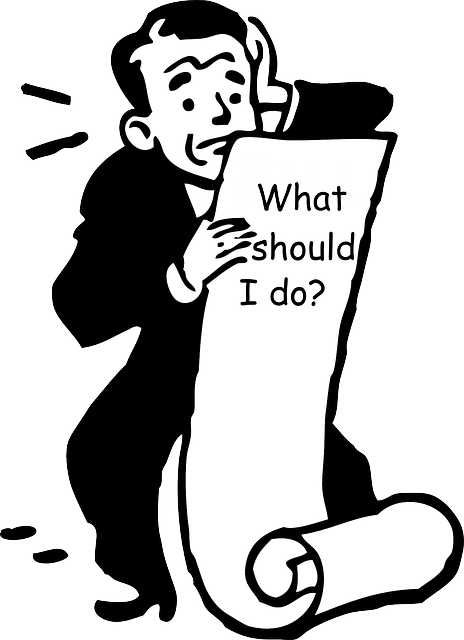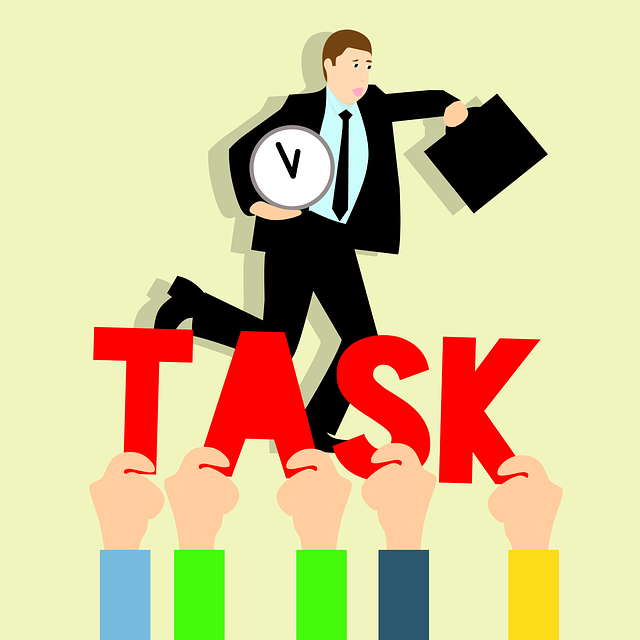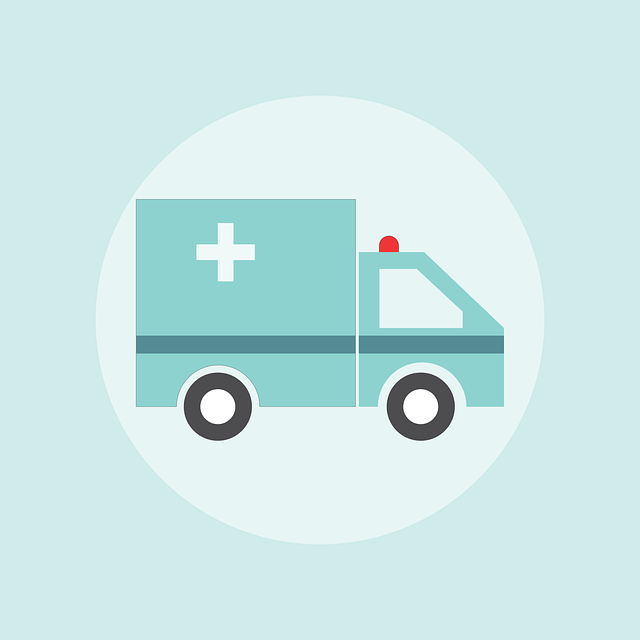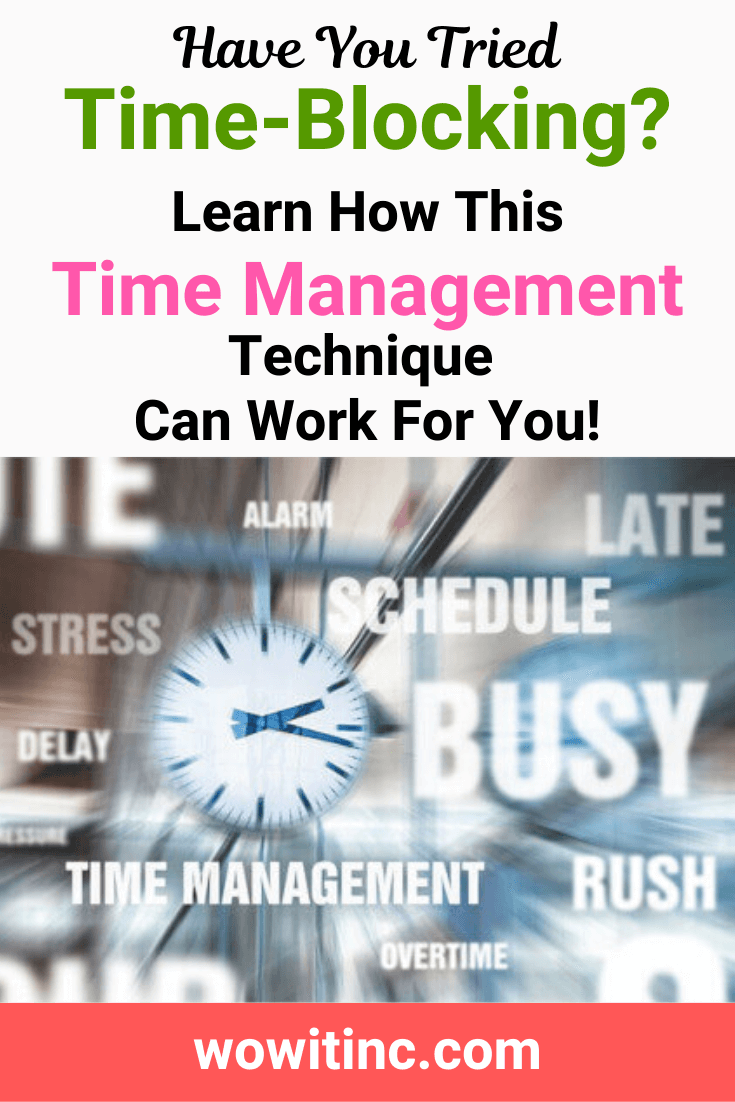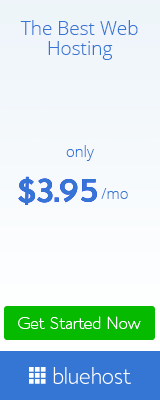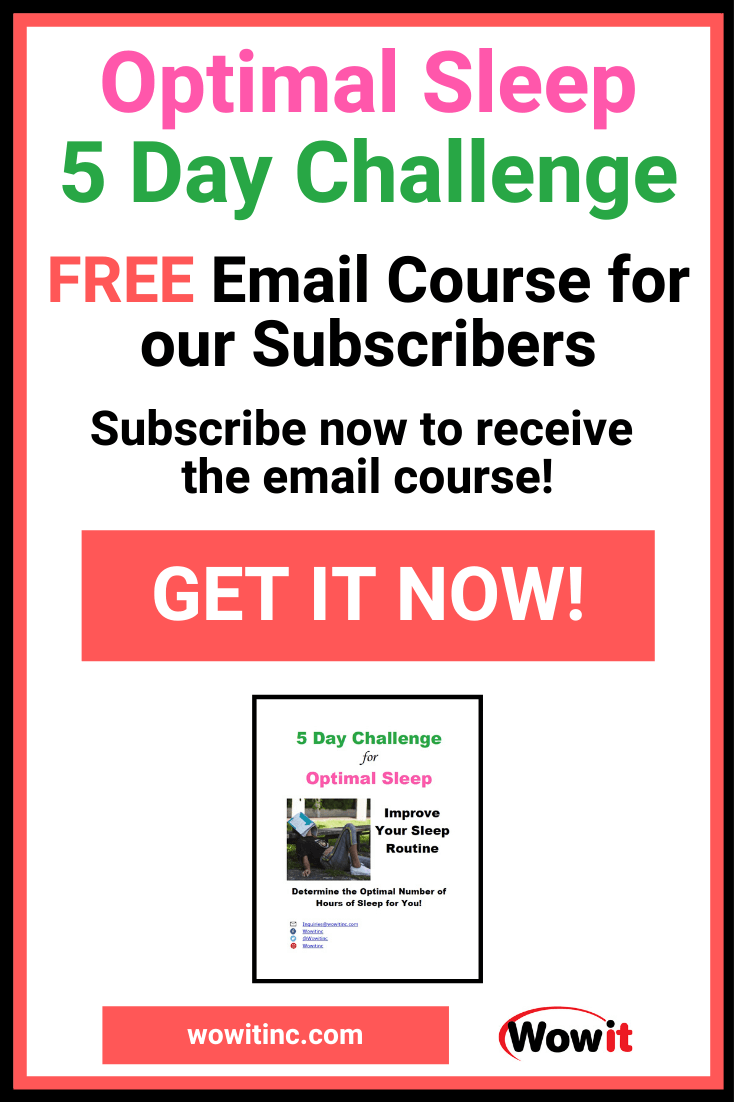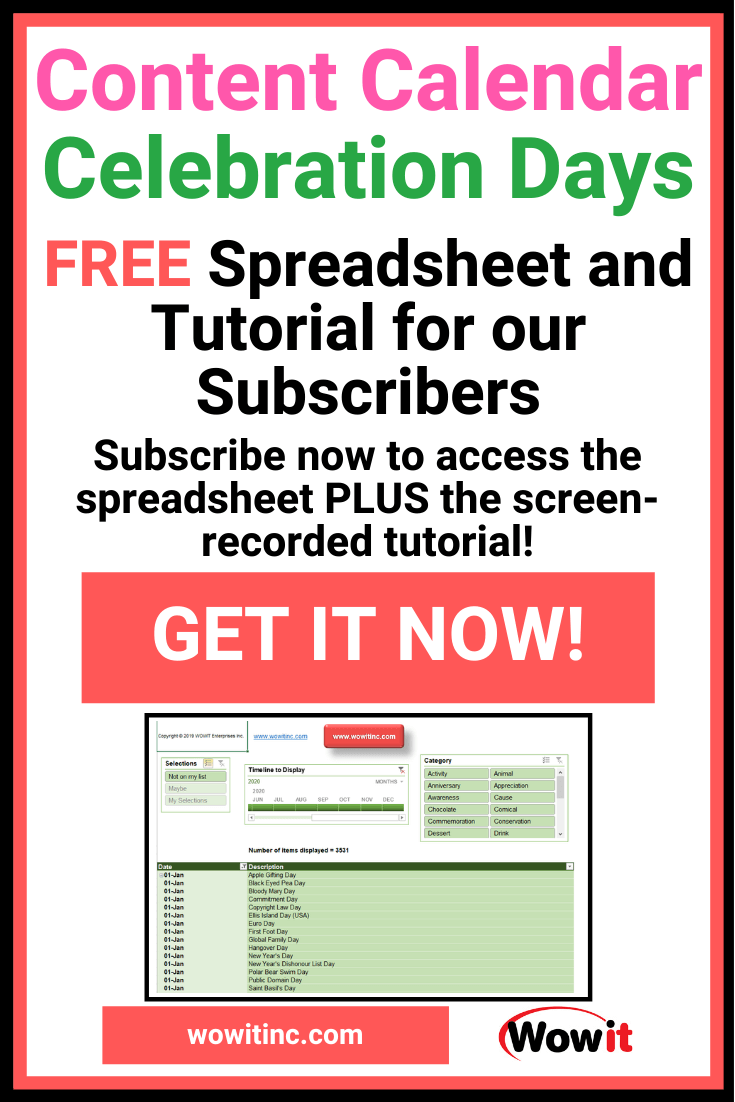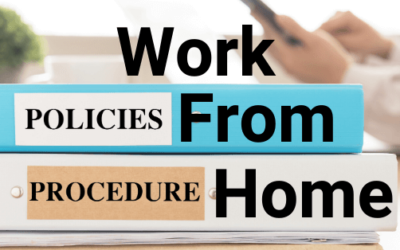You’re trying to get yourself organized. You’ve heard about time-blocking but you don’t quite understand how it could help you. I’ll give you the rundown on how time-blocking could work for you!
Who Uses Time-Blocking?
There are some big names who utilize time-blocking (sometimes called schedule-blocking): Bill Gates and Elon Musk, for example. Time-blocking is designed to counteract Parkinson’s law – that work will expand to fill the time available to complete it. Who hasn’t experienced this? Time-blocking has also been found useful in combatting procrastination and fostering the Zeigarnik effect – once someone starts something, they’re more inclined to finish it. Generally, if you can just get some element of the task done, then you’re drawn to complete it – it’s stuck in your mind.
Could this work for you?
Your Workplace
Many people think of an office setting when they hear the term time-blocking. In an office setting, you’re likely dealing with meetings or appointments, phone calls, emails, etc. All of these tasks are necessary but, they don’t necessarily contribute to you getting your work done. In fact, the proponents of time-blocking would suggest that they actually interfere with you getting your work done.
Consider a typical meeting. If you scheduled the meeting to coordinate activities across a group of people, then that does contribute to you getting your work done. But how many of the meetings you attend did you schedule yourself? It’s much more likely you’re attending meetings that other people booked. Which means you’re helping them get their work done!
But it’s not all about business meetings and appointments. What if you’re a stay-at-home parent? You still have work that needs to get done and you’re still prone to interruptions. Phone calls or text messaging, emails, deliveries, errands – any of these can derail your productivity.
Time-blocking is not…
Before I go any further, let me explain what is NOT time-blocking. Time-blocking does not mean:
- Throwing out your to-do list – a to-do list (at least some sort of list) is still critical as you need to define what needs to get done
- Ignoring emergencies – there will always be surprises and some of those need your immediate attention
- Losing sight of your longer-term objectives or goals – you want to improve your focus to achieve your goals, not get trapped in the details of tasks that seem never-ending
The goal of time-blocking is to focus your energies on specific tasks so you can avoid distractions and interruptions. Sounds very simple, doesn’t it?
Time-Blocking is…
Time-blocking refers to the practice of planning every moment of your day in advance. That means planning your work (meetings, tasks, appointments, etc.) but also other aspects of life: meals, work-out, personal time, etc. Does that sound daunting?
This might seem very constrained and rigid but that’s exactly the point to the method. When you know exactly what must be achieved in a given day then you can block the time necessary to complete the tasks.
I can hear you chuckling right now, “I can’t complete 50 tasks in one day just because I time-block them.” And you’re right, you can’t. Time-blocking requires significant planning so let’s look at the approach.
To-do List
One of the primary goals with time-blocking is to ensure you are proactive in planning your day. If you’re reactive then you don’t have control over your schedule or you don’t follow it. It all starts with the to-do list. You must know what tasks you need to accomplish. I’ll use this article as an example – here’s my to-do list:
- Perform preliminary research
- Write the article
- Find appropriate images to reflect the content of the article (format them and compress them)
- Review the article draft and save on WordPress
- Create social media posts (plus images)
- Final review, then schedule article for publishing
- Schedule social media posts for publishing
Now, all the above tasks are really sub-tasks of one main activity I want to complete. Perhaps your list might look like this:
- Buy groceries
- Do laundry
- Clean the bathrooms
- Vacuum upstairs
- Pick-up dry cleaning
- Withdraw some cash at the bank
- Take daughter to gymnastics after school
- Bake brownies for the school bake sale
- Buy a gift for cousin’s birthday
These are just examples, but you get the idea. And the to-do list is not just for one day, your to-do list contains EVERYTHING you need to get done. In which case, both the above lists are waaay too short!
Prioritization
You’ve spent some time preparing your to-do list and you’ve added everything you can think of right now. Before you start plugging in items on your calendar you need to prioritize that list. I prefer to begin with broad strokes. Separate the to-do list items into four categories: Urgent, Important, Regular, Low.
Estimating
Now you focus on the urgent items first. You need to tune your list by estimating how long it will take to complete your tasks. A word of warning, human beings are generally very, very bad at estimating. Do your best to put numbers on your tasks and know that you can improve this skill with more practice.
Most of us will fall prey to the planning fallacy (yes, psychologists have identified this phenomena) – we have an optimistic bias regarding how much time will be needed to complete a future task. Right now, when in doubt, over-estimate (think double or even triple when you’re just starting)!
Time-Block
Finally, you get to the time-blocking component. Your to-do list tells you what you need to do and now your time-blocking will tell you when you need to do it. But there are some things missing…
Remember the goal of time-blocking is to allow you to focus on your tasks. That means you must also include the distractions and interruptions in your schedule. If you specifically schedule time slots for those elements then you won’t be constantly worrying about neglecting them. Think email and text messaging here. They constantly engage your brain in context switching – changing your focus from one task to another. This is extremely inefficient. If you have time blocked off to respond to email or texts then you can focus on the task at hand instead.
Scheduling
Looking only at your urgent items, with all the time estimations entered, begin filling in your calendar:
- Bookends – before you plugin your actual tasks, block off the time necessary for your life. That means your morning routine, commuting, and your personal time – family and friends time, work-out, reading, etc.
- Scheduling slot – at the end of each day, ensure you include a slot where you’ll plan for the next day.
- Hot slot – your “hot slot” is the time of day when you’re most productive. Everyone is different so you need to identify your own hot slot. In that time frame, you need to enter the most important item from your urgent list. Yes – I’m asking you to prioritize your priority list!
- Add slots for the necessary evils, the reactive tasks, like email and phone calls.
There, you’ve done it! You have your first time-blocked day. Pat yourself on the back.
Maybe you’re thinking, “Uhhh, but I was supposed to complete all the urgent tasks in one day and I didn’t have time on the calendar.” Exactly. If you truly focused on all the most urgent items then the others can roll-over to the next day on the calendar. So now you see how important it is to have a complete to-do list and be careful with the prioritization.
Emergencies
What if you started the day with a great schedule but it was crushed by emergencies popping up? Remember that time-blocking is a framework, it’s not a contract or set in stone. The goal is to provide you with structured focus time to be more productive.
As you’re scheduling your daily activities, be sure to include some buffer – some room for contingencies. Plus mental breaks – not just lunch. You need time to stretch between tasks, whether physically or mentally. And revise your plans as needed. When an emergency arises, hopefully, you have enough buffer in your plan to shuffle tasks to a different timeframe. If not, then tasks will roll-over to the next day. Again, you’ll still be focused on performing the most important tasks first!
Action
So where are you now? Now, you just have to follow the calendar. Follow the schedule you’ve outlined to be productive for the day.
What happens when a task takes longer than you thought? It will happen and when it does, just complete the task as efficiently as possible. Don’t stop to readjust your plan, just finish the task. If you don’t complete all the tasks for that day, not to worry. Your last task of the day (or the first task the next day) is to schedule the existing prioritized urgent items for the upcoming day.
So each day, anything not completed will be reassessed. The more you practice the technique, the easier it becomes to estimate accurately.
But you do need to respect the blocks when it comes to the reactive tasks, the necessary evils. That’s the crux of the approach. That’s what will keep you focusing on the most important tasks.
Summary
This was just an introduction to time-blocking. I’ve walked you through the high-level process: you created your to-do list, you prioritized the items on the list, you estimated the time to complete each task, and you scheduled the time-blocks on your calendar.
The key aspect of the time-blocking method is you want to be in control of your calendar, not the other way around. You proactively outline your approach to your tasks based on the prioritization of those items.
There are many different approaches to implementing time-blocking. I’ve outlined my approach for you but there is a lot of information available regarding this topic.
Perhaps you’ve read this article and thought to yourself, “I don’t have time to block my time every day.” Then you are the definition of the type of person who needs to consider time-blocking!
I’ve already received a lot of comments regarding time-blocking. Please, include comments below if there are specific elements you would like to see covered in more detail or if you have questions.
And, of course, I’ll include a future article to discuss all the interesting software applications that can assist you in time-blocking effectively.
Happy scheduling.
Want More?
Would you like to learn more about this topic? Or perhaps explore some other topics? Choose from one of the categories below to see more:
Subscribe to our newsletter to have information delivered right to your inbox.
Like This Post? Put a Pin On It!
Did you find this article useful and helpful?
Share this WOWIT post on social media!
Have some suggestions of your own?
Click the Submit Comment button below to let us know!