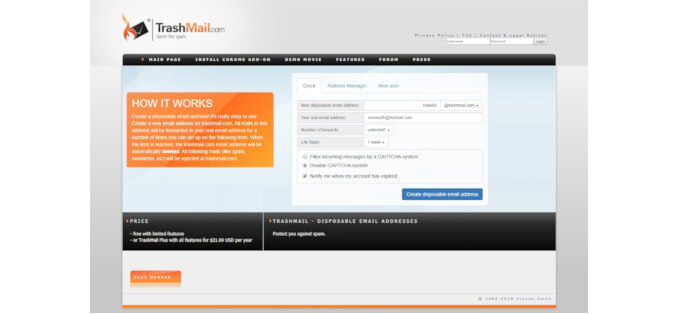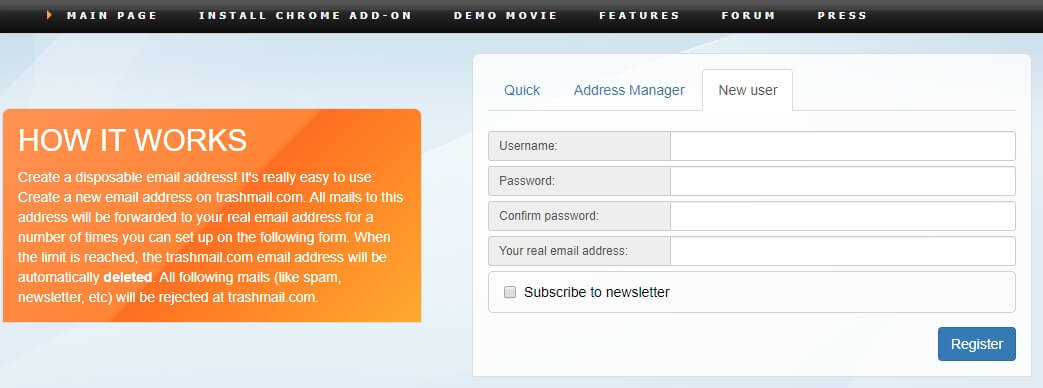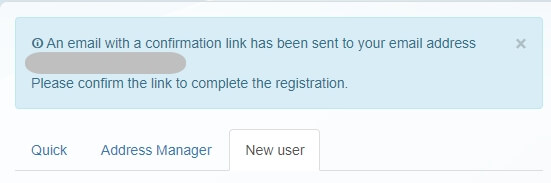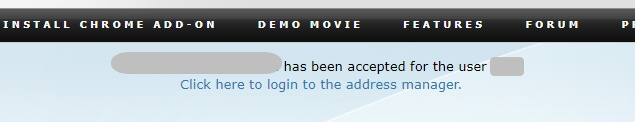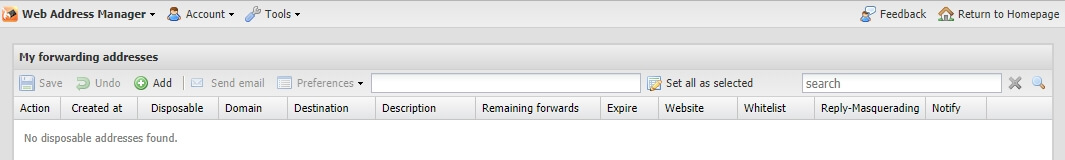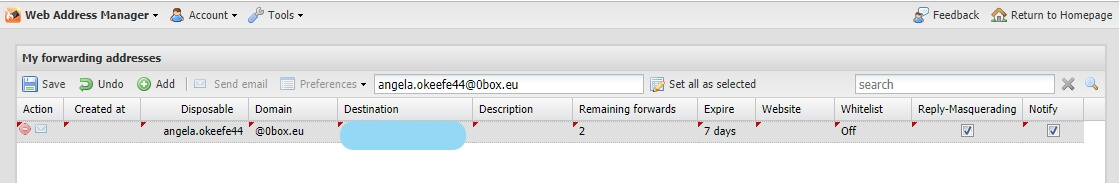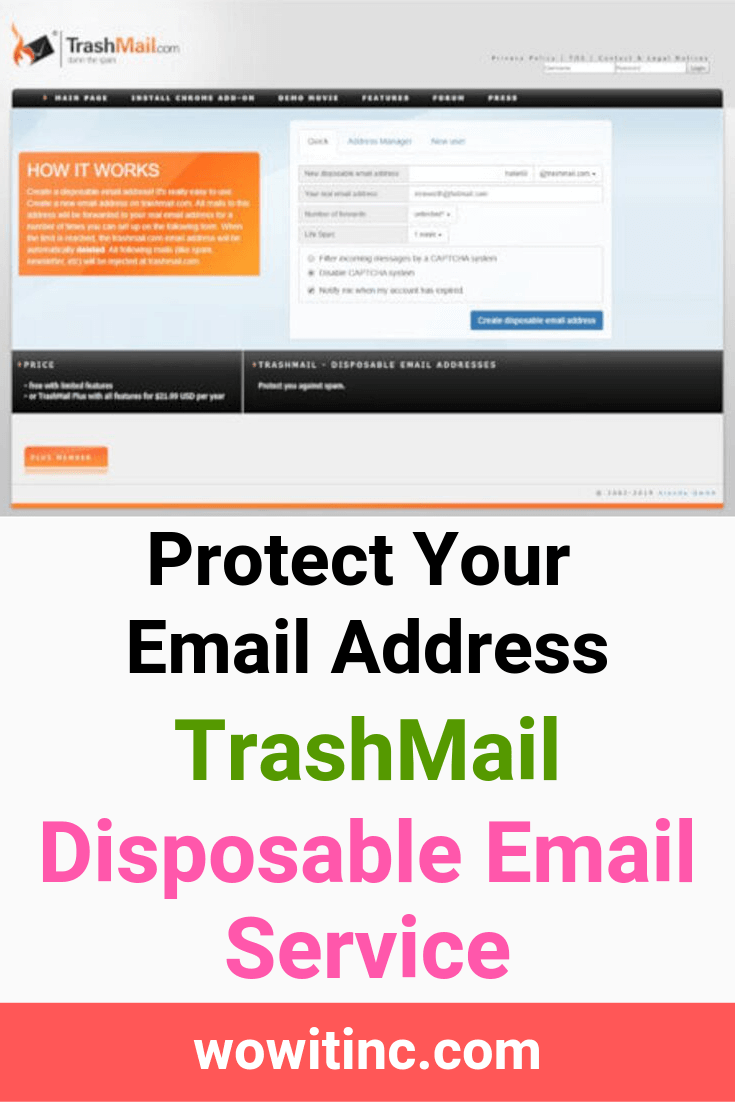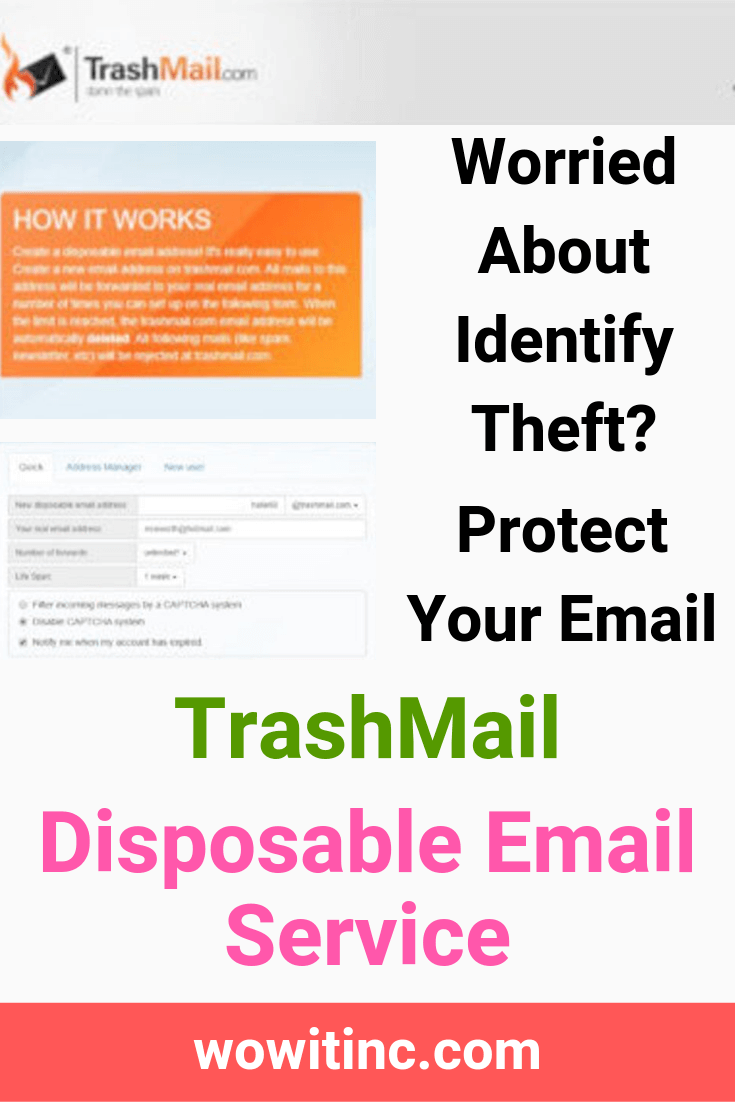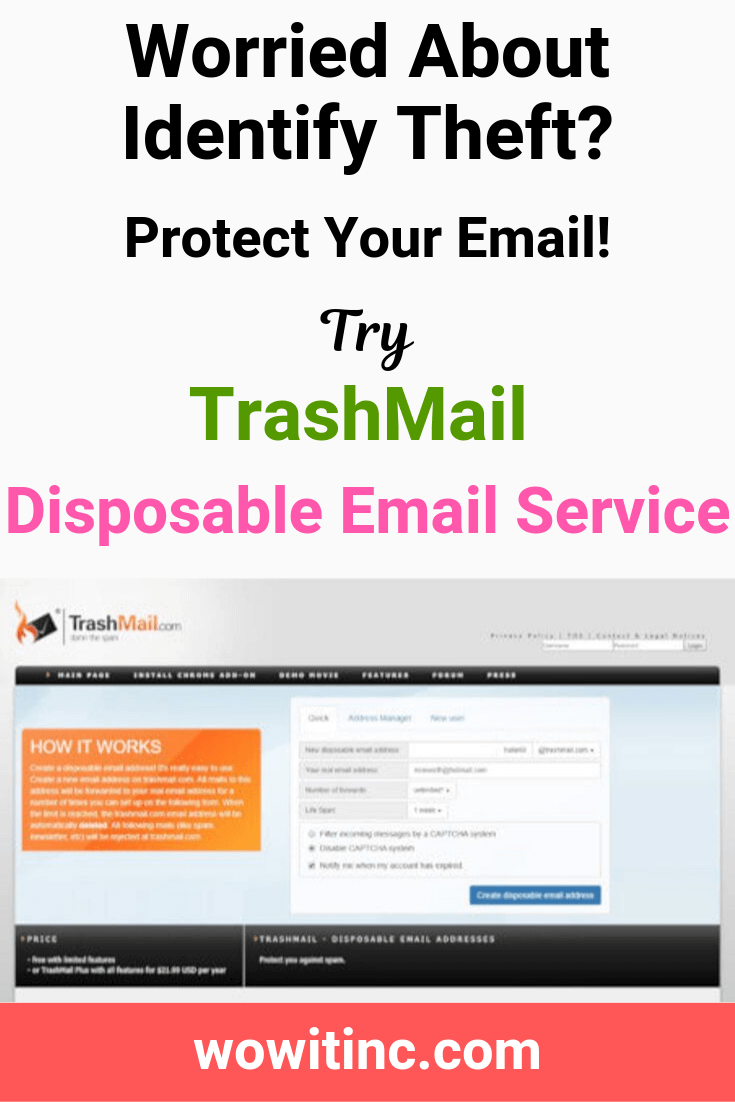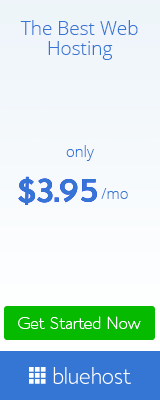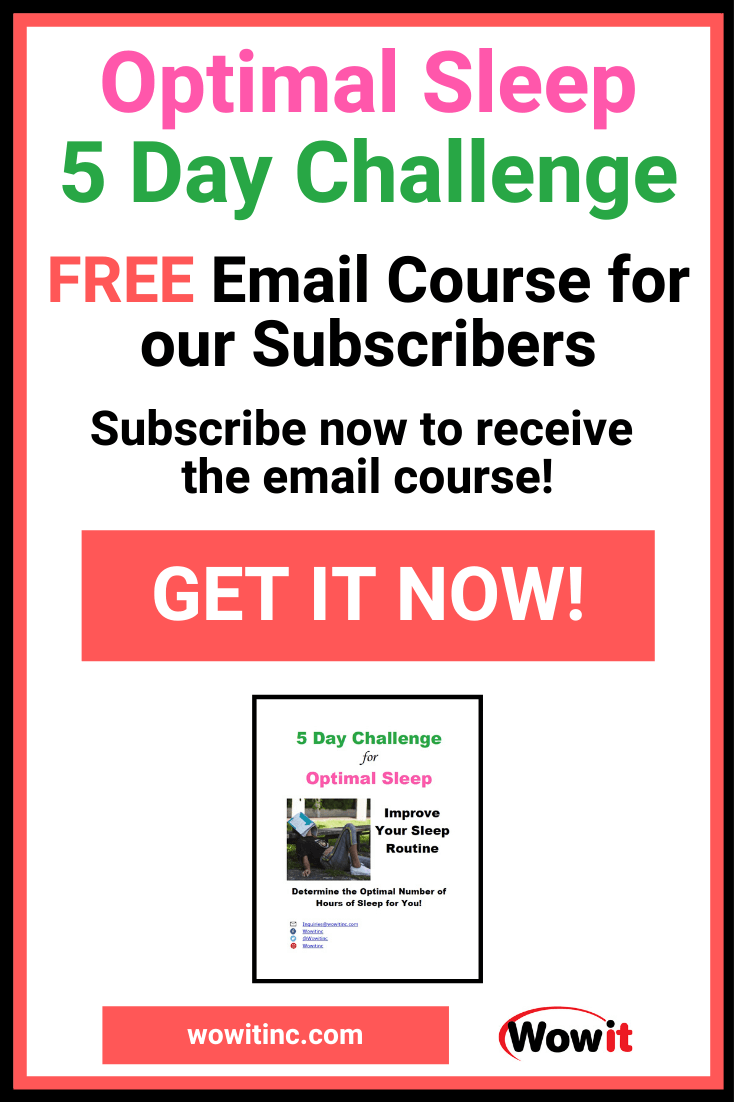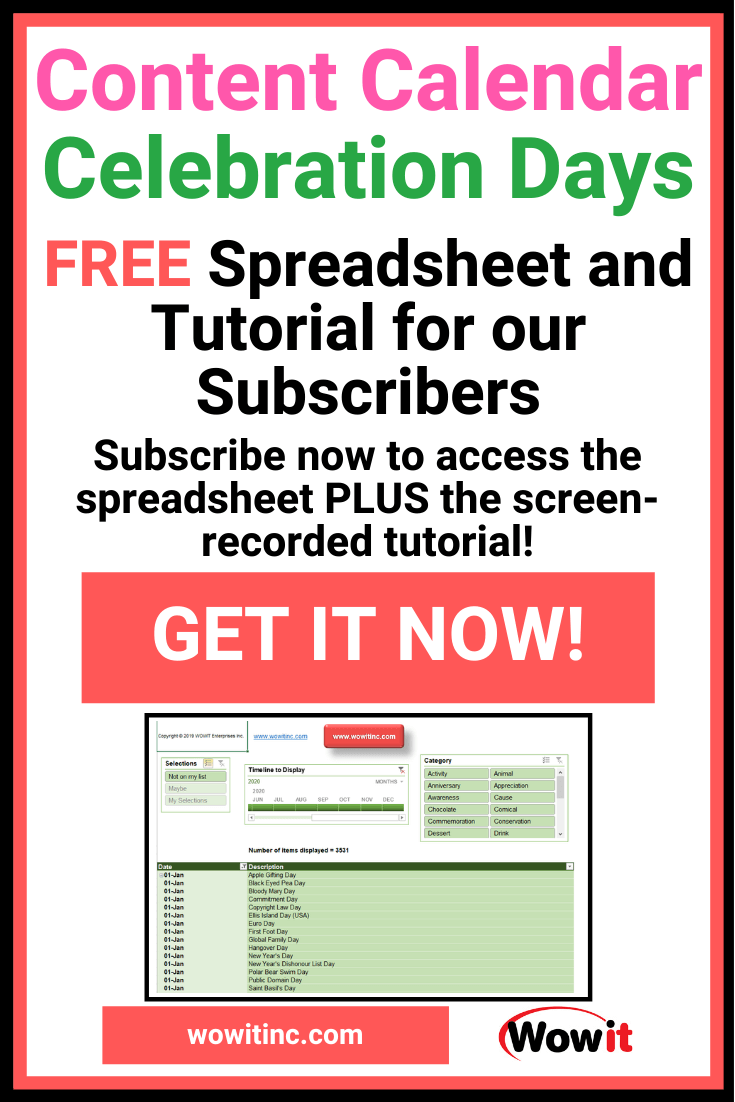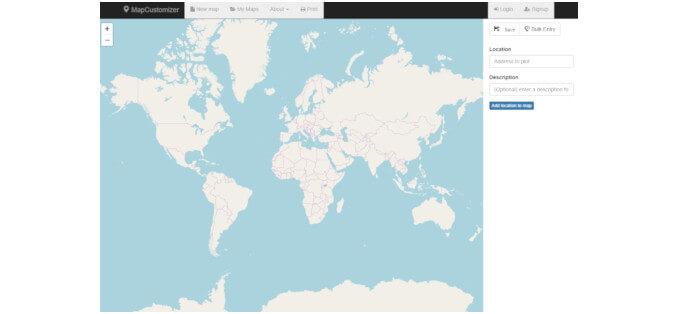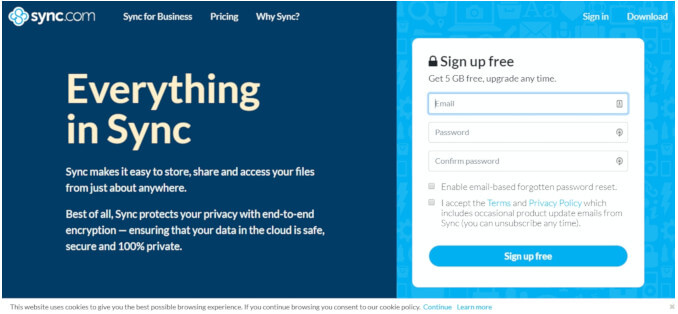How many times have you wanted some quick information on the internet but you needed to provide an email address to get it? This can be very challenging if you don’t trust the sender! Well, there is another option. The TrashMail service gives you a disposable email address.
Company
TrashMail by Aionda GmbH
trashmail.com
TrashMail was founded as Ferraro Ltd in 2002. In 2017, the name was changed to Aionda GmbH. The company is run out of Stuttgart, Germany.
Overview
The TrashMail disposable email service has some interesting features. But at its most basic, you get a fake email address that will forward an email to your real address. This way, you have a valid email address you can use, say for website testing purposes! But you don’t have to share your personal email AND you’ll still receive any notifications.
We discovered this service when we were searching for ways to make our website testing more anonymous. Sometimes during website testing you need to enter an email address. Then, after the testing has been completed, the customer still has your email. And you know how difficult it can be sometimes to remove yourself from a mailing list!
Also, if you were testing with screen recording software then your email address is displayed for everyone reviewing that test. We really didn’t want that level of exposure. Call us paranoid.
We really like that the TrashMail disposable email address looks like a valid username. And, well, it’s free!
NOTE: We are NOT suggesting you provide a fake email address for trusted senders. Please respect all those organisations and people connecting with you personally and provide a real email.
Features:
Free version:
- Address management – you can view the details of each disposable email from the central address management page
- Address reservation – even after an email address is deleted, that name is reserved for an entire year before it is reused for others
- Multiple domain names – you can choose from 16 different domain names for something that suits you best. For example trashmail.com, damnthespam.com, proxymail.eu, etc.
- Address masking – when someone replies to a TrashMail email, the alias is used instead of your real email address. In addition, aliases are used for host name, domain name, and IP addresses.
- Backup mail server – TrashMail has a backup server in the event of outages
- Maximum of 25 active disposable email addresses
Paid version:
You can get the paid features, called TrashMail Plus, for $21.99 USD per year. The feature list with the paid version:
- Unlimited mail forwarding – and they can be forwarded indefinitely
- No expiration – the fake email addresses (your aliases) can be available for an unlimited amount of time
- Custom domain names – you also have the option of using your own custom domain names
- Maximum of 5000 active disposable email addresses
- Preferred Plus member email contact for support
There are other features as well: web interface, HTTPS protocol, open API, etc. You can even install the Chrome and Firefox add-ons if you prefer.
Availability:
This is a web-based service so it’s available through any device with internet access.
Compatibility:
As long as you have internet access, you can use this service with any of your devices or operating systems.
How does it work?
You must register to use the service. But registration is free.
Registration:
- From the main page, trashmail.com, you’ll find the orange “HOW IT WORKS” display
- Next to this is a small pale gray section for input. From this section, go to the “New user” tab.
- You must fill out all fields: Username, Password, Confirm password, and Your real email address
- Then click “Register” (personal information has been grayed out)
- From your registered email address, open the email from “TrashMail Robot” and click on the activation link to confirm your email
- From the new page displayed, click “Click here to login to the address manager” and you’ll be taken directly to the address management panel (personal information has been grayed out)
Create Alias as Registered User (free service):
- From the main page, trashmail.com, go to the small pale gray section next to the orange “HOW IT WORKS” display
- From this section, go to the “Address Manager” tab
- Login with your registered Username (not email address) and Password, click “Sign in”
- You’ll be taken to the address management panel. From this panel, click “Add.”
- A randomly generated email address will be created for you and assigned to forward to your registered real email address (personal information has been grayed out – but in blue. Should we have said “blued out”? Giggle)
- You MUST click “Save” (it will be flashing until you click it) for the information on the screen to be available. Then your new alias is ready for use. The full address appears in the box next to the “Preferences” drop-down.
- You’ll receive an email notification of your alias setup.
Create Alias as Plus User (paid service):
If you have already registered for the service then you can quickly set up a new alias:
- From the main page, trashmail.com, go to the small pale gray section next to the orange “HOW IT WORKS” display
- From this section, enter your registered email address in the field “Your real email address:”
- If you wish, you can also modify:
- Domain name – select from the drop-down on the far right of the “New disposable email address:” field
- Forwarding – change the default for the “Number of forwards:” by selecting from the drop-down
- Life span – change how long you need the alias by selecting from the drop-down in the “Life Span:” field
- Then click “Create disposable email address”
- Your address management panel will display your aliases
- You’ll receive an email notification of your alias set up
Usability:
The TrashMail disposable email address service is very practical. But it’s not the fanciest interface. In fact, it’s pretty basic and looks very retro. But it works.
For more advanced features, you’ll need to spend a bit of time exploring the menu options. But it does what you need and that’s what matters most.
Support:
Using TrashMail is fairly intuitive, even with the older interface. However, you do have some options if you need help:
- Site forum – there is a user forum on the site with questions and answers in multiple languages: English, German, French, and Italian
- Demo – the site has a demo video, although the video is specific to the Firefox add-on. NOTE: It’s video only, no voice-over, but at least you get to see all the screenshots.
- Email – the site lists a standard contact email
- Telephone – there is a mobile phone number provided but it’s located in Germany so be careful with the charges
Want More?
Would you like to learn more about this topic? Or perhaps explore some other topics? Choose from one of the categories below to see more:
Subscribe to our newsletter to have information delivered right to your inbox.
Summary:
If you just need a free method to create some fake email addresses, then the TrashMail disposable email service is for you. It does exactly what you expect it to do. And you really can’t beat the free option.
We’ve used this tool a lot for website testing. We just set up a few fake emails at the beginning of each week and then whatever testing we perform throughout the week has a fake email available. It’s a huge security factor for us when testing.
Like this post? Put a Pin on it!
Have you tried this tool?
What were your experiences?
Do you agree with this evaluation or have some suggestions of your own?
Click [Submit Comment] below to let us know!