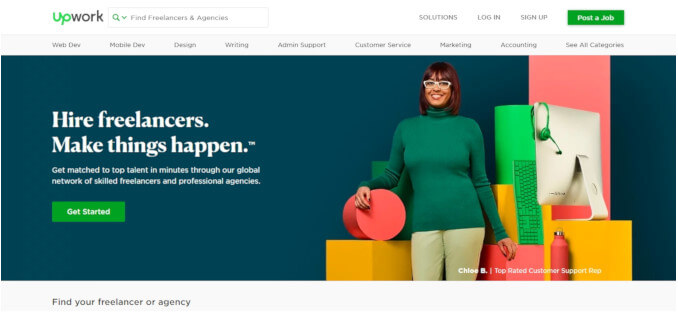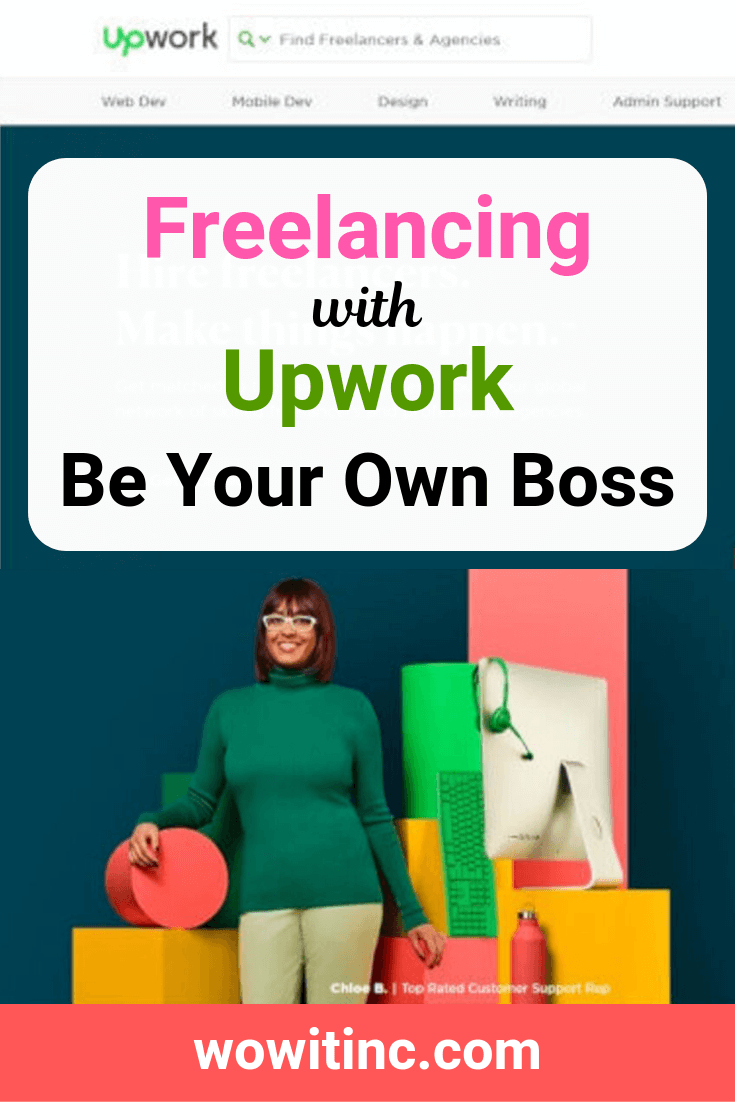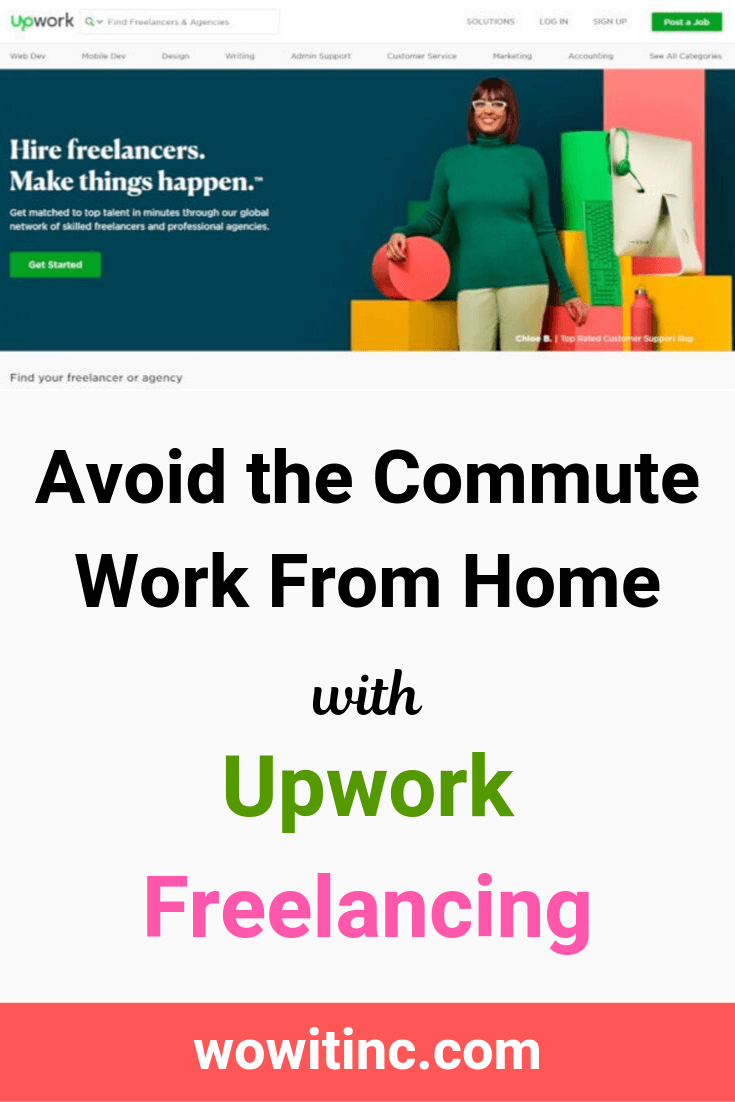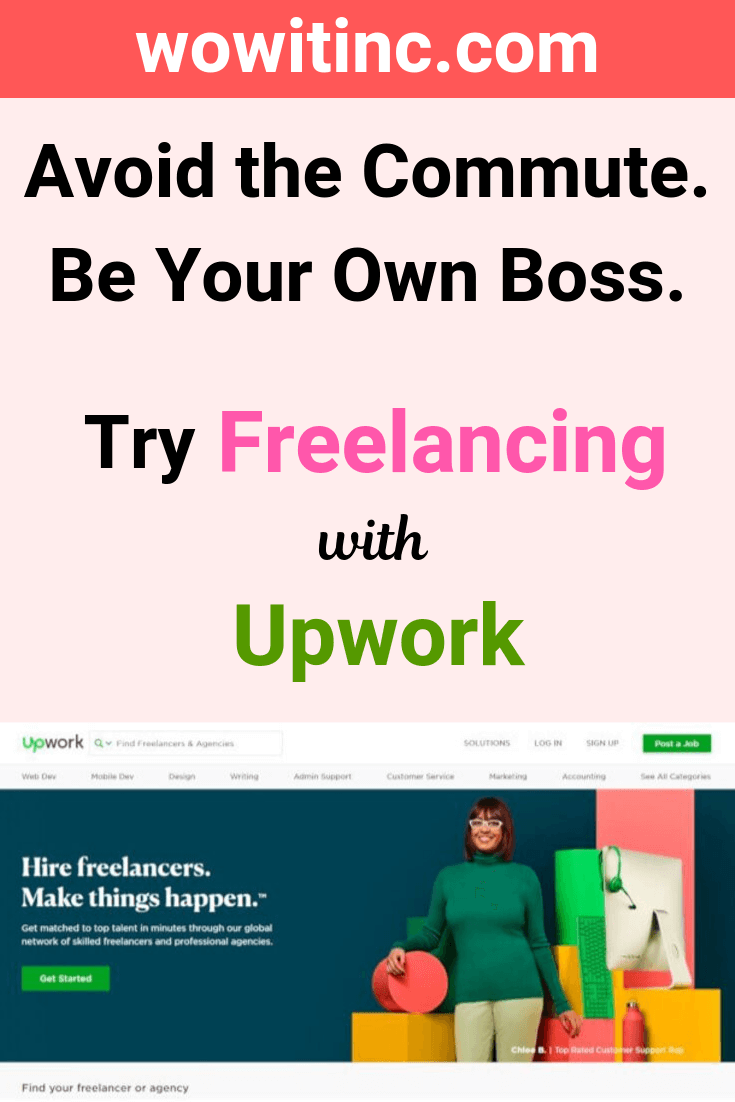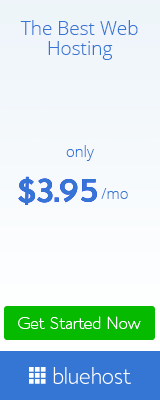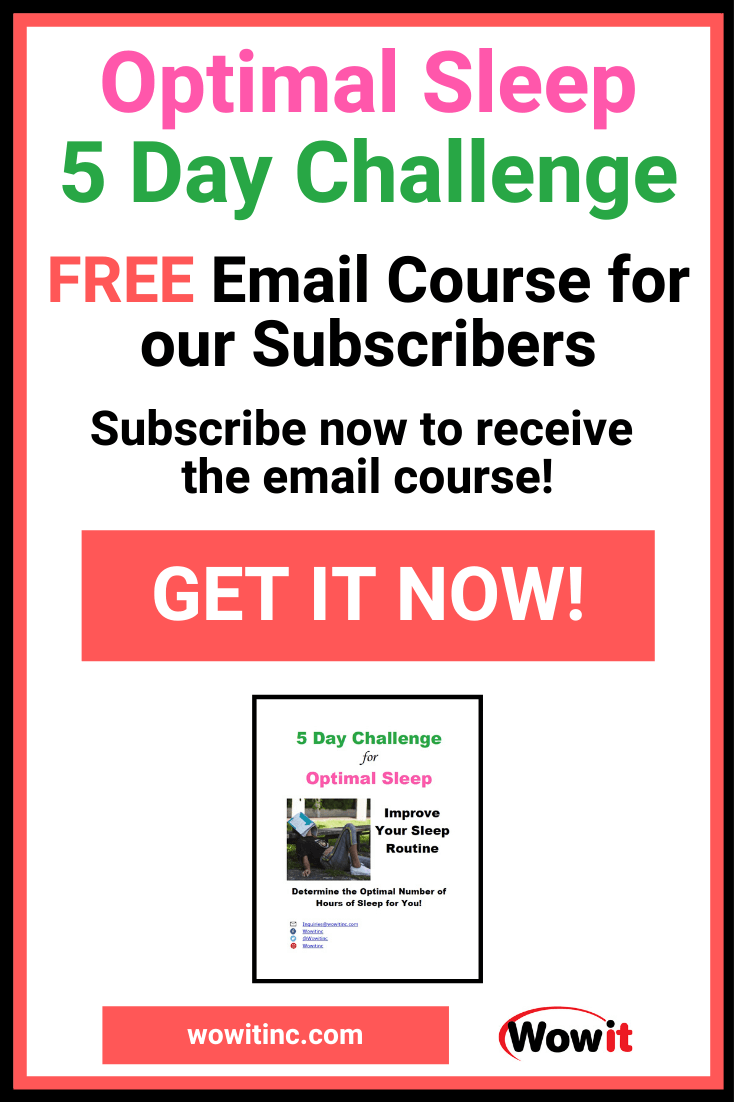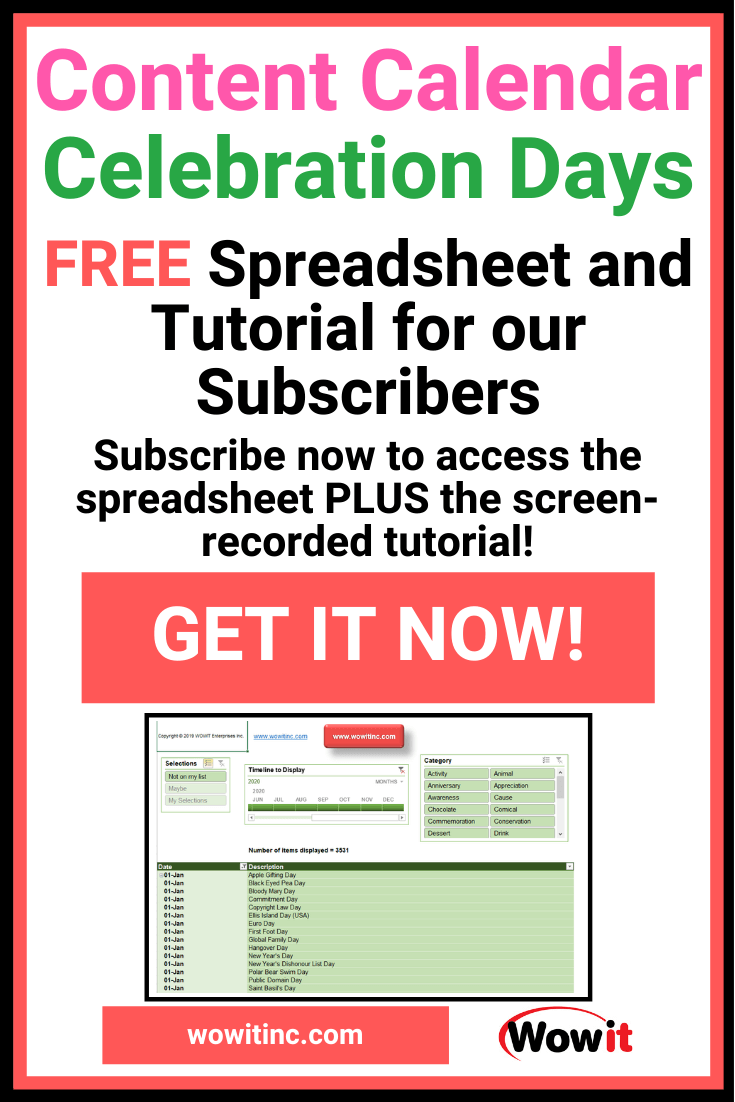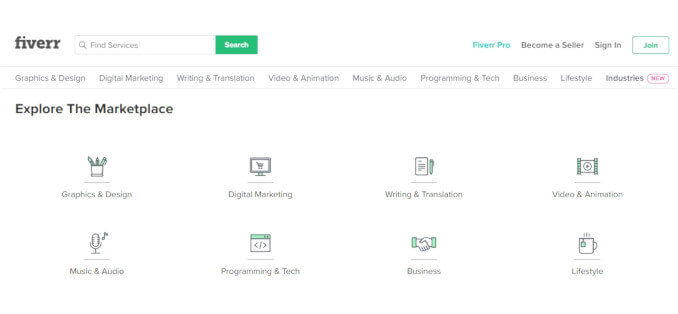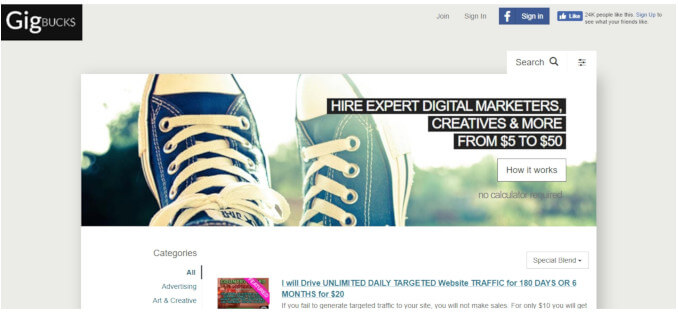Are you tired of commuting? Is it time to consider Upwork freelancing? Freelancing usually means you can work from home – no more traffic! Plus, you won’t get sidetracked with all the office politics. Upwork provides the platform for you to try your hand at being your own boss.
Freelancing company:
Upwork
www.upwork.com
Upwork freelancing is a merger of two other companies – oDesk and Elance. oDesk was founded in 2003 while Elance was established in 1998. In 2015, they merged and were rebranded as Upwork.
Upwork has their head office in Mountain View, California. They operate across the globe but with a specific focus in the USA, the UK, Canada, and Australia.
Upwork advertises they are, “… the largest global freelancing website.”
Better Business Bureau (BBB):
Upwork, under its original name, has been listed with the Better Business Bureau since 2001. They have an A+ rating.
They have 31 customer reviews but also 140 complaints in the last three years. Of those complaints, 44 were logged in the last 12 months. Most of the reviews were very negative.
Cost to you:
Registration: free
App: free
Job applications: $0.15 per connection
Pay range:
Upwork freelancing offers a broad range of opportunities so it’s rather difficult to quote a pay range other than saying your pay is variable.
Some jobs offer a fixed rate for a specific time range or particular tasks. Other jobs list an hourly rate with an indefinite timeframe.
Then a lot of the listings quote the number of hours needed per week. Often with the expected duration (number of months) and the skill level. For these roles, you’re expected to submit a proposal outlining what you offer and the rate at which you’ll provide your services.
Don’t forget the Upwork service fees when you quote your rate. They work on a sliding fee based on how much you earn with a specific client. So you earn more when you have repeat clients.
The current fees:
- 20% of your earnings are paid to Upwork for the first $500.00 billed with a particular client
- 10% for lifetime billings (cumulative work) with a particular client between $500.01 and $10,000.00
- 5% for lifetime billings with a particular client over $10,000.00
You also have to pay when you submit proposals (apply) to a job. Every time you communicate with a prospective client, you pay a connection fee of $0.15.
Payment method:
Upwork offers a LOT of different options to pay you for freelancing. Some of these depend on your country location. And there might be fees associated with any of these methods depending upon your banking and country:
- Direct deposit – you can have your earnings deposited directly into your bank account. You’ll need to provide your banking details and verify your account.
- PayPal – with a verified PayPal account
- Payoneer – transfers to a Payoneer Debit Mastercard
- M-Pesa – only offered in Kenya
Payment frequency:
Upwork does not control how often the client pays you. But you are in control of how often you transfer money from your Upwork account. You can choose your payment schedule:
- Weekly – every Wednesday
- Semi-monthly – 1st and 3rd Wednesday of each month
- Monthly – last Wednesday of each month
- Quarterly – last Monday of each quarter
- Manually – you can request to transfer manually at any time
If you’ve chosen scheduled payments, they will only be made if the minimum amount is available in your account. But you choose the minimum amount setting yourself.
Website/app usability:
There is a lot of information on the Upwork freelancing website. But it’s still fairly easy to navigate. From our experience, if you can’t locate the information you want then you can always just perform a search.
Social media:
Upwork is available on Facebook, Twitter, LinkedIn, and Instagram.
Job availability:
There are many, many jobs listed on Upwork. HUGE numbers of jobs. In fact, we couldn’t decide what category of tasks to focus on first.
Now, having said that, there are also a lot of freelancers on Upwork applying for all those job listings. Also, keep in mind that not all of the jobs are just online. Some of them might have an in-person component. So you need to read carefully.
Freelancer support:
Upwork freelancing has a lot of options for you to get help:
- Customer support – this is a substantial online section providing information for freelancers but also agencies, clients, and large enterprises
- Upwork blog – the blog contains many articles highlighting news, insights, etc.
- Upwork community – this is a great place to connect with others using the site. You can find hints and tips on the site and gain from the experience of others who have probably already gone through the same challenges.
- FAQ – they have a decent FAQ section on the site to help steer you to the right place to get an answer
- Dispute center – this provides a contact form to explain your concerns and send to Upwork (useful if you have any disagreements with client payments)
Like this post? Put a Pin on it!
How does it work?
Registration:
- BEFORE you register, take some time to write up some information about what you offer. Much like a resume cover letter. Your profile must advertise why someone should choose you for a job so make it good! Plus, your registration has to be approved by Upwork before you can apply to jobs. You’ll also need to decide what category of work to focus your energies.
- From the website, www.upwork.com, in the top right corner, click on “SIGN UP”
- Enter your name and email address and click “Sign Me Up”. Be certain to use your real, legal name as you might be asked to confirm it with documentation (your passport for example). Also, Upwork recommends you use a work email address and not a webmail account like Gmail or Outlook.
- Be certain to select whether you want to work as a freelancer or you want to hire freelancers.
- After you’ve confirmed your email, then you’ll complete your profile. Enter your services, skills, education, employment history, etc.
- You’ll also enter additional information such as a photo (which must be you, not an icon or some other image), your legitimate street address (they might confirm this before approval), your rate and availability, etc.
- Then click “Review Application & Submit” and await approval. This is usually done within 24 hours.
- AFTER you’ve been approved then complete:
- Payment method selection
- Tax information – if you’re not in the USA you still need to fill this out but with the W-8BEN information
- Now you’re ready to begin your job hunt
Working:
The Upwork freelancing platform provides the home base for your work. It not only provides the means to find jobs, apply, and get hired. You also get the online workspace to collaborate with your client:
- Secure file sharing – you can send and receive files for easy collaboration
- Communication – you can use text, chat, or video services to work online remotely with your client engaged
- Job tracking – you can log your hours manually or use their Work Diary. The Work Diary automatically captures screenshots during your work activity. This way, the client has proof of your billing hours and your ongoing progress.
- Invoicing – you submit your timesheets and invoice through the platform
- Payment – there’s also an escrow feature for fixed-price or milestone projects that confirms the client has the money available before you start a project. Then, as milestones are confirmed, you are paid automatically through the platform.
Want More?
Would you like to learn more about this topic? Or perhaps explore some other topics? Choose from one of the categories below to see more:
Subscribe to our newsletter to have information delivered right to your inbox.
Recommendation:
Upwork is an interesting freelancing option. There’s a lot to digest about how it works and all the information on the website too. Here’s our take on this:
- Job availability – there are many, many jobs listed. But there are many unattractive/unpleasant jobs listed too. You’re also competing with a huge pool of other freelancers. We find this puts pressure on you to lower your rates so you don’t earn as much.
- Support – they have a LOT of different ways to get more information, which is really good. However, we would really prefer a direct email address as the contact form is a bit hard to find.
- Pay range – the pay range depends upon the type of work, your experience level, your rating on the site, etc. You do seem to have a lot of options to make money through the site. But you also pay for that platform through the service fees. And those fees reward repeat clients – we’re not certain whether that’s good or bad at this point.
- Payment – we really like that you have so many options available for payout
- Payment frequency – you have a lot of control over how often you receive cash
Have you used this freelance company?
What were your experiences?
Do you agree with this evaluation or have some suggestions of your own?
Click [Submit Comment] below to let us know!