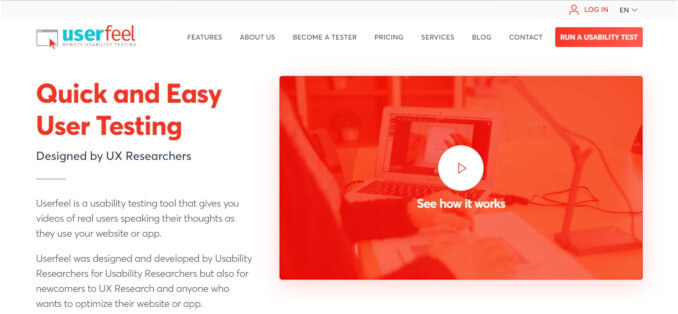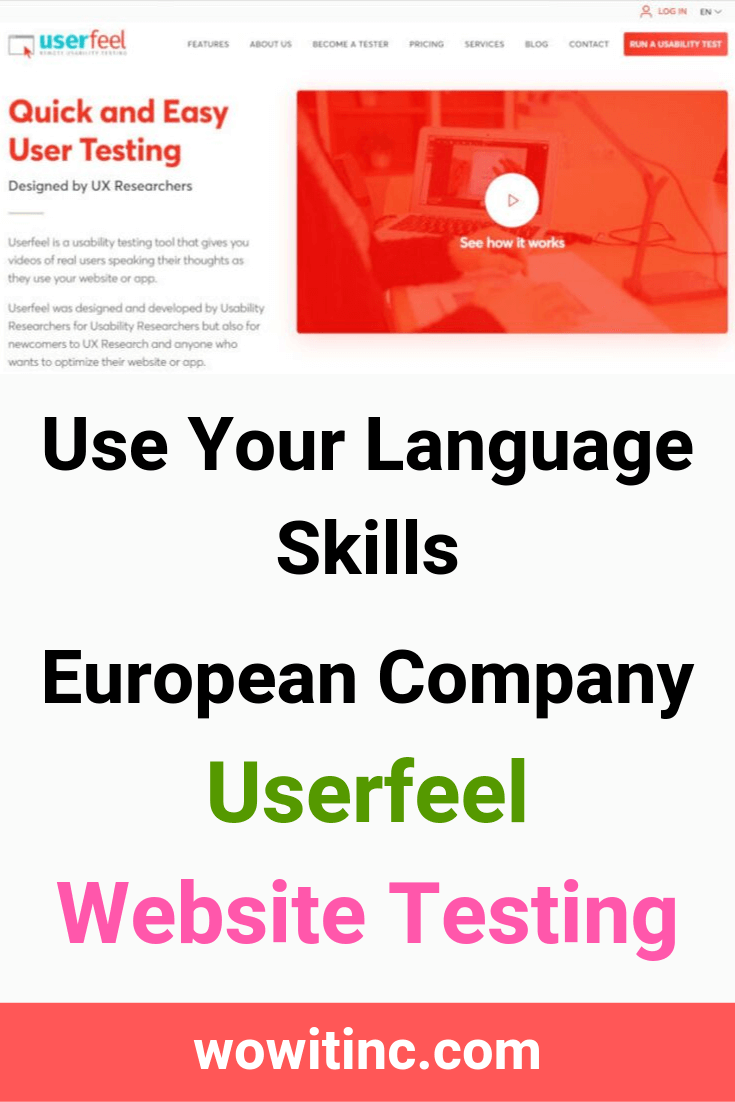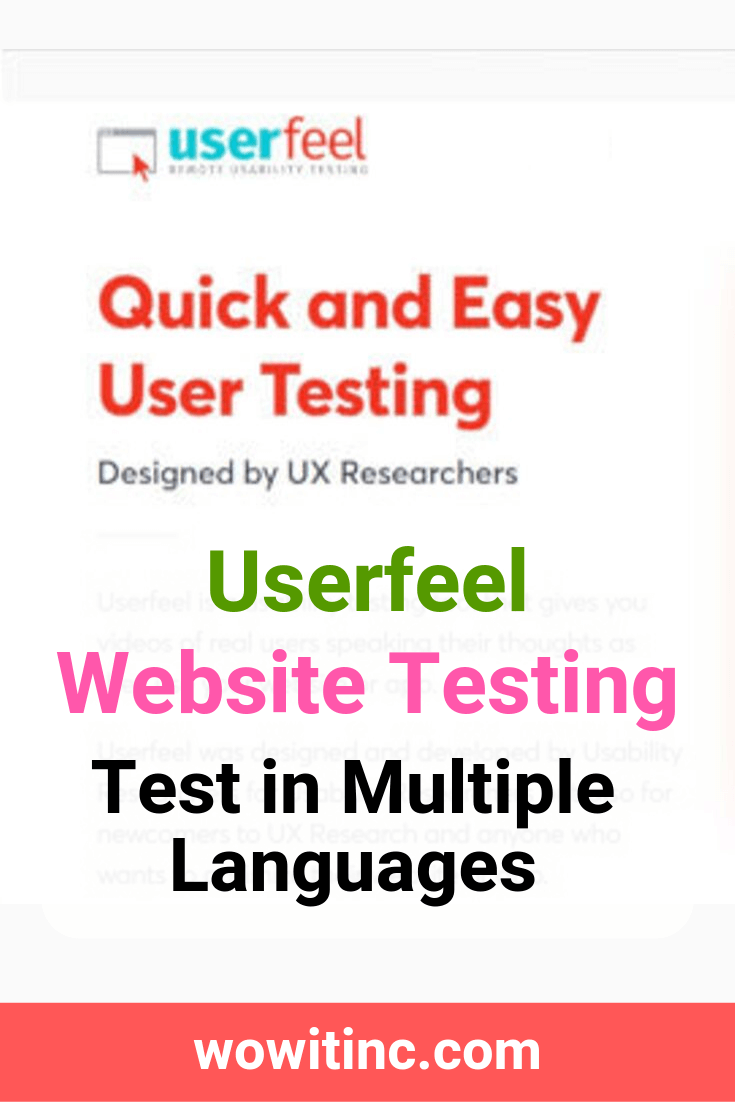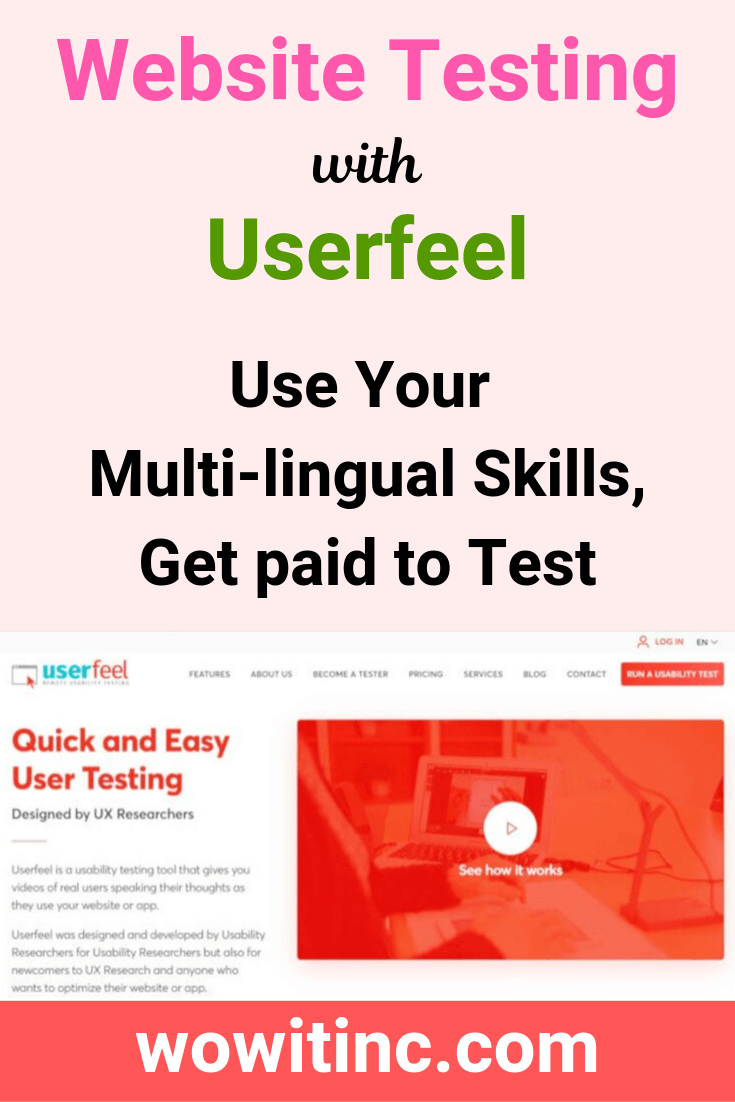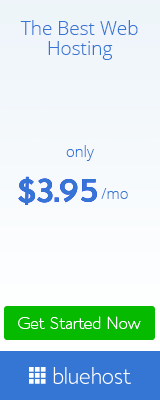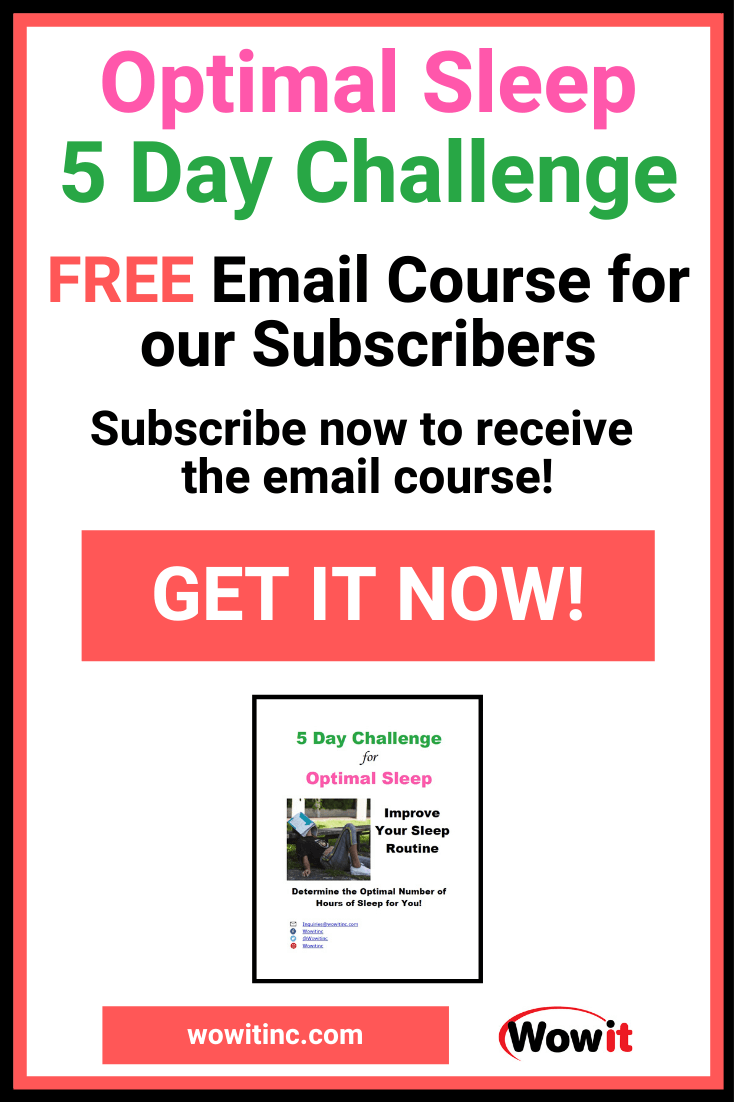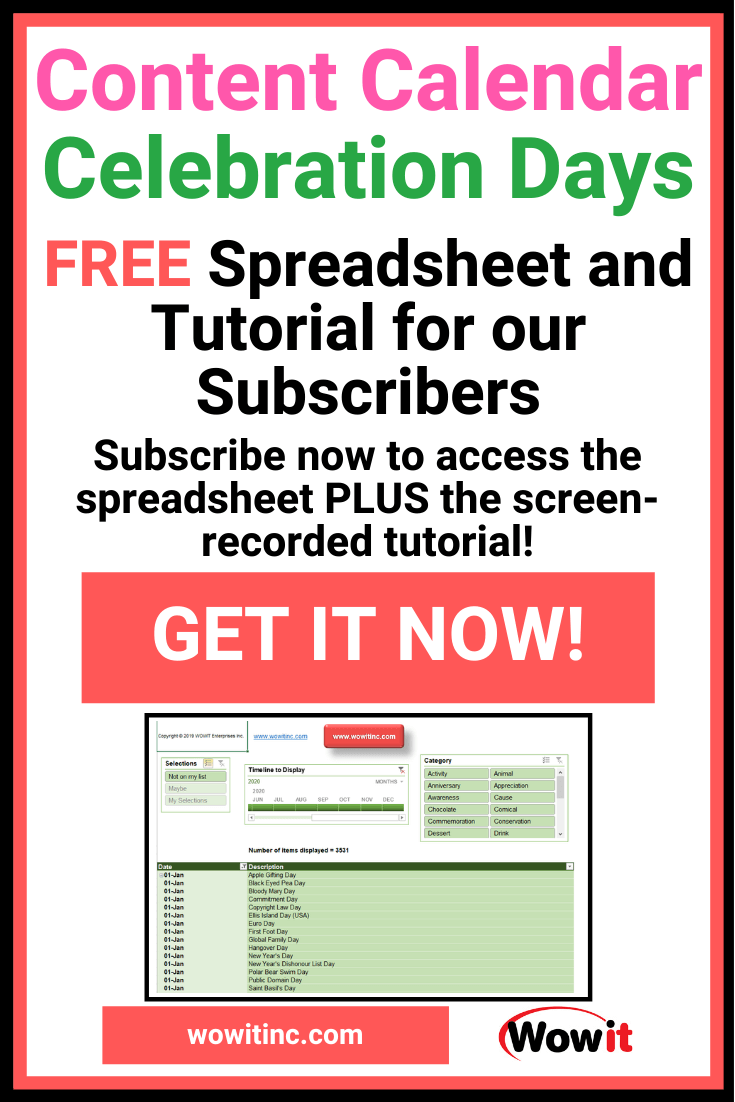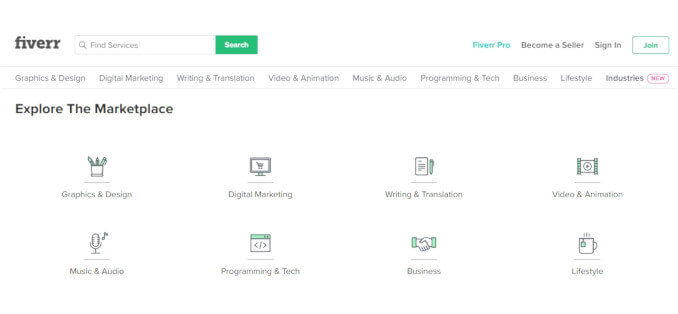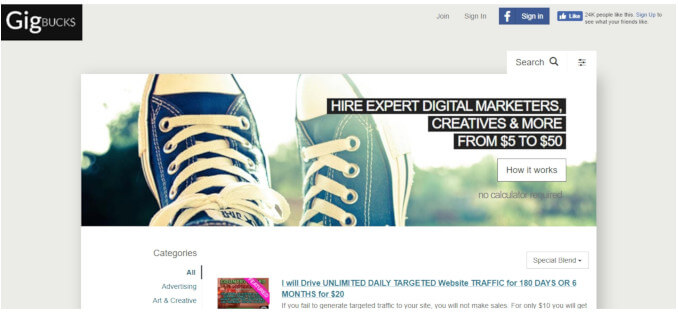Are you multi-lingual? You can use your language skills with Userfeel website testing. Understanding more than one language can help you while you test with Userfeel. Help improve websites while using your language skills!
Website testing company:
Userfeel
www.userfeel.com
Userfeel for website testing was founded in 2010 with their headquarters in Greece. However, we were unable to locate an address for them or even a city of residence.
Userfeel focuses on remote website usability testing. A big selling point is their multilingual testing. They offer testing in over 40 languages.
Better Business Bureau (BBB):
Userfeel is based in Greece which is not represented by the Better Business Bureau. We were unable to find a related organisation to provide an evaluation for Userfeel.
Cost to you:
Registration: free
Software: free
Pay range:
Userfeel pays $10.00 USD per test. Each test usually takes 10 to 15 minutes and it’s a flat rate for each test.
If you complete the test in five minutes, you get $10.00. And if you complete the test in 30 minutes, then it’s still $10.00.
You get paid in USD regardless of the country where you register.
You are paid the same amount for each test but the number of tests you’re offered depends upon:
- Tester rating – a better rating from the customers means more tests directed to you. You’re also rated on your qualification test by the staff at Userfeel.
- Demographics – you’ll be offered tests based on the information in your profile. But tests will often have pre-screener questions as well. These help to confirm whether you’re a good fit for the test.
Payment method:
Userfeel gives you two payment options: PayPal or Amazon gift cards. They actually recommend you get paid by Amazon gift cards but we’re not certain why. Maybe they get a commission of some sort?
If you choose PayPal then we strongly recommend:
- When you register, ensure the email you use for registration is the same email you use for PayPal
- If you registered with a different email, then you need to add that email to your PayPal account
Payment frequency:
Userfeel does not pay on a pre-set schedule. You’re paid after each individual test. But you do need to await approval of your test before payment.
Report submission:
You don’t need to submit any additional reports with Userfeel. You use their software to record your screen and your voice during the test. That recording is your report.
Their software is available to download for free. Just be certain to download it to every device on which you intend to perform testing.
Website usability:
The Userfeel website testing site has a very clean interface. When you login you’ll see your dashboard information:
- Certification – ways to share/advertise your certifications
- My wallet – your payment history
- Take tests – any available tests for you will be listed here. But you’ll also receive an email notification.
- Password – password reset option
- Tests history – list of all the testing you’ve done, including your qualification test
- Advanced demographics – this section lets you enter more information about yourself to help, hopefully, get you more testing invitations. This is about details like income, education level, social media, hobbies, etc.
The information is outlined clearly and easy to navigate.
Social media:
Userfeel has a presence on Facebook, Twitter, Pinterest, and LinkedIn.
Testing Category:
The primary focus for Userfeel is remote website usability testing. One of their selling points is their multi-lingual testing – they offer testing in over 40 languages. They also offer testing across devices: desktop, smartphone, or tablet.
If you want to learn more about website testing, read How You Can Be a Website Tester!.
Test availability:
We haven’t seen a lot of tests available on Userfeel. This is probably due to two factors: new user registration and demographics.
When you’re new to the platform, you’re probably not at the top of the tester queue. You’ll need to build up a reputation first. Which is hard to do if you’re not receiving test invitations.
The tests are also very often specific to your location, knowledge areas, interests, etc. So you won’t even receive invitations to tests when you don’t fit the initial criteria.
Tester support:
You There is only one way to get support with Userfeel. You have to use the contact form on their website. That’s very limiting if you have an issue during a test. So you’re really on your own.
Like this post? Put a Pin on it!
How does it work?
- Go to their website, www.userfeel.com, and from the main navigation menu, click on “BECOME A TESTER”
- Read through the information on the FAQ page and, at the bottom of the page, click on the “BECOME A TESTER” button
- Enter your personal information along with country, payment selection, languages, and devices.
- In the field, “Tell us why you qualify as a tester”, write a paragraph explaining why you’d be a great tester. This helps confirm you are fluent in the language.
- Click the checkbox to accept the terms of use and the privacy policy and click “APPLY FOR TESTER”
- After you’ve registered, you must complete the qualification test:
- This proves your equipment functions properly with the recording software
- Confirms you can follow the instructions for a test.
- When your test has been evaluated then you’ll receive a rating. And then you can begin doing actual tests.
NOTE: The qualification test is not paid.
Want More?
Would you like to learn more about this topic? Or perhaps explore some other topics? Choose from one of the categories below to see more:
Subscribe to our newsletter to have information delivered right to your inbox.
Recommendation:
We don’t have a lot of experience with Userfeel right now. Our first impressions:
- Test availability – we haven’t seen a lot of tests offered on this site
- Tester support – the only option to reach support is for you to submit information through the contact form
- Pay range – the pay rate is pretty standard in the industry
- Payment – we like that you’re paid after each test and don’t have to wait for a monthly scheduled payout
- Recording software – the software begins automatically when you start a test
Have you worked with this website testing company?
What were your experiences?
Do you agree with this evaluation or have some suggestions of your own?
Click [Submit Comment] below to let us know!