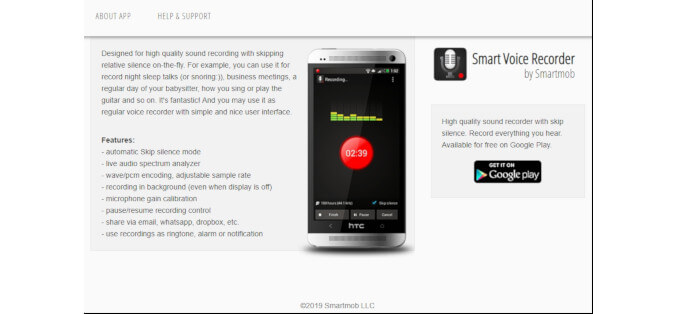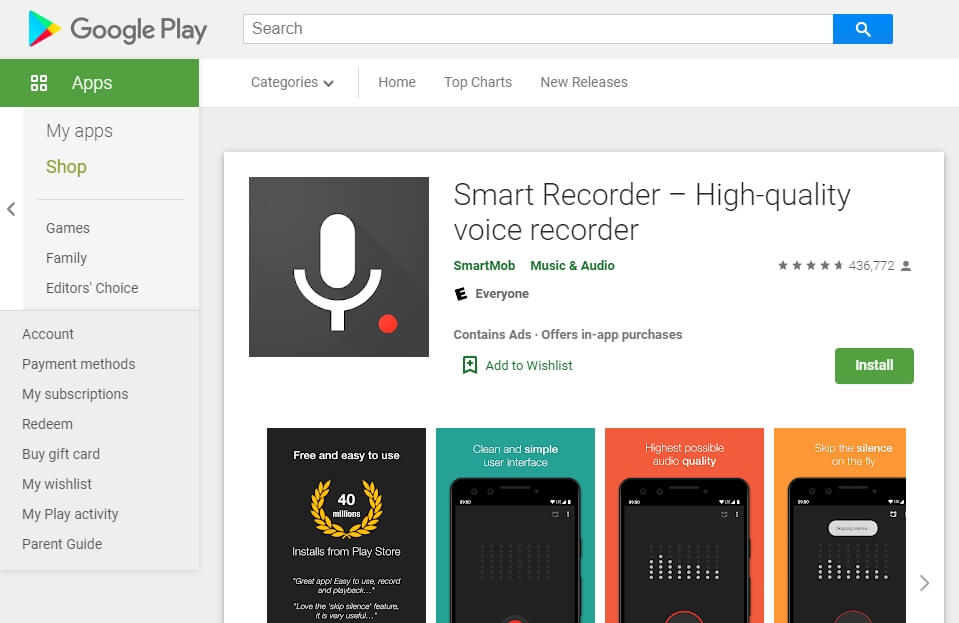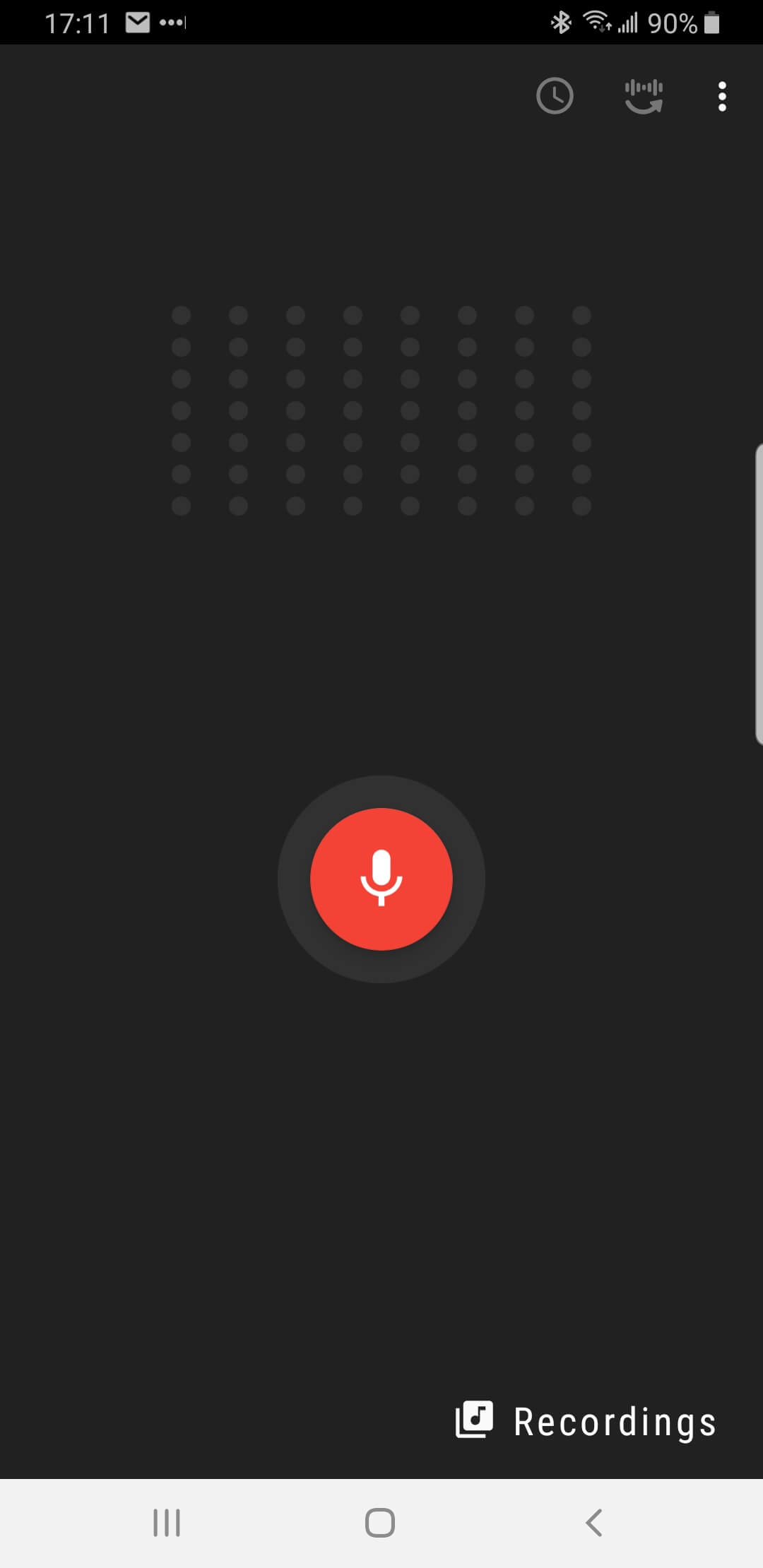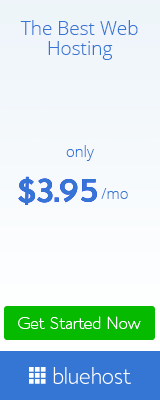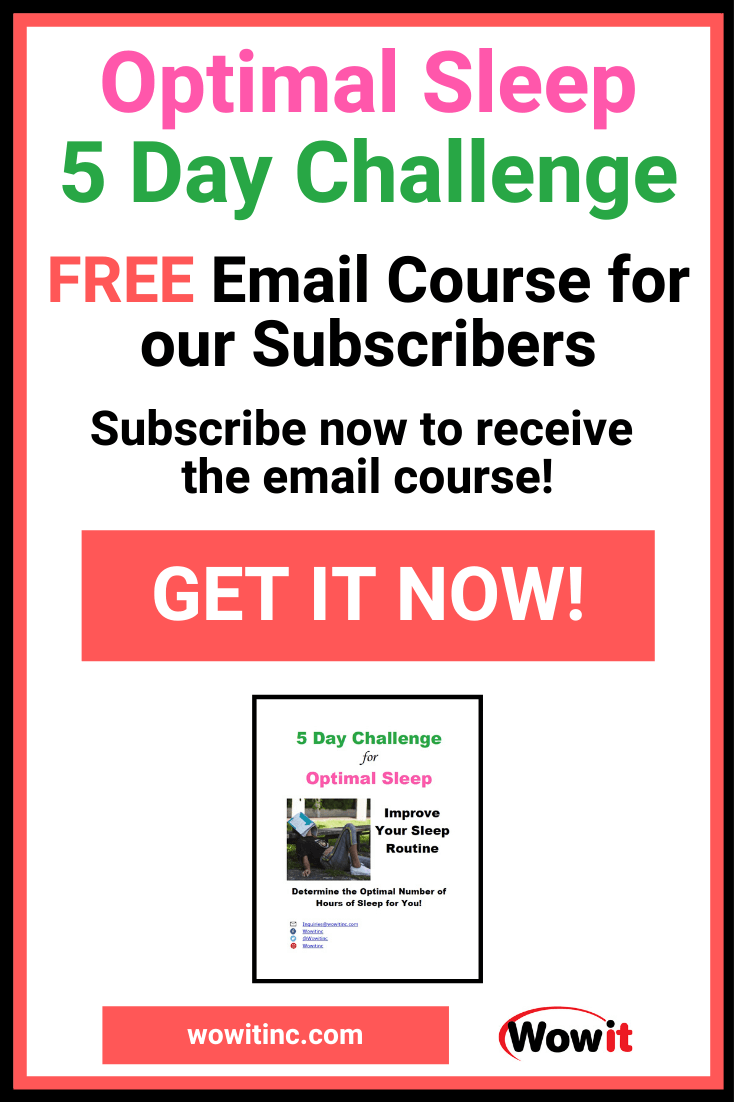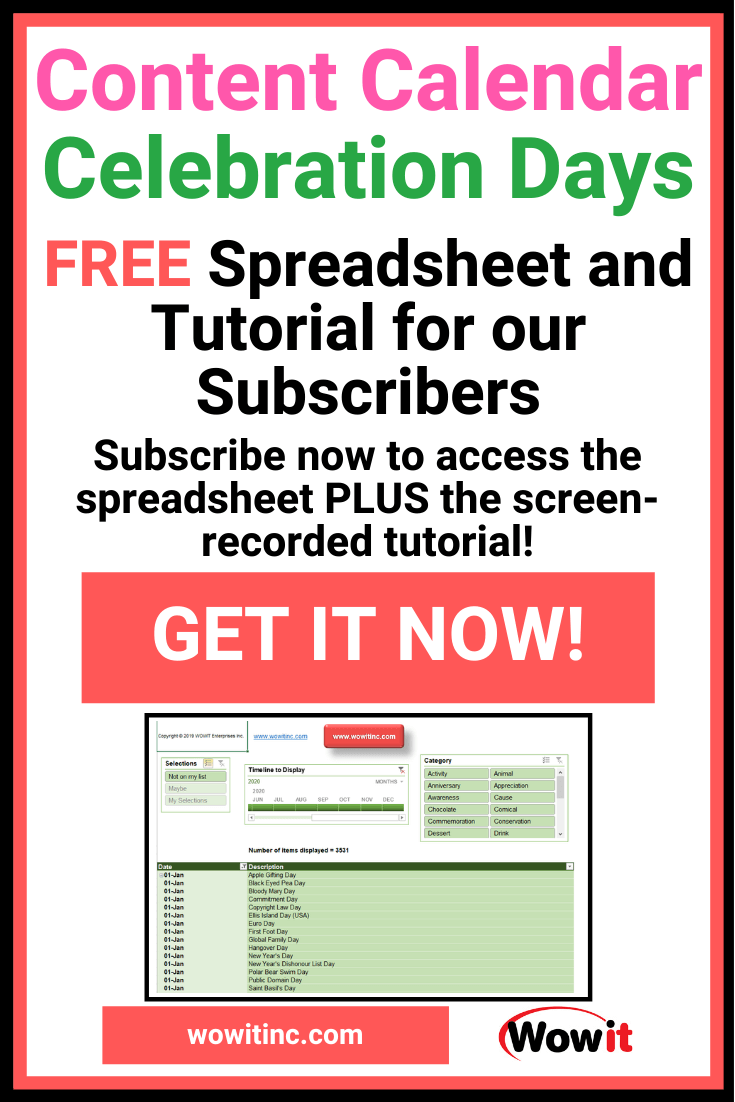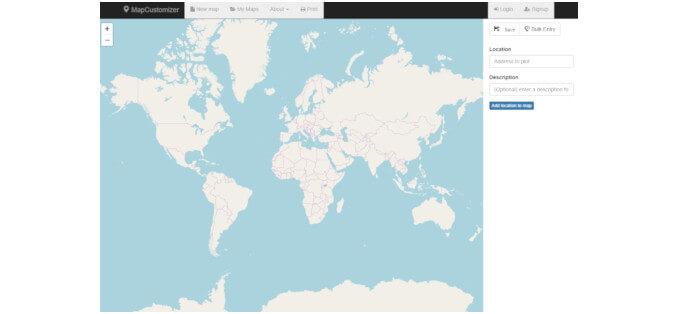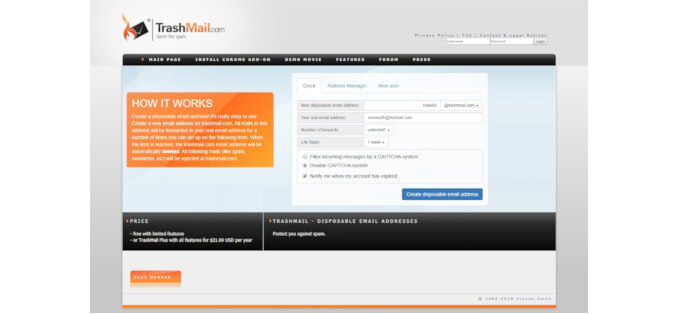The Smart Voice Recorder is a high-quality voice recorder app for Android. Why do you need this? The primary reason we’re writing about this app is to help you be more efficient with your mystery shopping.
When you’re performing mystery shopping missions or even micro jobs, you need to remember the details of your interactions. This information is critical for the report you submit after you complete the mission.
You’ll need to remember the names and descriptions of people, details of conversations, the amount of time spent in different situations, etc. Your interactions might span anywhere from five minutes to 20 minutes or even more. Plus, you probably won’t enter your report until you get home after the shopping mission.
There’s simply too much information over too much time to be able to remember it accurately. And that’s why you need a voice recorder app. And the Smart Voice Recorder app provides you with high-quality recordings. Plus it’s easy to use and it’s free!
IMPORTANT: Before you use a recording device, check your local laws! We only recommend using such a device when it’s legal!
NOTE: If you need an iOS option, try the built-in Voice Memos app.
Features:
Free version:
The Smart Voice Recorder app has a number of useful features:
- Skip silences – only listen to the recorded portions that have sound
- Pause and resume recording control
- Live audio spectrum analyzer – measure the magnitude of the input signal
- Background recording – recording continues even when the device display is off
- Share recordings through email, WhatsApp, Dropbox, etc.
- Use recordings as default system alarms, ringtones, and notifications
The hallmark of this app is the ease of use. You open it, tap the big red button, and then you’re recording. Tap the same button again to pause the recording. Tap it once more to resume the recording.
NOTE: This is NOT a call recorder and does not record your phone calls.
Paid version:
The free version of the software has in-app advertising. You can upgrade to the paid version to avoid the advertisements. But there are no additional features in the paid version.
The upgrade to the paid version is done from within the app. You need to download the free version first. Use the kebab menu (the vertical ellipsis) in the top right and select “Remove ads.” You’ll see the terms and can click “CONTINUE” to proceed. The current price is $1.99 and you’ll need to ensure you have set up your payments options.
Availability:
The Smart Voice Recorder app is available for download from the Google Play Store under “Smart Recorder – High-quality voice recorder.”
You can find additional information on the developer site, recorder.smartmobdev.com. The developer site also has a support section.
Compatibility:
Smart Voice Recorder is an app designed for mobile devices. You can use it on a tablet or a smartphone. But it’s also specific to the Android operating system.
How does it work?
The Smart Voice Recorder interface is very basic. When the app is first opened you’ll see:
- Record button (centre screen) – just click to begin recording
- Recordings (bottom right) – takes you to your list of existing recordings
- Audio spectrum analyzer – series of gray dots, seven rows and eight columns, that will fluctuate white indicating the audio spectrum during recording
- Clock symbol (top right) – identifies the amount of space remaining for recordings
- Audio waves symbol (top right) – controls the skip silence option
- Gray symbol colouring – indicates skip silence is off
- White symbol – indicates skip silence is on automatic
- White symbol with arrows on either side of the audio spectrum analyzer – indicates skip silence is set to manual
- Kebab menu (the vertical ellipsis) – provides access to your settings and other options
Skip silence feature:
If you intend to use the Smart Voice Recorder skip silence feature then there are some subtle points to understand:
- Automatic – when you’ve set skip silence to automatic then the app will pause the recording when it doesn’t detect sufficient sound. You can see the recording display stop counting the seconds when this occurs.
- Manual – if you’ve set skip silence to manual then you can control the level of sound that invokes the pause. You simply move the white arrows on either side of the audio spectrum analyzer imaging. As you’re watching the audio spectrum analyzer levels during a recording you can adjust the white arrows based on the current sound levels.
Share recording feature:
After you’ve completed recording you may need to send that information to another person or another device. The steps:
- Click “Recordings” on the bottom right
- From the list of recordings, tap your selection
- It will begin playing right away but you can simply pause the playback
- From that paused recording, click the kebab menu (the vertical ellipsis) on the far right of the recording
- Select “Share…”
- You now choose from a list of apps already on your device. Some examples of possible options: WhatsApp, email, OneDrive, etc.
Usability:
We find the Smart Voice Recorder app to have a pretty streamlined interface. It’s not fancy. You really only get the features you need. But that’s what makes it so straight forward to use.
Support:
The Smart Voice Recorder app is quite intuitive. We didn’t really need any additional instructions. However, the developers do have a support section on their site. You can find the “HELP & SUPPORT” section at: help.smartmobdev.com.
Like this post? Put a Pin on it!
Want More?
Would you like to learn more about this topic? Or perhaps explore some other topics? Choose from one of the categories below to see more:
Subscribe to our newsletter to have information delivered right to your inbox.
Summary:
There’s nothing fancy about the Smart Voice Recorder app. It’s a basic app that just does the job. If you need an audio editor then this is not the tool for you. But if need to record some audio quickly and efficiently, this works well. It also works in the background and that makes it perfect for mystery shopping or micro jobs. You can be on your phone but still be anonymous.
Have you tried this tool?
What were your experiences?
Do you agree with this evaluation or have some suggestions of your own?
Click [Submit Comment] below to let us know!