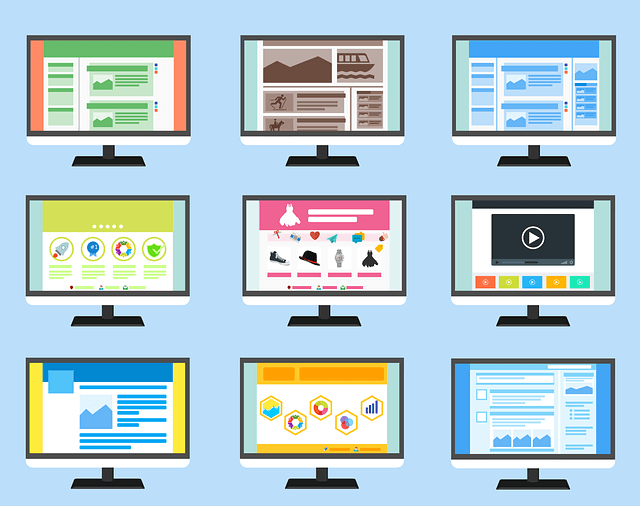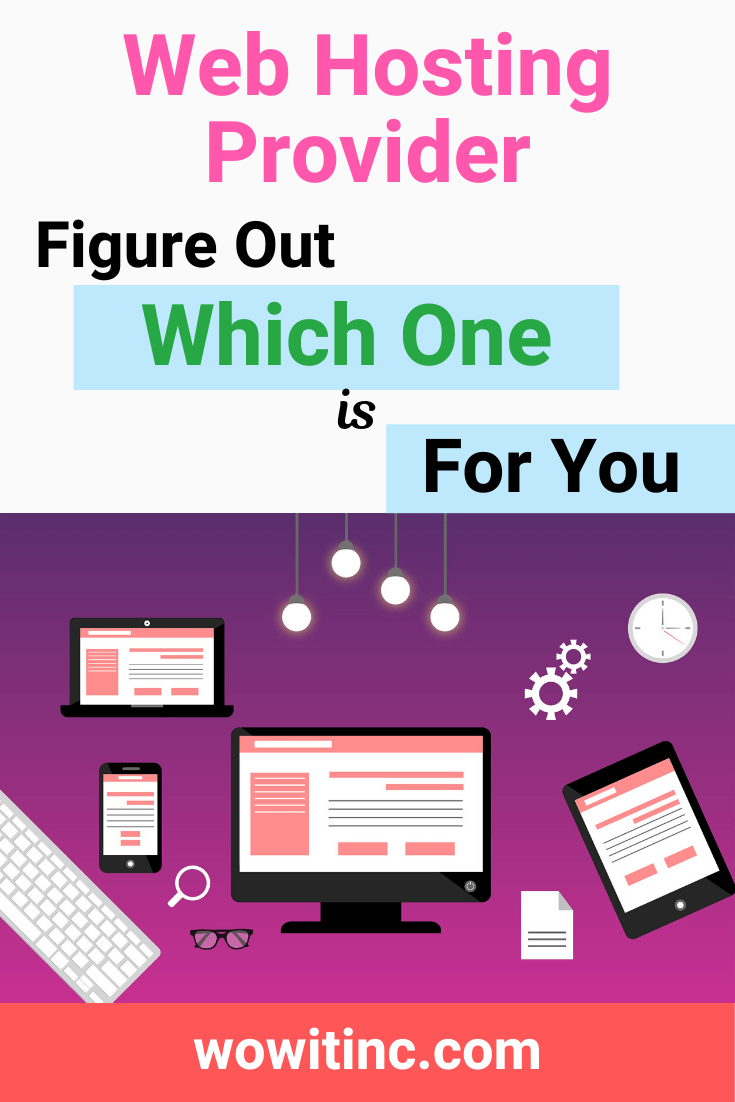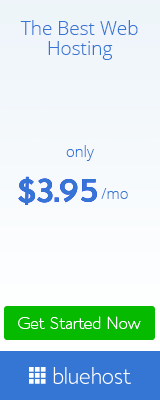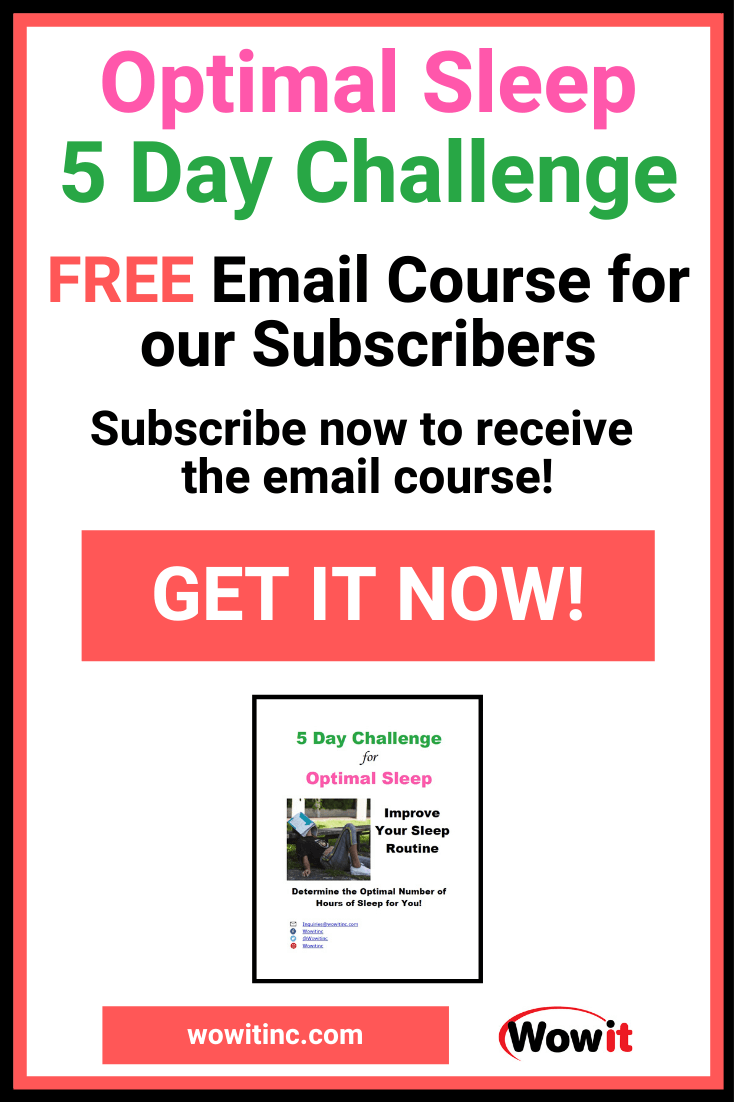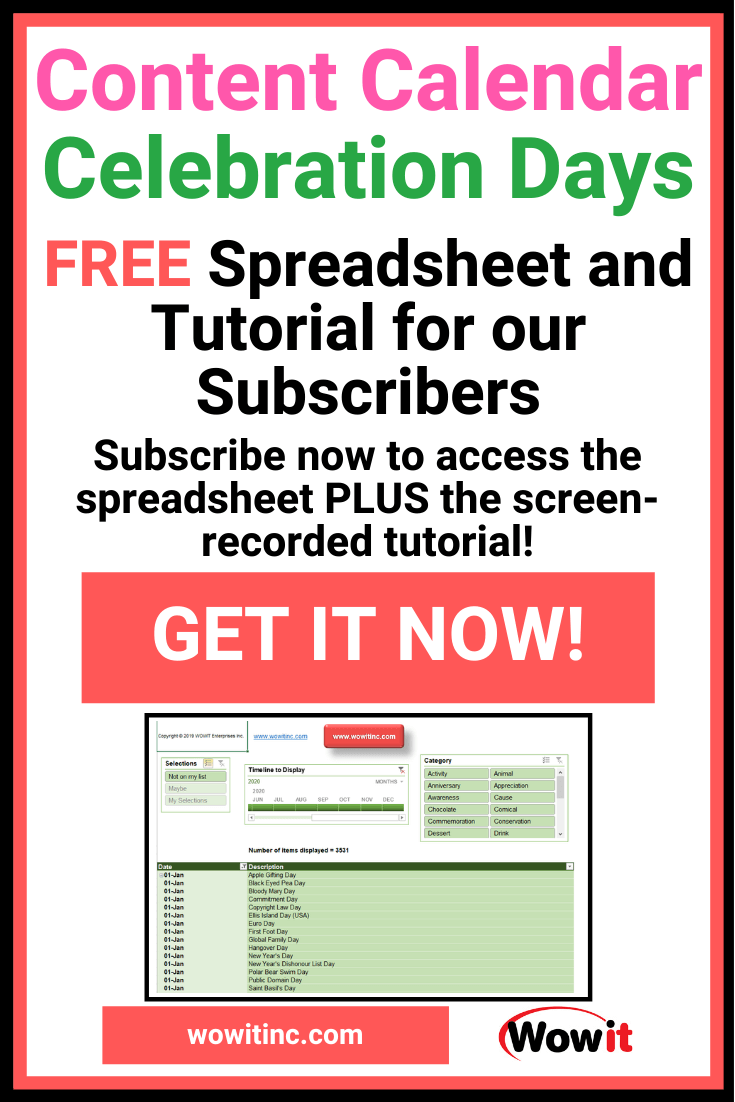You need a web hosting provider. You’ve been thinking about starting a blog. Or maybe creating an online presence for your small business. But how do you get your site up and running?
In a previous article, I outlined how to set up your blog domain through Namecheap. When you have your domain name and then your web hosting purchased, you have everything you need to start creating your site.
Yes, you still have work to do. You’ll need to set up your site structure, add some content, and maybe even an online store. But those activities need your time and attention, not necessarily your money.
How do you make a wise, cost-effective, choice for your web hosting provider? Let’s look at the factors.
SPOILER: I recommend Bluehost for your web hosting. This is the hosting provider I use. Their support is available 24/7 and they have very good rates.
Primary factors when choosing a web hosting provider
Web hosting companies give you the platform, the servers, you need to house all the elements that make your site available. Some of those elements – WordPress, themes, plugins, blog posts, images, etc.
There are hundreds of thousands of web hosting providers to choose from. How do you find a decent company when there are so many available?
That’s part of the reason I’m writing this article. I’ll highlight the factors you want to consider before parting with your money.
Type of hosting you need
There are three (3) primary types of hosting. There are also a lot of subcategories. But if you’re just starting out, and that’s why you’re reading this, then let’s focus on these larger categories.
1. Shared hosting
This is the most cost-effective option. Shared hosting means your site is housed on servers (physical hardware) along with many other sites. So multiple sites share the same infrastructure.
Sharing does come at a price, potentially. You could be at the mercy of your neighbours. If a site on your shared server has traffic surges, then it could affect the speed or the access to your site as well.
However, if this does become a problem pattern, then you can discuss it with your hosting provider. They might move your site to a different server or they could consider moving the other site. There are options that can be discussed.
Regardless, this is a good entry-level option and what I recommend. When your site becomes more popular (and you’re making more money from it) then you can think about upgrading.
2. VPS hosting
VPS is Virtual Private Server. You are still sharing the infrastructure with other sites. But you have a dedicated space within that server.
This gives you more control over your storage requirements. But you could still be affected by other sites sharing that same server.
VPS hosting costs more than shared hosting but less than dedicated hosting. It’s a more “middle of the road” option.
3. Dedicated hosting
Dedicated hosting gives you the most control as you have a server “dedicated” to your site. No sharing.
But that also means more administration as you need to manage the server efficiently. With this option, I recommend having someone with the relevant technical experience on your staff.
And, of course, having a server all to yourself will cost more. So you’ll want to be certain your income from the site can consistently cover those costs. Not sharing is more expensive.
Shared vs. VPS vs. Dedicated
For your first website, shared hosting is the logical choice. Your users might experience some speed/access issues occasionally when other sites on your server have traffic surges. But your own traffic is unlikely to be large enough for that to have an impact on your earnings. Yet ?.
Web hosting provider reputation
Some might argue the importance of reputation with a provider. After all, relatively new companies may not have a well-established brand yet. But they could be really great providers.
I agree. But if you’re about to spend your hard-earned money, then you need to do your homework. And it’s much easier to research a more established web hosting provider.
You want to choose a company that has a good track record. A company that has been around long enough that you won’t worry about them going out of business.
And you also want to see that they are recognized within the industry.
As an example, there are only three (3) web hosting providers officially recommended by WordPress.org itself. That’s out of more than 300,000 providers. This recommendation has some merit. HINT: One of them is Bluehost!
Hosting support
The final key factor, in my opinion, is the support available through the provider. When something goes wrong or you can’t figure out how to set up an element, having support available is critical.
The level of support you need will vary with your experience. If you already have a few websites you’re running, then you may not need as much guidance.
On the other hand, for those just starting out, it can be overwhelming at first. This is where web hosting provider support can make a huge difference.
And, by the way, Bluehost has 24/7 support and live chat.
Features to evaluate
You’ve read the primary factors but there are also a lot of different features available. I don’t know exactly what will matter most to you, however I CAN highlight some features you might want to review.
Every hosting provider offers different sets of features. What you should consider for your site:
1. Bandwidth
Bandwidth is all about your traffic. How many people can access your site at the same time.
One of the phrases I see a lot right now is “unmetered” bandwidth. This means your traffic will not be throttled when you start getting large volumes of visitors.
Be realistic here. Your site will probably not be receiving millions of visitors within the first few months. Although, if it does, I would really like to chat with you about your approach!!! ?
2. cPanel
You need a way to access your website and server information – the “backend” of the hosting. Many hosting providers use a particular proprietary third-party software for this purpose. That’s cPanel.
cPanel is a user interface that allows you to manage your domains and hosting account information, access database tables directly, work with site file management, administer email accounts, etc.
If you’re just starting out, it’s probably a good idea to use a hosting provider that supplies cPanel. Because once you’ve learned it, that knowledge is transferrable to many other providers.
Plus, it’s pretty much an industry standard now. And that’s also important if you need to hire others to help with some aspects of your site management.
3. Storage
Just like with your computer, your laptop, your phone… storage is important. The more you have, the less you have to worry about exceeding it.
And websites are often image intensive and images take up a lot of space. So a web hosting provider offering only 500 MB? Uhhh, no.
Look for hosting providers with plans for a minimum of 50GB. Unlimited, of course, would be even better.
4. Security (SSL)
SSL (Secure Sockets Layer) certificates make your site more secure. With SSL, you’ll see the padlock next to your site name in a browser. And the https (instead of the http prefix) protocol provides secure connections.
You want SSL. Period. It is critical if you intend to sell anything from your site using credit cards. But it’s also something with which people have become familiar. So if they don’t see the padlock or https for your site, they may be nervous. Not what you want.
A lot of hosting providers offer SSL at no additional cost. And, since you know you want it, consider hosting with a provider who doesn’t make you pay for it!
5. Staging site/server
I expect this inclusion to start some arguments. Healthy debates!
A staging server or staging site provides a production-like environment to test your changes. This is extremely useful when you want to add a new feature to your site (or re-brand completely).
It gives me peace of mind. I can work without time constraints in a completely different space while knowing that my production site is up and running.
You will save yourself so much unnecessary stress if you have a staging environment included as part of your hosting package.
6. Website creation wizards
This is not something I feel is necessary. But, if you’re really not comfortable trying to work on a site yourself just yet, then you might appreciate a website wizard or website builder included with your hosting.
7. Site backups
This is a nice feature to have but, again, I don’t consider it necessary. Instead of relying on the hosting provider, I use a separate plugin, UpdraftPlus. The free version allows you to schedule your own backups and save them to a cloud drive.
Usage Considerations
One final, important, point to check. Many web hosting providers offer ridiculously low introductory rates. But their renewal rates are usually much higher. Check both!
And if the rate is really, really good then consider locking in your introductory rate for as long as possible.
A Bluehost example at the time I posted this article:
- Introductory offer through my affiliate referral link: $3.95 USD per month (you save about 50% by using my referral link)
- Regular rate upon renewal: $7.99 per month (that’s a 102% increase)
NOTE: All of the figures above assumed a 3 year plan.
So, use my Bluehost referral link! And lock in that rate for as many years as possible.
Time to choose
What have you learned? Quite a bit.
You now know the primary types of hosting and what makes the most sense for you right now. And that’s probably shared hosting. You’ve also seen how important reputation can be. Plus, the consideration for the level of support you’re given.
You have a better idea of the features to consider: bandwidth, cPanel, storage, security/SSL, staging site, site creation wizards, and site backups. And, you’re also aware of the big jump in renewal costs that most hosting providers charge (seriously, it’s industry-wide).
It’s no secret I recommend Bluehost. I use them and I’ve taken full advantage of their 24/7 support service. ?
They provide unmetered bandwidth and you get cPanel and a staging site as part of the package. You also have 50GB of storage for your site. And the SSL certificate is free. LIKE!
Do you want instructions for set up? Just for you in this article – Step-by-Step Details – How to Sign Up for Web Hosting with Bluehost.
Like This Post? Put a Pin On It!
Did you find this article useful and helpful?
Share this WOWIT post on social media!
Have some suggestions of your own?
Click the Submit Comment button below to let us know!
Want More?
Would you like to learn more about this topic? Or perhaps explore some other topics? Choose from one of the categories below to see more:
Subscribe to our newsletter to have information delivered right to your inbox.