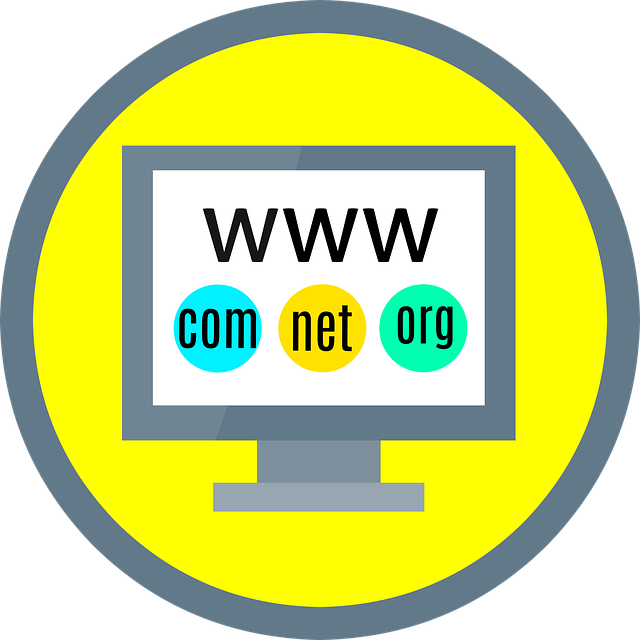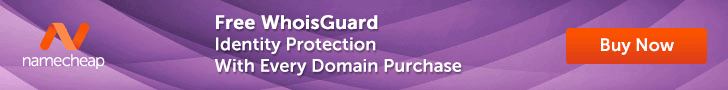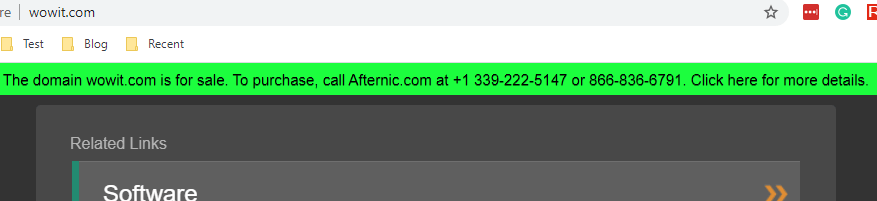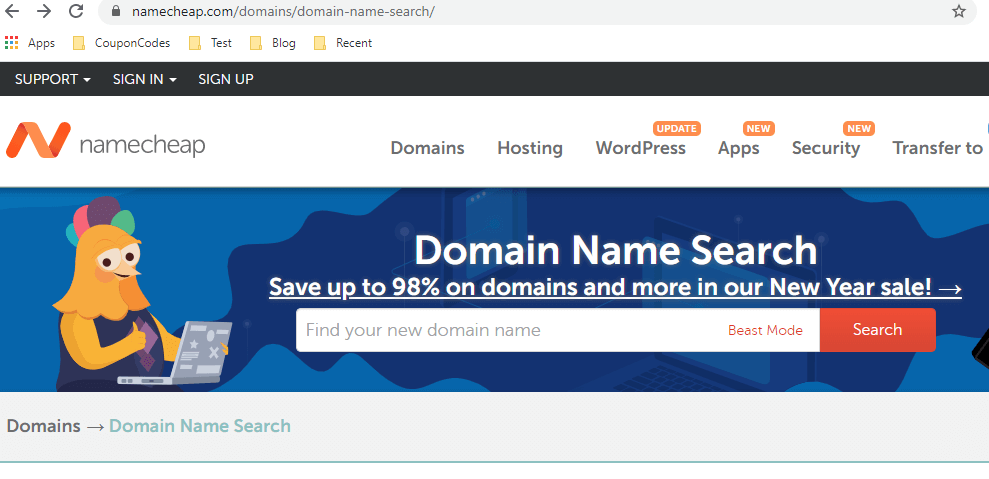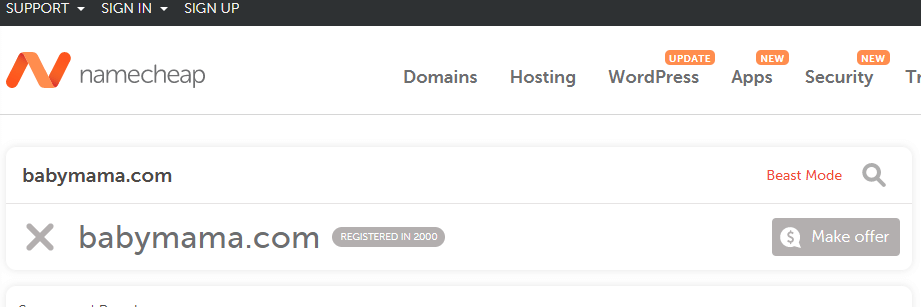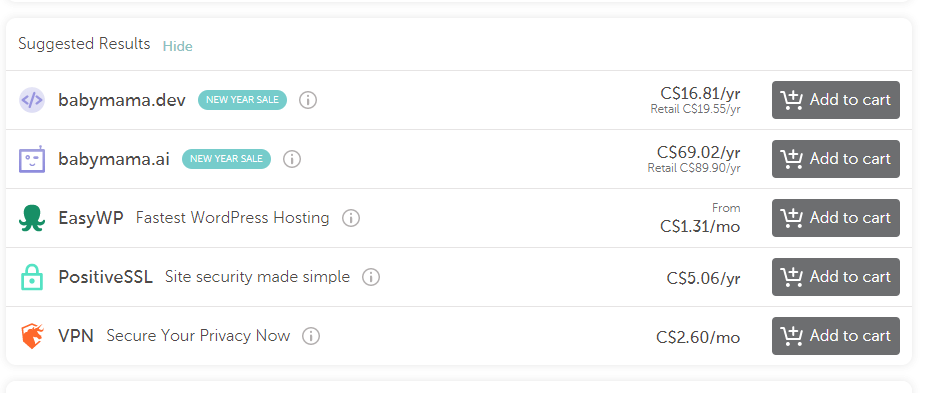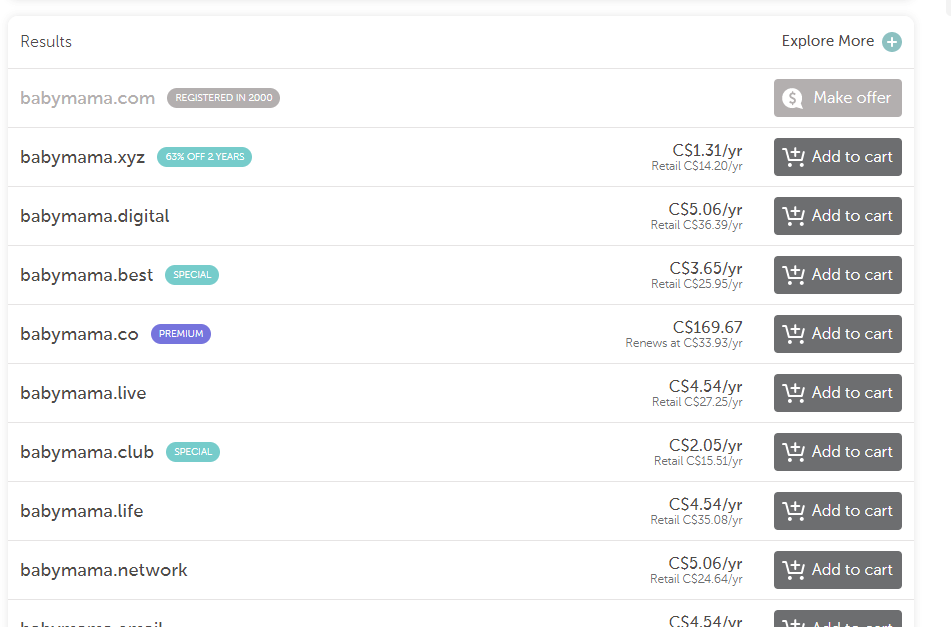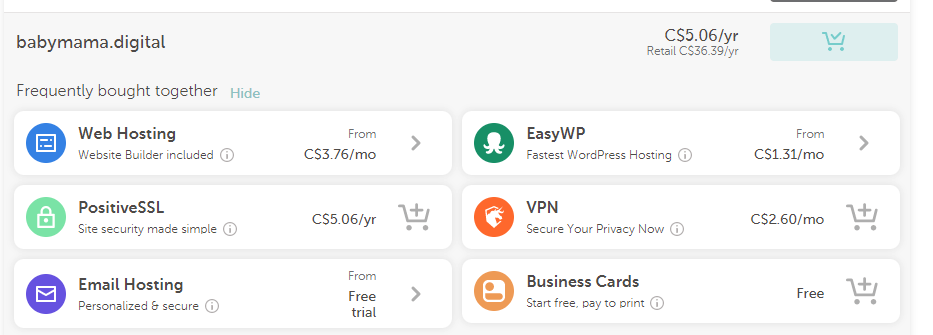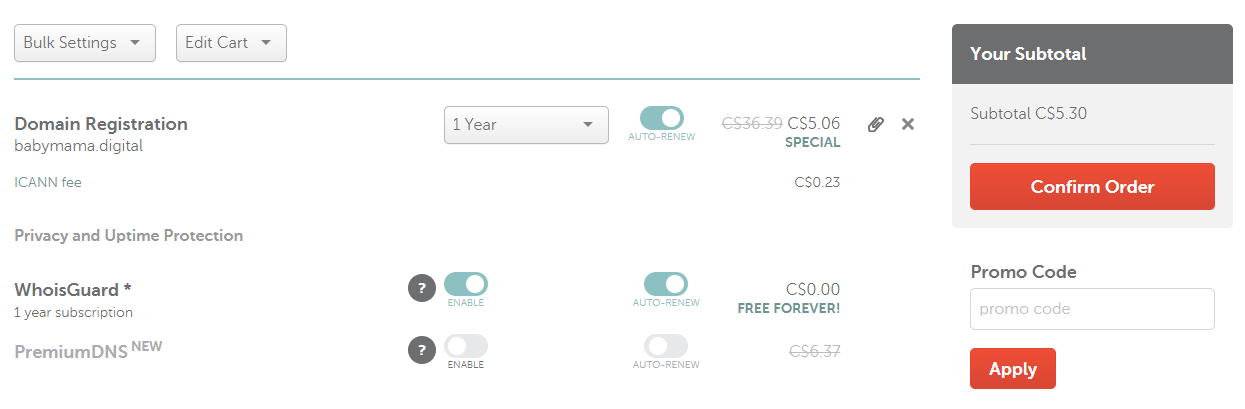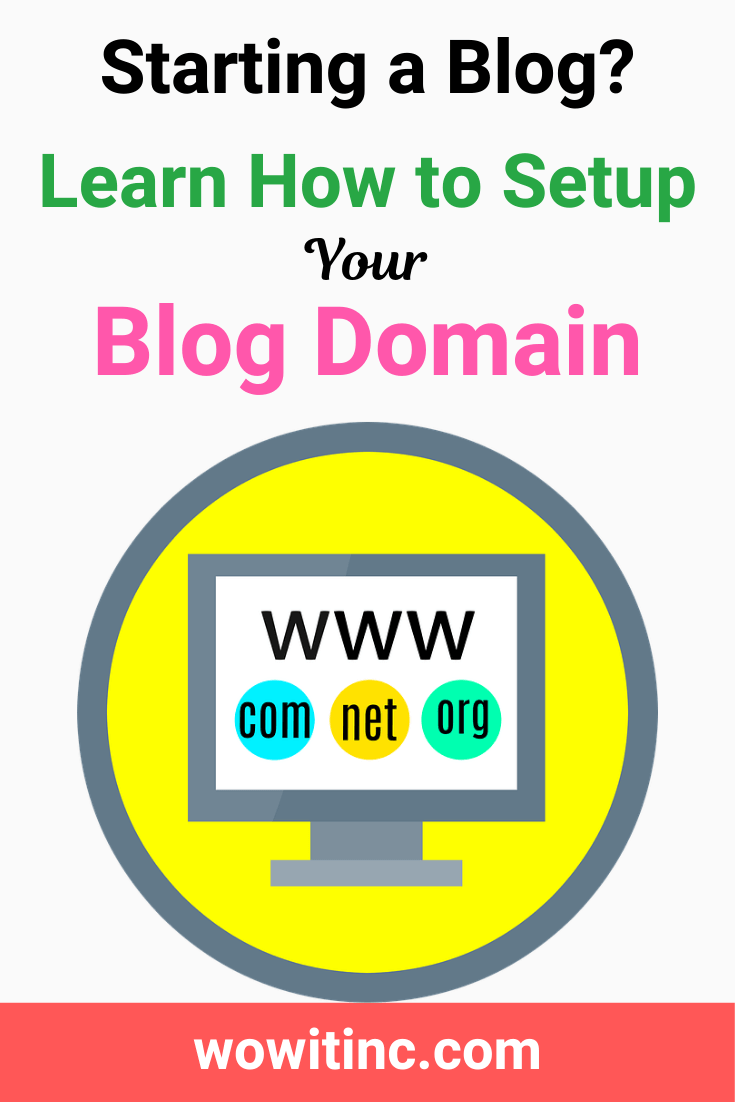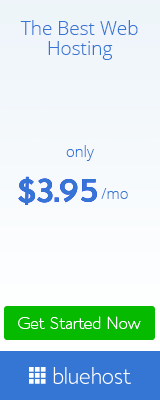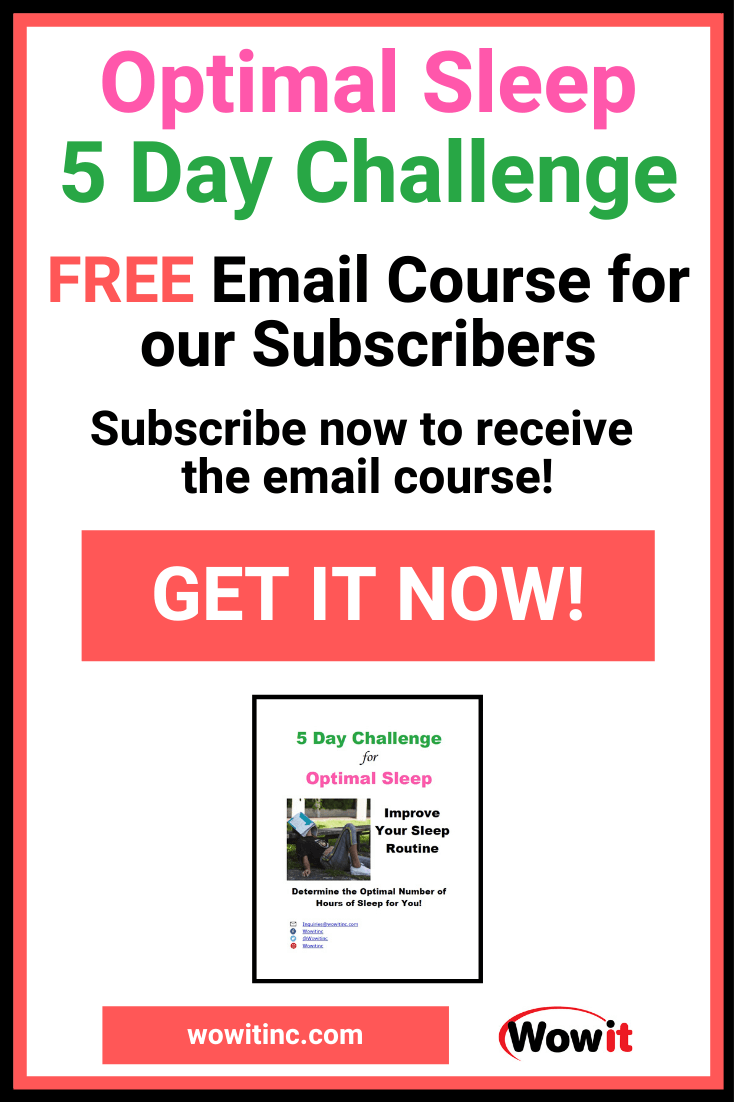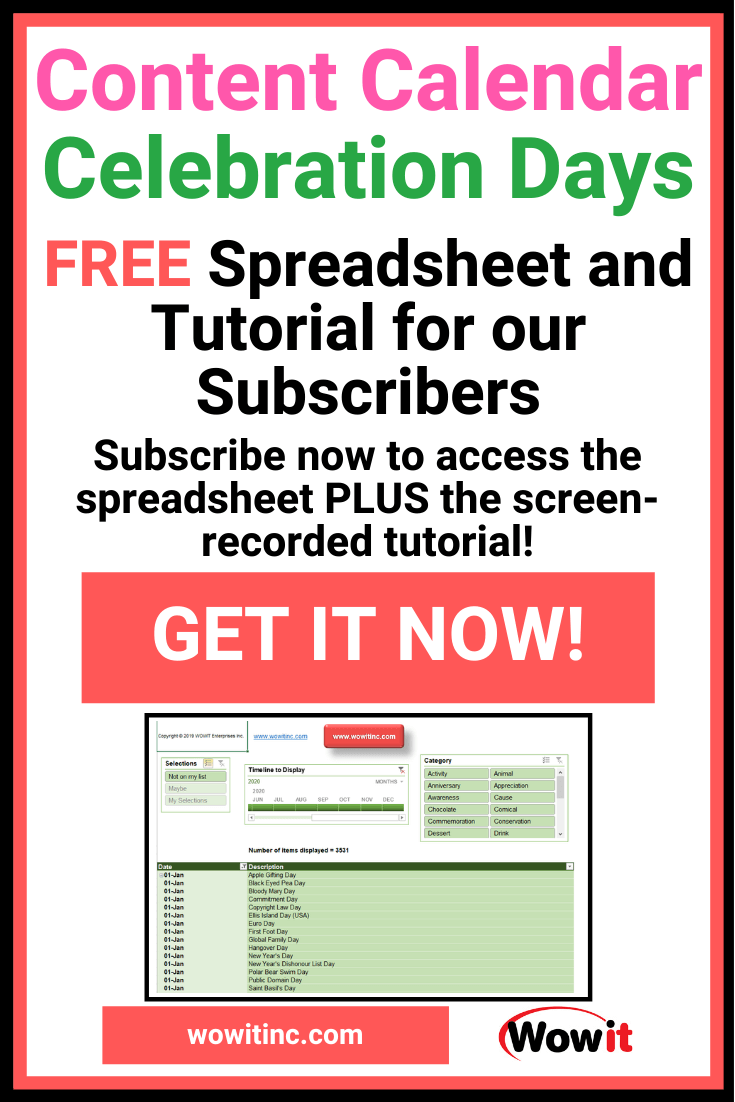It’s time to set up your blog domain!
You’ve been wanting to start a blog for a while. You have a really great business idea and you’re ready to move forward. Or maybe you just want to share your hobby with others.
Either way, you’ve decided it’s time to get started. But where do you start?
If you’re not sure where to start, then maybe you want to first read some other articles:
How to Start a Blog – The Basics
or
If you already know your niche and you’re ready to take action – then let’s take action!
SPOILER: I recommend you register your domain with Namecheap. I’m registered with them and they have decent prices, good support, and they’re well-respected.
What’s a domain exactly?
The technical term is DNS. That’s “Domain Name System.”
It’s an addressing system to ensure that each location on the internet is unique. Just like your physical address or your phone number.
Your “location” is identified by your IP (Internet Protocol) address. Computers use IP addresses to communicate with each other.
But strings of numbers are difficult for us to remember. So the numbers are matched with names. The DNS is a directory of those names.
So, you need a domain (DNS) for people to find you on the Internet.
Domain administration
If you want to have a blog or website then you need a domain. And ALL the domains on the Internet are coordinated through ICANN – Internet Corporation for Assigned Names and Numbers.
A domain has two elements:
- Before the dot – your personal identifier
- After the dot – this is your top-level domain (TLD)
Each TLD is managed by one company called a registry. Personal identifiers are sold by registrars (many, many registrars) who pay a fee to the TLD registry.
And ICANN coordinates the TLD registries and provides accreditation for the registrars.
Okay, I’m done geeking out on you. ?
Where to get a domain?
So, if you want a domain then you need to purchase that domain from a registrar.
The good news – there are many, many registrars available.
The bad news – there are many, many registrars available.
How do you narrow down your choices?
1. TLD (top-level domain) or domain extension – Not all registrars can sell all extensions. You need to decide what extension you prefer first.
2. Price – consider not only the first year of registration but also:
- Cost of domain transfer – if you switch to a different registrar
- Renewal costs – the cost for renewing your domain might be considerably more than the cost for the first year
3. Domain Expiration – you purchase your domain for a particular period of time, then the domain comes up for renewal. If you forget to renew then ANYONE can register it. So you want to choose a registrar that has automatic renewals. But you also want a grace period after expiration too (in case your credit card on file expired – ugh).
4. Services – you should also review the services for things like: domain privacy, domain parking, expiration protection, hosting, etc. For me, the domain privacy is the most important. It keeps your personal registration information (name, phone number, address, etc.) private.
5. Support – this is especially important when you’re first starting out. When you need to change your domain name settings (and you will, at some point) and can’t figure out how to do that, you want to know support is there for you. Or, at least, they have a really great knowledge base!
Namecheap scores well in all these categories and that’s why I chose to register with them.
Is Your Domain Available?
There are two primary ways to check for a domain name.
1. Google – just try typing it in. If it’s actively being used then you’ll see that right away. And you’ll often see if it’s available for sale or parked, etc.
Search for domains
Here’s an example of a domain search on Namecheap.
NOTE: This is for purchasing a domain, not finding the contact information of the owner – that would be the WHOIS lookup.
I’ll use the domain “babymama” for my example.
1. Namecheap search page
2. Results for “babymama”
3. Right away you see the big gray X indicates the fully qualified babymama.com is already registered. But if you enter babymama.com in a browser you’ll see the domain is parked.
Parked means it’s not actually in use. So you might be able to buy it. Exercise caution here as that will likely cost much more than purchasing an available domain. Not to mention, it’s likely to take longer.
4. Under the primary search result, you find “Suggested Results.” These are options with different TLD (extension) options. And you’ll notice, they also have different prices.
5. The last section lists all the other results. Again, these are variations of TLD (extension) options.
Buy a domain
Using the search function in the previous section, you narrowed down your domain choices. Now, it’s time to make the actual purchase.
1. To the right of your choice, there is an “Add to cart” button. You don’t need to be logged in or have an account, just click the button.
2. Once clicked, you’ll see a “Frequently bought together” list pop up. I don’t recommend you select any of those. Instead, from the “Your Cart” panel on the top right, just click “View Cart.”
3. You do want to make some modifications within the shopping cart.
- Enable AUTO-RENEW – this will save you major headaches in the future
- Ensure “WhoisGuard” is enabled – this is your domain privacy protection
Everything else, you can ignore. Now click “Confirm Order”
4. Now you’ll need to set up your account and then continue with the checkout process. Namecheap has detailed instructions in their knowledge base.
You’ll receive the usual email notifications and then your domain is available – almost. You do need to wait for the activation. Namecheap indicates this could be as quick as 30 minutes or as long as six (6) days.
My last registration was available within one hour – pretty fast.
Namecheap for hosting?
You might be wondering why I don’t recommend Namecheap for website hosting. Well, it’s not that I don’t recommend them.
In fact, I have no experience hosting a site with Namecheap. They could be as amazing for hosting as they are for domain registration.
But I’m really, really pleased with the hosting provided by Bluehost. Specifically, if you’re a beginner, then I wholeheartedly recommend Bluehost.
Their setup is fast and efficient. And having access to round-the-clock support is a HUGE bonus!
I don’t know how many times I’ve used the live chat assistance with Bluehost. Sometimes for simple, quick questions. Sometimes for emergencies.
Well – at least it seemed like an emergency to me at the time!
What are your next steps?
You’re well on your way to kicking off your blog now. Choosing a niche and narrowing down the domain names was a big step. But actually purchasing the domain name makes it almost real. Wow!
I gave you some background information in this article. Perhaps you didn’t really want to know what DNS stood for, or what ICANN has to do with you blogging.
But having some familiarity with these basics helps you move forward. You’re now better prepared when you see references to this information in other locations.
Namecheap even made references to DNS and TLDs (extensions) when you purchased your domain. See – you already know the lingo. ?
Like This Post? Put a Pin On It!
Did you find this article useful and helpful?
Share this WOWIT post on social media!
Have some suggestions of your own?
Click the Submit Comment button below to let us know!
Want More?
Would you like to learn more about this topic? Or perhaps explore some other topics? Choose from one of the categories below to see more:
Subscribe to our newsletter to have information delivered right to your inbox.